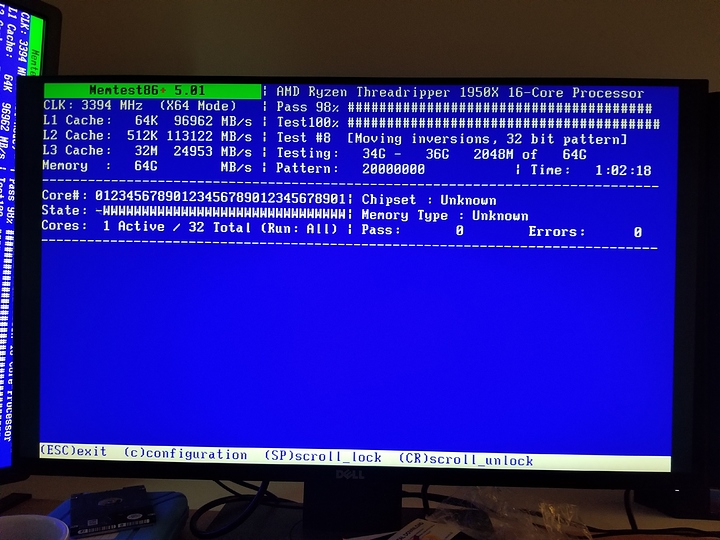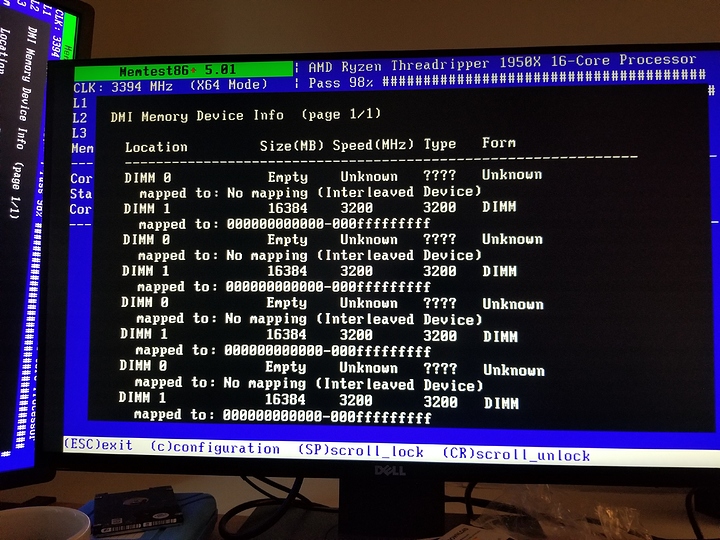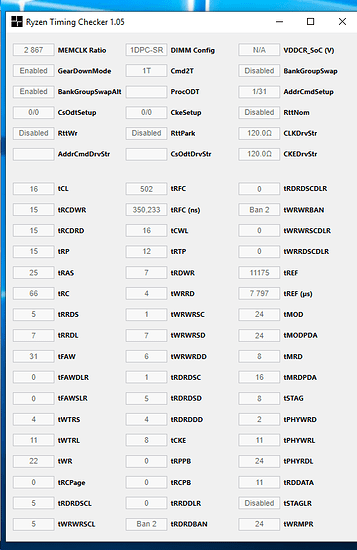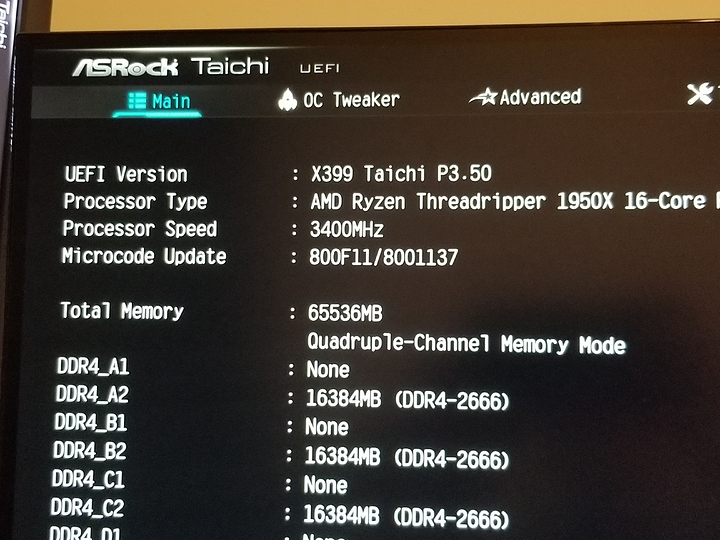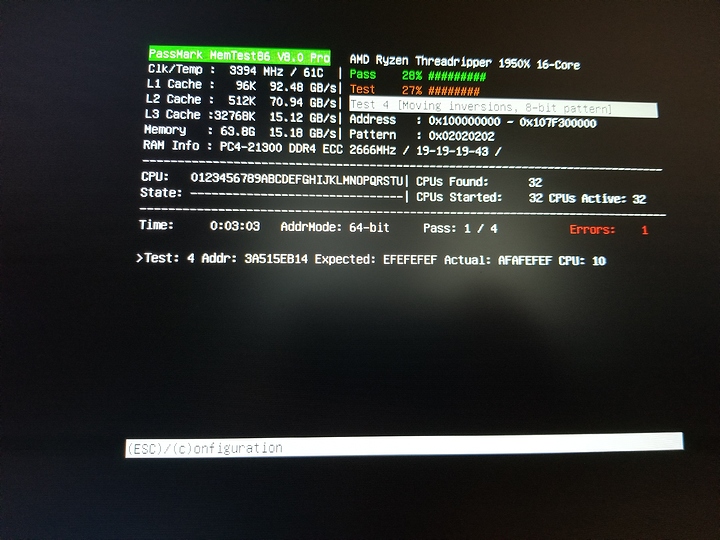I’ve run out of time for today (and if I’m honest, it’ll probably take another day after that too), so I don’t have my guide ready yet (it’s turning more into a general guide I’ll probably post as a standalone thread meant for feedback, and link you to it.), but here is how to deal with ProcODT
Prior to dealing with ProcODT
- Set DRAM Voltage and VDDCR_SOC Voltage as I mentioned
- Explicitly set CommandRate=[1T] and leave GearDownMode=[auto]
- Find the highest stable or near stable frequency
ProcODT
This is one of the most important settings that most people don’t know to set. Prior to the latest bios, mine was always auto set at some less than optimal, but I noticed that this last time around it was actually fine. This may be luck, or this may be an actual bios improvement (I really wish they’d put out a fucking changelog). I have no idea at the moment, just like I have no idea how to actually know what the current setting is automatically set to. Notice that even Ryzen Timing Checker doesn’t know what it is.
To know what it is, I have to manually set it and test stability.
Dealing with ProcODT is literally just brute forcing every option from 43.6 ohm to 96 ohm until you find ALL of the settings that work at the easiest maximum frequency you can get to as a starting point. As you up the frequency, you’ll eventually be left with only one ProcODT that works. Note that just because a frequency boots doesn’t mean it’s actually stable. You’re just mapping out the “Boots/It freezes or doesn’t boot” options right now.
You can also use a somewhat stable frequency to figure out what crashes the least. For example, here some averages from testing how long Passmark Memtest86 could go without freezing/crashing/throwing an ECC error.
ProcODT setting:ramtest time[seconds]
43.5 = Noboot
48 = 403
53.5 = 86
60 = Boots, crashes soon after
As it turns out, my ram really loves 48 more than anything else, which I later confirmed a few more times.
ProcODT is very specific to individual setups. Generally though, large amount of sticks do better with lower numbers. If I cut my 8 sticks to just 4, I’d have to retest.
These settings are all safe, despite a common misunderstanding regarding a comment from an AMD engineer, who had badly communicated about about thermal stability, not thermal safety. All you’re doing is looking for the one that best fits your specific setup. You will likely find 53.3-68.6 ohm to be good. It’s possible that the highest settings may generate more heat, but you are unlikely to run into that.