Solved, just keeping for anyone else who gets stuck.
Wanted to install the latest beta driver, set the Gaming Evolved/Raptr app to check for beta drivers, and when I click update it sends me to their webpage to download it. (See more below, dont stop reading)
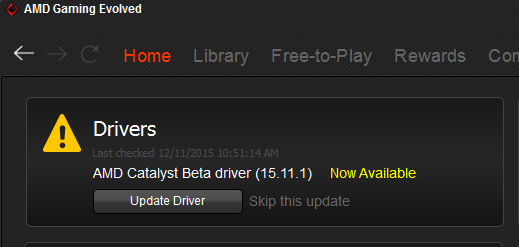
So I download the 64-bit, and run the executable and it went through the installation, i just kept clicking through it not paying attention to anything, ran express settings and yadda yadda. Clicked finish, and thought I was done.
Yet the app says that the beta driver is available, click to update instead of "drivers up to date" like it did before I told it to check for beta drivers. So I got curious and ran the executable again but clicked custom this time because I knew I already had the software and crap, I just wanted the driver. So I get to the menu with check boxes to select what you want to update. And when I select the driver, it says that it is up to date.
Yet according to the Gaming Evolved/Raptr App, I still have to update the driver.
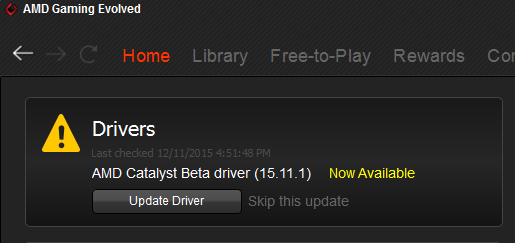
I don't understand. Which software is correct? This is frustrating how this app works, nVidia is one click and the driver is downloaded and installed through Geforce Experience. I'm not experienced with AMD GPU's, this 390 is my first one in my personal rig. My 770 was just not cutting it and the 390 was on sale for really cheap, so I jumped on it.
Any help is greatly appreciated, I really want to figure this out.
in the search bar put settings in if your on the latest beta ones it should come up with radeon settings if not search catalyst control center and if that shows up your still running the old drivers
I don't use the Gaming Evolved app ever IE Raptr. Its overlay always messes with my games. Doesn't matter if other overlays have been disabled. Less hassle, good luck OP
Thank you! I figured out what the problem was, I didn't think to check whether the app links you to Crimson or Catalyst when you click update.
I'll keep the post and this info up in case there are any other AMD noobs like me that get the two different drivers mixed up.
The app links you to a page that makes you download the Catalyst drivers instead of Crimson.
(See pics up in OP)
You have make sure you search google for the actual crimson driver to bring up the correct page.
I had Crimson from the start, but had Catalyst installed in place of it after trying to update through the stupid Raptr app.
So after figuring out that, I installed the actual Crimson beta driver and Raptr finally says that I'm up to date. Even though it still says Catalyst on it, the video drivers are up to 15.30 or whatever ones.
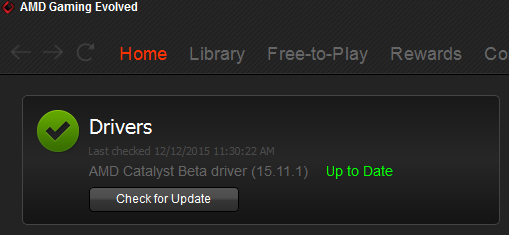
Cheers!
1 Like
yeah ive never really liked raptr i just prefer as little bloat ware as possible on my system
I hear ya. I was just used to using Geforce Experience and liked how I can just click update and let it go. I'm discovering quickly that AMD's equivalent isn't nearly as plug and play. I am also finding out that the "optimized settings" for at least a couple games are kinda garbage.