Hi Everyone, I seem to be spending half my life on this forum at the moment - doing lots of upgrading.
In the midst of working on all the other jobs that I’ve got going on at the moment with this PC, I suffered a mechanical hard drive failure (actually the first time that this has ever happened to me, and lesson learned). I did have most of the data on the disk backed up elsewhere, but unfortunately there was a bit of data there that I hadn’t got around to backing up (kicking myself as I write).
Sooooo, I read a bit around the topic of RAID, which I was only very dimly aware of in the past, and decided that I’d better get a little bit serious. What I want to do in this PC is just to have a RAID 1 configuration, with two 4GB drives, alongside the SSD housing the OS’s (Windows and Linux). I can see that it’s easy enough to set it up in Windows alone, but as I understand it, that won’t transfer across to Linux (when I actually get that working properly, with all my dual-booting “other-story” problems). When I go into the BIOS, I of course have a setting to change to a RAID configuration , but not much else as far as I can see. Of course I only want the two HDDs to be on RAID, not the SSD, but I can’t see that possibility (fair enough - it’s supposed to come along later - read on).
Here’s what I’ve done (that is, tried to do, and not got very far). So I follow the motherboard manual.
Step 1, no problem:
And then on step 2 I’m stuck already:
I’m not seeing this screen at all. Is that because the system is “confused” about what’s going on, with the SSD already there, or something else?
This motherboard is pretty old (and sorry if you’ve already read this on another of my several posts - I inherited this PC from a friend, and am really a keen amateur, wanting to understand what’s going on, rather than some expert builder). Any ideas why this thing isn’t working? And is it possible that I need to buy a simple RAID card if I want to configure those two drives, and not the SSD, with RAID?
Thanks as ever in advance to all you lovely people on this awesomely responsive forum 
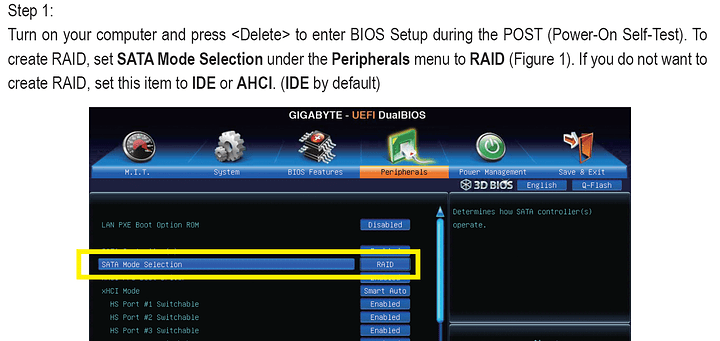
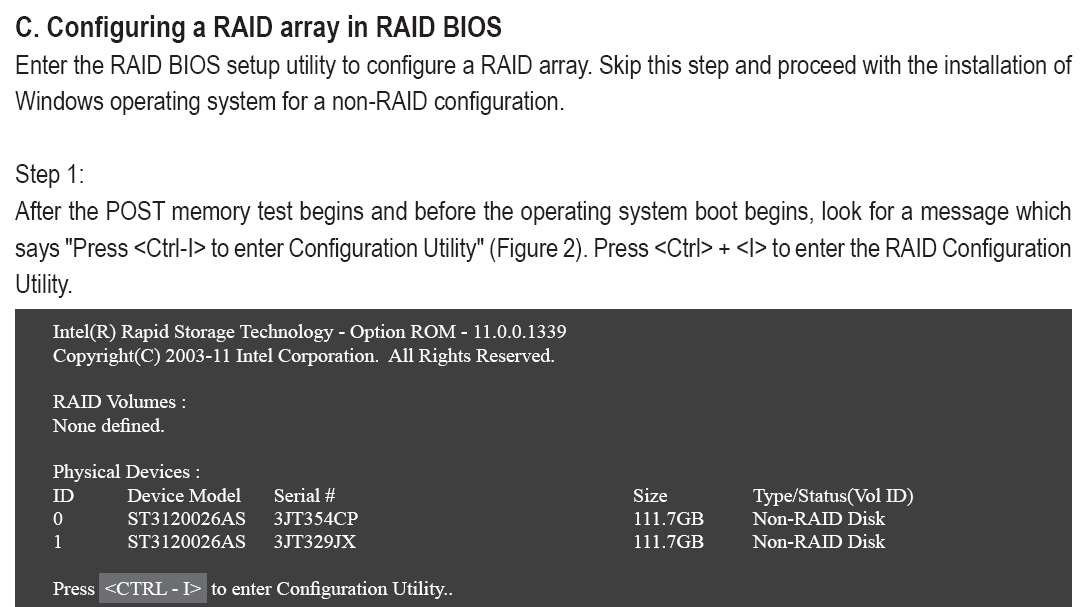




 Well, thanks for the help anyway. I’ll just read a little bit more about that card, if I can find info that’s in English and not Chinese
Well, thanks for the help anyway. I’ll just read a little bit more about that card, if I can find info that’s in English and not Chinese