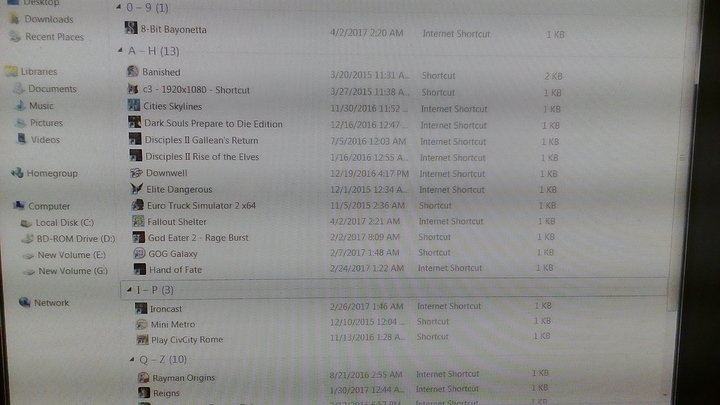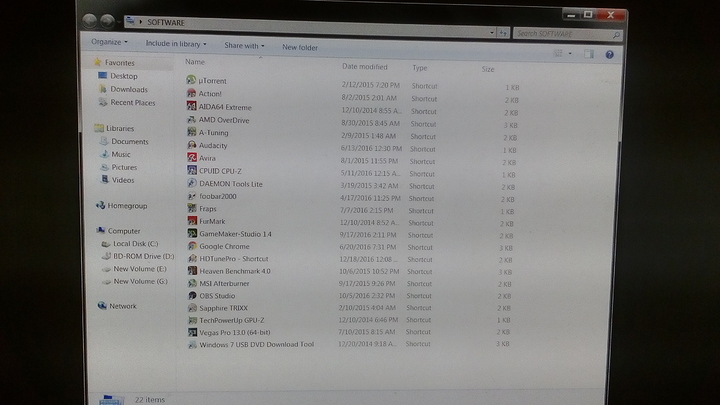Short version:
A folder was sorted out with groups, and I don't want groups. How to remove the grouping so all files are just... in there...
Long story:
I keep all my game shortcuts on the desktop in a folder, named games... Creativity...
I have noticed, that the shortcuts were not ordered in any particular way... For example, serious sam was infront of fallout shelter... So I right clicked > sort by > name...
Big mistake...
Now it's all set in those groups I don't want to have...
How can I remove them?
I want it to be clean just like my software folder:
...
I'm programming procedural world generation and can't sort out my files... Sigh...
PS: it's Windows 7... Forgot to mention...