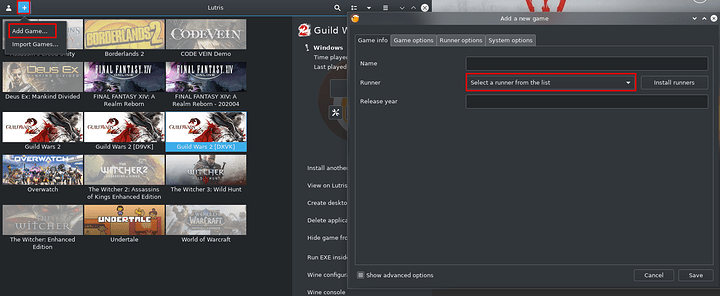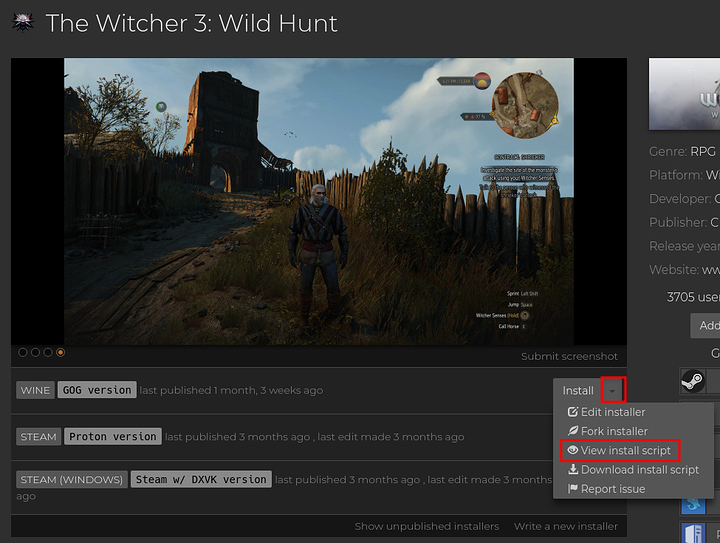i want to know if there is a way to install a game manually on lutris or just manually create a wine bottle. i want to know if there is a way to check the lutris or proton script or something else to see what dll overrides, wine architecture, registry tweaks etc, so i can install those dll’s while creating a bottle manually and set all the req features like virtual desktop, esync and all that.
From reading this, it feels like a classic XY problem right here… what do you even want to do and why do you want to go through the trouble of setting it up yourself when it’s already done?
Either way… to install something manually in Lutris:
Select the runner, then go from there.
To check what other scripts are doing:
That being said:
It’s not recommended to do installs all manually. Normally you would much rather write a new installer script. That makes it much easier to redo everything when you mess up a prefix. See this guide:
yes i know i can go to lutris website and click on view install script but that does not show the dll needed or any other tweak implemented it just shows the appid that steam gets its metadata from
Then it doesn’t apply any changes.
The ID is not for the metadata, it is to tell Steam to install the game with a given ID.
Some games are officially supported by Proton, and Valve might apply specific fixes, but those are outside the context of Lutris.