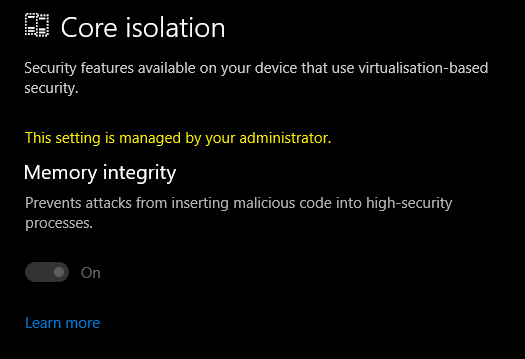
I’m trying to turn this feature off in windows defender but its saying this any idea how TF I can stop windows saying this
this is my own machine FYI
Do you own this or are you running a thin client?
its my own PC at home I should’ve said that shouldnt I
Found this article.
Have you ran any “decrapify” windows 10 things?
There’s a bug in 1803 where once you turn core isolation on, you can’t turn it off in the UI. You will need to (carefully) edit your registry. Or just leave it on, if it isn’t breaking anything.
The article mentions which registry key to tweak btw.
Edit: Posted for convenience.
HKEY_LOCAL_MACHINE\SYSTEM\CurrentControlSet\Control\DeviceGuard\Scenarios\HypervisorEnforcedCodeIntegrity
and then
Enabled DWORD
0 = Off
1 = On
nope and I’ve sorted it just had to turn virtulization off in the BIOS
Thats not fixed the issue though, keep that in mind. You’ve just hid the issue. Reason I asked is that those tools people have been using screw up the system and cause problems like this where your locked out of changing settings.
I’m locked out of some settings for no reason any way with out using any of those programs win 10 is just a complete mess
or maybe not cant find anything thats locked out now
I can pretty much guarantee it’s not windows 10, something changed the system. The main cause obviously as suggested are those windows 10 tools that get recommended by people. There’s probably other things that do it as well.
Those tools should be called corrupt my Windows install plz
Yeah! Except they work perfectly fine, and all of their changes can be easily reversed, so that’s ridiculous.
I use things like the warhawk debloat scripts on my machines without issue but there is no undo button for those. Being a script though you can just look at what they do to see what needs undoing if necessary. Definitely not easy if you dont know what you’re looking at.
I recommend O&O’s Shutup10 over scripts. It’s much easier to reverse its changes. It also tells you which changes they recommend and what each one impacts.
At the time when I discovered the scripts things like shutup10 didnt exist yet but its nice that it exists. Also I kinda prefer the script because I can see exactly how it works and what it does.
This is the wrong thread, but they don’t work fine. They might, until you need to edit a setting and find the tools you used made registry edits that stop you doing anything. Sure, you might be able to reverse them, if you know what your doing and what they changed. They don’t work fine though, i treat them like i treat bad Linux advice, you lose support for your system. This isnt the place to recommend bad system management.
fyi, the setting discussed here can be turned off. If it was/is a bug that stops you turning it off (in this case that’s not confirmed as he wasn’t able to turn if off due to lack of admin rights) there is a fix either out now or very shortly on your system.
I can’t speak to every Win10 decrapification tool and script, but Shutup10 absolutely does work fine and I recommend its use, with the caveat that you think very carefully before enabling any of the switches they don’t recommend.
@Adubs: Shutup10 was released 1 month after the first version of Win10, so it’s been around for a long time. You probably just weren’t aware of it back then.