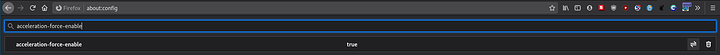how does removing all nvidia 340 versions solve the video playback? If it is on the most recent 390 version, wouldn’t everything default to the 390 version?
not trying to be mean, please don’t assume the computer will do what you want
dnf remove xorg-x11-drv-nvidia*
I get that, but I don’t understand the reasoning behind removing all of the nvidia packages.
How does removing the nvidia graphics driver solve playback issues in firefox?
If it was really a nvidia driver issue, shouldn’t playback be choppy in all browsers? and in vlc?
not always, like I said Google chrome has prepackaged libraries
that makes sense for chrome, but my issue is specific to firefox.
When I play a video in vlc or another player locally, I don’t get choppy playback. Only when I play videos in the firefox html player. Streaming it or watching locally in firefox
if your teacher asked you to do a book report on ww2 and there was 2 books with the same title, one was from 1950 and the other from 2050 (which you don’t know is the wrong one) which book do you use?
surely the newer one is better right?
1950?
I dunno
If your teacher gave you instructions for solving a problem, but did not explain the reasoning, wouldn’t you ask for the reasoning behind the solution?
I am still confused how the nvidia driver affects firefox playback.
When playing the video back in a different player Chrome and VLC there isn’t any choppy footage. Only firefox sufffers
dnf list installed | grep nvidia
dnf list installed | grep opengl
dnf list installed | grep libgl
it’s your hardware acceleration for video playback unless you want it to be cpu only acceleration
akmod-nvidia.x86_64 3:440.82-2.fc31 @rpmfusion-nonfree-nvidia-driver
kmod-nvidia-5.6.11-200.fc31.x86_64.x86_64 3:440.82-1.fc31 @@commandline
kmod-nvidia-5.6.13-200.fc31.x86_64.x86_64 3:440.82-1.fc31 @@commandline
kmod-nvidia-5.6.15-200.fc31.x86_64.x86_64 3:440.82-2.fc31 @@commandline
nvidia-persistenced.x86_64 3:440.82-1.fc31 @rpmfusion-nonfree-nvidia-driver
nvidia-settings.x86_64 3:440.82-1.fc31 @rpmfusion-nonfree-nvidia-driver
xorg-x11-drv-nvidia.x86_64 3:440.82-1.fc31 @rpmfusion-nonfree-nvidia-driver
xorg-x11-drv-nvidia-cuda.x86_64 3:440.82-1.fc31 @rpmfusion-nonfree-nvidia-driver
xorg-x11-drv-nvidia-cuda-libs.i686 3:440.82-1.fc31 @rpmfusion-nonfree-nvidia-driver
xorg-x11-drv-nvidia-cuda-libs.x86_64 3:440.82-1.fc31 @rpmfusion-nonfree-nvidia-driver
xorg-x11-drv-nvidia-kmodsrc.x86_64 3:440.82-1.fc31 @rpmfusion-nonfree-nvidia-driver
xorg-x11-drv-nvidia-libs.i686 3:440.82-1.fc31 @rpmfusion-nonfree-nvidia-driver
xorg-x11-drv-nvidia-libs.x86_64 3:440.82-1.fc31 @rpmfusion-nonfree-nvidia-driver
libglvnd-opengl.i686 1:1.1.1-5.fc31 @fedora
libglvnd-opengl.x86_64 1:1.1.1-5.fc31 @fedora
libglvnd.i686 1:1.1.1-5.fc31 @fedora
libglvnd.x86_64 1:1.1.1-5.fc31 @anaconda
libglvnd-core-devel.x86_64 1:1.1.1-5.fc31 @fedora
libglvnd-devel.x86_64 1:1.1.1-5.fc31 @fedora
libglvnd-egl.i686 1:1.1.1-5.fc31 @fedora
libglvnd-egl.x86_64 1:1.1.1-5.fc31 @anaconda
libglvnd-gles.i686 1:1.1.1-5.fc31 @fedora
libglvnd-gles.x86_64 1:1.1.1-5.fc31 @anaconda
libglvnd-glx.i686 1:1.1.1-5.fc31 @fedora
libglvnd-glx.x86_64 1:1.1.1-5.fc31 @anaconda
libglvnd-opengl.i686 1:1.1.1-5.fc31 @fedora
libglvnd-opengl.x86_64 1:1.1.1-5.fc31 @fedora
mesa-libglapi.i686 19.2.8-1.fc31 @updates
mesa-libglapi.x86_64 19.2.8-1.fc31 @updates
when I disable hardware acceleration, restart firefox, I still get choppy video.
Is my issue a with the driver, linux, or the browser?
If it’s a issue with firefox, then I can go to either the firefox forums or support email. When I did folding in windows (cpu and gpu), video playback in firefox was smooth.
dnf list installed | grep libva
dnf search libva
what version of Firefox do you have and have you updated fedora?
libva.x86_64 2.6.1-1.fc31 @updates
libva-utils.x86_64 2.6.0-1.fc31 @updates
libva-vdpau-driver.x86_64 0.7.4-106.fc31 @fedora
libvarlink-util.x86_64 18-2.fc31 @anaconda
======================================================================================================== Name Exactly Matched: libva =========================================================================================================
libva.x86_64 : Video Acceleration (VA) API for Linux
libva.i686 : Video Acceleration (VA) API for Linux
======================================================================================================= Name & Summary Matched: libva ========================================================================================================
libva-devel.i686 : Development files for libva
libva-devel.x86_64 : Development files for libva
libvala-devel.i686 : Development files for libvala
libvala-devel.x86_64 : Development files for libvala
libvarlink-devel.i686 : Development files for libvarlink
libvarlink-devel.x86_64 : Development files for libvarlink
============================================================================================================ Name Matched: libva =============================================================================================================
libvala.i686 : Vala compiler library
libvala.x86_64 : Vala compiler library
libvarlink.i686 : Varlink C Library
libvarlink.x86_64 : Varlink C Library
libva-utils.x86_64 : Tools for VAAPI (including vainfo)
libvarlink-util.x86_64 : Varlink command line tools
libva-vdpau-driver.x86_64 : HW video decode support for VDPAU platforms
libva-vdpau-driver.i686 : HW video decode support for VDPAU platforms
libva-intel-driver.i686 : HW video decode support for Intel integrated graphics
libva-intel-driver.x86_64 : HW video decode support for Intel integrated graphics
libva-intel-hybrid-driver.i686 : VA driver for Intel G45 & HD Graphics family
libva-intel-hybrid-driver.x86_64 : VA driver for Intel G45 & HD Graphics family
=========================================================================================================== Summary Matched: libva ===========================================================================================================
vanessa_socket-pipe.x86_64 : Trivial TCP/IP pipe build using libvanessa_adt
firefox --version
Mozilla Firefox 77.0.1
Last metadata expiration check: 1:22:35 ago on Wed 10 Jun 2020 02:54:34 PM CDT.
Dependencies resolved.
Nothing to do.
Complete!
Fedora 31
about:config in the address bar
Set acceleration-force-enable to true (double click). Restart Firefox.
uninstall Firefox and delete configs
then reinstall
your /home/ will have a .Firefox or .Mozilla
tried that videoplayback was still choppy while gpu folding even on a clean browser
Are you on a wayland or xorg session? As far as I know, firefox only has support for VA on wayland sessions. Hardware acceleration for video decoding is really spotty on linux versions of web browsers.
I am on xorg