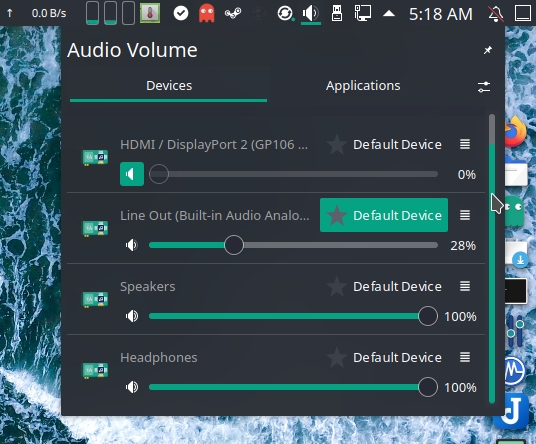i checked my bios settings, the only thing related to audio is enable or disable onboard audio, and this thread you sent me according to this i edited
/usr/share/pulseaudio/alsa-mixer/paths/analog-output-headphones.conf
and changed this line
[Element Front]
switch = mute
volume = zero
to
[Element Front]
switch = off
volume = zero
and rebooted now by doing this
pacmd set-sink-port 1 analog-output-lineout
or
pacmd set-sink-port 1 analog-output-headphones
i can switch between headphones and speakers fine they dont have output at the same time.
so half of my problem is solved now. now i just need to separate those sinks so i have a 2 options in KDE audio widget to switch between the 2.
i have tried this again, adding these 2 lines in
"/etc/pulse/default.pa"
load-module module-remap-sink sink_name=speakers sink_properties="device.description='Speakers'" remix=no master=alsa_output.pci-0000_00_1f.3.analog-stereo channels=2 master_channel_map=front-left,front-right channel_map=front-left,front-right
load-module module-remap-sink sink_name=headphones sink_properties="device.description='Headphones'" remix=no master=alsa_output.pci-0000_00_1f.3.analog-stereo channels=2 master_channel_map=rear-left,rear-right channel_map=front-left,front-right
but it does not work still none of the sink i created gives me output to either speakers or headphones.
i tried adding this after sink_properties=
device.icon_name=audio-speakers
and
device.icon_name=audio-headphones
like this
load-module module-remap-sink sink_name=speakers sink_properties="device.description='Speakers' device.icon_name=audio-speakers" remix=no master=alsa_output.pci-0000_00_1f.3.analog-stereo channels=2 master_channel_map=front-left,front-right channel_map=front-left,front-right
load-module module-remap-sink sink_name=headphones sink_properties="device.description='Headphones' device.icon_name=audio-headphones" remix=no master=alsa_output.pci-0000_00_1f.3.analog-stereo channels=2 master_channel_map=rear-left,rear-right channel_map=front-left,front-right
by doing this if i switch to speakers sink in kde audio widget its now working but headphones sink still doesn’t work.
i can switch between the 2 in terminal now by pacmd set-sink command but i want this to in the widget
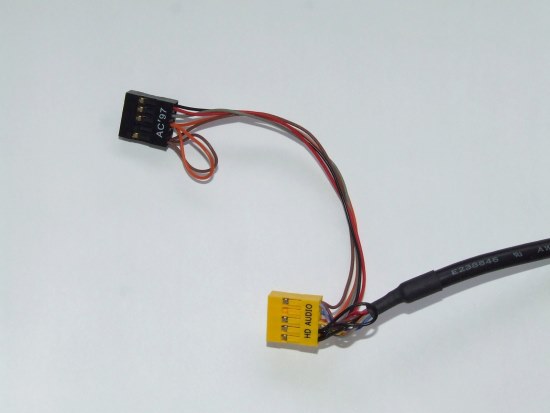

 2 lines in
2 lines in