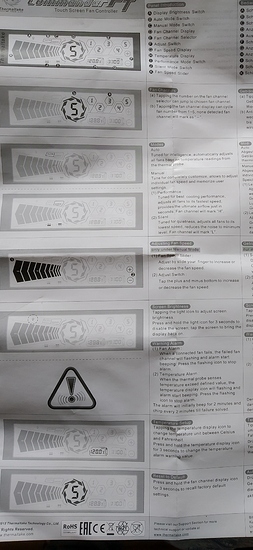OK, fair enough. Carry on 


BTW, last word from me, but I didn’t see any sign of anything like the mechanical fan controller that you showed me. Looked on Amazon and eBay, but no sign. Maybe they’re not fashionable? I’m not that bothered about having a flashy graphical interface, and in fact would have hesitated to buy that one if my PC didn’t have a cover in front of those optical bays. I guess that I probably won’t be into any of that flashy RGB stuff whenever I finally get around to building my own PC, unless it’s actually of some practical use of course.
here’s the thing, the fan controller as a concept died slow death a long time ago. Now everything is motherboard software based. Even modern cases often have just a fan hub like the ones I showed you - separate power and one PWM signal. Nowadays modern motherboards have much more powerful fan headers than your … let’s face it, pretty old Z77 board. At that point cases still had fan controllers, tat just required you to flip a switch or turn a knob, now you have to play with software and what not.
I will honestly be surprised if anyone still manufactures the old style of fan controllers, be it touch screen or mechanical. So basically what you currently have is a remnant of an old era… NZXT moved towards their new software based GRID+ garbage and even newer box, that they used to package with their cases and nobody bought because the software is buggy like an ant farm…
Yes, this motherboard is very old indeed. I’m not sure exactly how old, because like I said, I inherited it from an expert builder, who didn’t have any time whatsoever to explain to me what was inside. But I suppose it’s at least seven or eight years. It must have been pretty high spec at the time though, as it’s holding up still (TOUCH WOOD!!!).
Well, I’m pretty much up to date on fans now. I think that the PC also has water cooling going on, but the tubes that I think might be for that are one of the last yet-to-be-fully-identified features 
Well… uhm… Just a heads up, but if the fans are the same age as the PC itself don’t be surprised if they start failing one by one soon. I mean at the time Noctua and Arctic were the only companies giving 6 years warranty on their fans. Now they moved to 10 years warranty and most of the other brands are still catching up, so I won’t be surprised if you have a failure of a fan soon.
Z77 was released 2012 so, yeah.
That’s correct…
Ha, yes, I’m fully expecting things to start falling off soon. Psychologically prepared for the need to make a new build soon, which is why I’m trying to learn as much as I can from you guys! But keeping my fingers crossed that I stretch this for a bit more.
If I can squeeze another year or two out of this box, it will certainly have had (as we say in the parts of the English-speaking world that play cricket) “a good innings” 
The things, that fail most often in a computer are usually the mechanically moving parts - hard drives, fans, water cooling pumps… There are people I know running AMD system from the same era as you, they just replace a fan every now and then and still running… So even if a fan dies - you just buy a new one and you keep going…
Yes, hopefully I’ll be OK for a little bit longer. And don’t talk about hard drive failure!!! I had one and then realised that there was a folder on the drive that I’d completely forgotten to back up  Hmmmm, “forgotten” is not quite the word for it. I was going to get around to it soon. Just should have done it a little bit sooner
Hmmmm, “forgotten” is not quite the word for it. I was going to get around to it soon. Just should have done it a little bit sooner 
Not a major disaster, but a few photos of sentimental value probably got lost. I’ll keep the drive in the hope of finding a cheap salvage solution some time (preferably a friend of a friend who knows someone who can do that stuff  )
)
I once emailed beQuiet! about this subject. Turns out that amps aren’t the only thing to watch out for.
For reference, I was asking about the Pure Wings 2 PWM fans.
There are two different consumptions for the fan. One is the consumption under “normal use”, this is 0,09A.
But the fans have a safety consumption of 0,20A. The consumption depends on the resistance the fan has to handle.For example: you stop the fan manual with your hand, it has max. resistance and stop spinning. In this case the fan reached a consumption of 0,20A.
So the resistance also can caused by parts of the case, for example the front panel.When your header can support up to 1A, it is recommended to connect max. 5 fans to one header.
Hope that helps someone down the line.
Again, I’m talking about fans that you can actually buy…
they used to write that in every mobo manual
What’s crazy about 4pin connector supporting 24W? Molex can do 132W on 12V +55W on 5V or something in-between on 7V. If we speak about 3W per fan, that’s 0.25A on a fan, and most consumer fans are around 0.125A, so 8 fans is pretty reasonable.
Here is a specs for one of my 80mm Delta Fans:
That usually is written in the mobo manual, but tbh you’re not likely going to put more than 4 fans on a header as using multiple fans on one PWM require using the same exact model of fans and even then the 10% variance can bite you unless you put the slowest fan as the PWM signal.
That’s not the only reason why not to go over 4-5fans, as I said above, the 10% speed difference can bite you if the slowest fan is down the chain, worst case scenario you can burn out one of the other fans best case you have 3/4 fans spinning at max speed, tbh do you ever have the need to connect more than 2 fans per header? if you do I’d consider a dedicated fan control hub that can control each fans PWM separately and draws power from Molex.
Thanks so much, Man. I installed this thing today. Well, not the thing in your picture - I got this one. I am so relieved to have all fans working, in near-silence. Byoooooootiful 


(PS, sorry for interrupting you guys having your general spin-off chat about fans. Carry on  )
)
I am so relieved to have all fans working, in near-silence. Byoooooootiful


Nice.
they used to write that in every mobo manual
Write what value in the manual?
For my motherboard (ASRock X370 K4), no header can support 2A.
| Header | Power (W) | Current (A) |
|---|---|---|
| CPU Fan | 12 | 1 |
| CPU Opt/W_pump | 18 | 1.5 |
| Chassis | 18 | 1.5 |
What’s crazy about 4pin connector supporting 24W?
I have seen headers that support 80W, but those were in a loud and heavy server.
On consumer boards, the waterpump headers on boards like the ASRock X570 Aqua support 24W.
Most board do not have headers that can do anywhere near 2A.
Molex can do 132W
Huh? For which one?
As you might be aware, Molex specifies their connectors in Amps per Circuit. As in, the current each pin can safely handle.
The standard PCB-header (as in just the plug) for fans can support 500V AC (or 600V DC) at up to 4A per circuit when 22AWG is used.
Specs for reference
That does not mean you can run your electric kettle of your mainboard 
Pitcures… We demand… Well I demand pitcures… How is it? Is there a manual? Does it say anything about a single channel power or some such garbage? Also pitcures…
I have seen headers that support 80W, but those were in a loud and heavy server.
On consumer boards, the waterpump headers on boards like the ASRock X570 Aqua support 24W.
Most board do not have headers that can do anywhere near 2A.
Maybe it’s just me and my luck or me reading few of the manuals I’ve had from one end to the other… Either way, it doesn’t matter, as I said earlier, having more than 4 fans can cause issues and well there isn’t much need for even 4 fans per pin as most mobos will come with 2-3 case fan headers which already gives you a lot of options
Huh? For which one?
As you might be aware, Molex specifies their connectors in Amps per Circuit. As in, the current each pin can safely handle.
11A per pin on 12V on 18AWG is what I’m referring to, but not many use cases need that much power on them these days and well people seem to try move away from it for no reason, still the most versatile connector we have up to date.
Pitcures… We demand… Well I demand pitcures… How is it? Is there a manual? Does it say anything about a single channel power or some such garbage? Also pitcures…
Aha, OK  I’ll do that stuff tomorrow. Cooking now. You can’t just live off ones and zeroes
I’ll do that stuff tomorrow. Cooking now. You can’t just live off ones and zeroes 
Cooking now.
Whatcha cooking there, doc?
Whatcha cooking there, doc?
LOL. Sloppy vegetable curry. Like many others, I’ve worked on my culinary skills a lot during the lockdown, especially with curries. Half of the people in my hometown are of Pakistani or Bangladeshi origin, so it was about time that I got myself a better curry.
Pitcures… We demand… Well I demand pitcures…
Coming up 
How is it?
Like I said, very nice. Those fans were driving me crazy at full speed (although for future reference I suppose that full speed can be quite useful in an August heat wave).
Is there a manual? Does it say anything about a single channel power or some such garbage?
“Manual” might be a bit of an exaggeration. There’s just this, which doesn’t say all that much to be honest. Most of what it says you could figure out by playing around with the display. There’s certainly nothing about the question of splitting the cables.
Here’s the display (sorry, no amazing camera - just my phone):
The fans on top, each of them now controlled by the new gizmo:
And then on the inside (I’m sure the cable management could be better, but not to worry just now). The movable fan at the bottom left is coming off the new controller. And maybe I’ll just ask for a little advice here. That one was actually plugged into the CPU fan port on the motherboard, but I noticed an extra fan header that wasn’t connected anywhere, with a wire leading directly to the CPU, so I thought that I should maybe use the CPU fan port for that specifically  Honestly guys, there are so many things that I need to learn. I think that that wire hasn’t been plugged in anywhere for as long as I’ve had this thing. I suppose that that is really bad, isn’t it?
Honestly guys, there are so many things that I need to learn. I think that that wire hasn’t been plugged in anywhere for as long as I’ve had this thing. I suppose that that is really bad, isn’t it?  Maybe not completely my fault, though, if the friend that I inherited this rig from had left it like that.
Maybe not completely my fault, though, if the friend that I inherited this rig from had left it like that.
This one at the back is still plugged into the motherboard:
As are these two at the front:
And then I’ve got this one on the sliding panel on the left, plugged into the new controller:
So altogether I’ve got eight fans, four off the motherboard, and four off the controller, with space for one more. Am I better off moving one more over to the controller, or does it make no difference?
And last question - there is a temperature gauge that comes with the controller, and as I understand it the idea is that I attach it somewhere. Where is the best place for that?