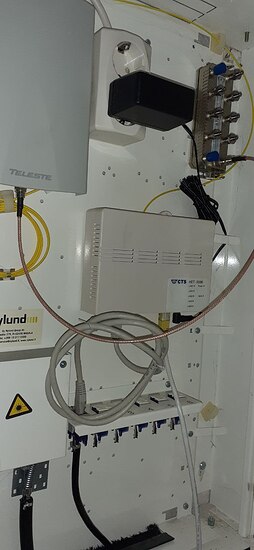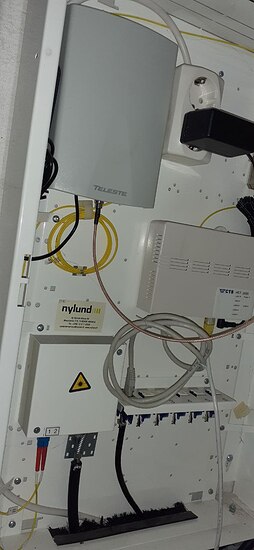SFP … small format pluggable.
Typically used with optical networks to allow for e.g. 80km laser transceiver based link (e.g. to another city - expensive laser) to share a switch with another link that’s going to a router that might be in the same rack.
Switch will expose the SFP interface, which is closer to serial, and will send very low level formatted power and data to the transceiver module. A transceiver can house:
- simple logic, e.g. a tiny buffer, some registers, amplifier and laser, and a detector/sensor (different wavelengths/colors).
- … or simple logic, register, amplifier and ethernet phy,
- … or could be a straight cable another switch
- … or could be a whole gpon modem running linux internally pretending to be a dumb transceiver
> Cat 8 can do 40Gbps, so should I use that instead of fiber?
I don’t know, but 40Gbps over fiber is old news and cheap as chips.
Can I use fiber between my router and PC/server and/or server to server?
for 40Gbps, yes. You could also use a DAC aka. twinax cable to connect them directly (you probably have a QSFP+ ports on 40Gbps nics / switches). For short runs it can be cheaper.
Would I just have another extra connection between them on another port?
yes, for example let’s say you have a home server with 2xQSFP+ ports.
and let’s say you have a desktop with a 40Gbps QSFP+ port.
and let’s say you have a switch with a 2 QSFP+ ports, and a couple of SFP+ and a couple of 1Gig ports.
You could do
switch - server (at 40gig)
switch - desktop (at 40gig)
switch - router at 40gig
switch - other desktop at 10 gig
switch - playstation at 1gig
or you could do
server - desktop (40gig)
server - switch (40 gig)
switch - other desktop (10gig)
…
or you could do
desktop - server (40Gig)
switch - desktop (40 Gig)
server - switch (40 gig)
switch other desktop (10gig)
switch - playstation (1 gig)
in this last case, you have a triangle … so you’ll need to pick how you want to connect/contact different things. (e.g. enable spanning tree protocol, or carve out a tiny subnet for the direct server-desktop connection, or run some kind of dynamic routing protocol or … there’s tons of options… sometimes you can just use an entirely separate subnet and things will work fine.
think of SFP transceivers as dongles, and SFP ports as USB-C… depending on length of the link and type of cable, you may want to use different transceivers.
If you’re really looking for fiber … for 40gbps and below at home, look at SMF (duplex LC UPC cabling / transcievers).
If you’re looking for 50-100Gbps and above transceivers, look for MMF cabling (duplex LC UPC cables/transceivers)
AOC (active optical cable) is basically a fiber cable with transceivers permanently attached.
Some switches may end up limiting what brand of transceiver you end up using, mellanox/intel network cards are generally not picky. Lots of folks just buy their stuff from fs.com and they just choose the brand of transceiver they want from the dropdown.
HTH