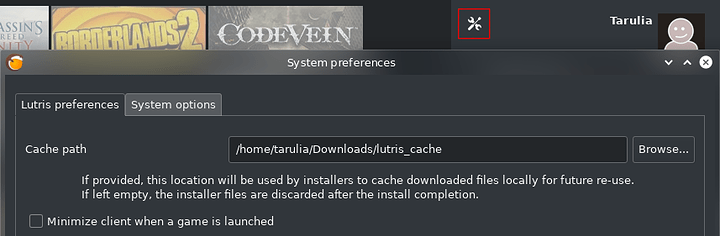No matter what I do, when i install a game with lutris, even though I tell it to install to a different drive, it uses up a whole crap ton of space in home. And now I have no space left in home.
Why is it doing this, and can I stop this behavior? This drive had 25 gb left, and now it’s got nothing. And i dont even know what’s all installed anymore.
Hi,
Is the final game install location in the desired folder?
That is, are the wine prefixes installed in the desired location?
Lutris might be downloading certain installation files to a different directory than the installation directory.
yes, it is as far as I know. And I have no clue as to if the prefixes are installed there. How do I check that.
The prefixes are the file and folder structure that wine installs the games/applications to. In lutris you can go into the settings of the particular game to find where it installed the prefix to.
Lutris uses a cache directory inside home by default where it downloads game files and everything else it needs. You can change the cache directory in the preferences:
In the System Options tab you can also change the default installation folder so you don’t have to select it for every game.
2 Likes