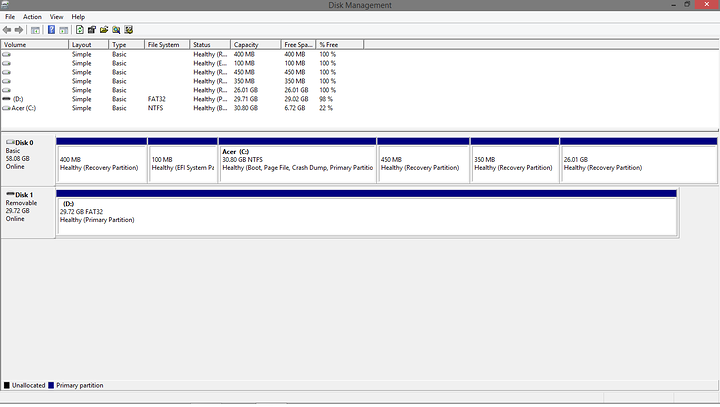Hello Everybody,
I have an Acer Iconia tablet and when i open disk manager there are lot partitions that are not really used. So i wanted to delete some of them and extend my main partition. But when i right click on them all the options are greyed out. So i was thinking if there is any way to go around this.
Easiest way is to use diskpart in the terminal. Just make sure you select the right partitions before you delete them.
Open a terminal and type
disk part
Show all the disks available
list disk
Using the list that pops up, select the disk you want example using disk 22, partition 11 ( 0 is the the first partition/disk ).
select disk 22
This lists the partitions on that disk
list partition
Finally select the partition you want deleted, 0 is just an example
select partition 11
And delete it
delete partition override
Then you can go back into disk management and resize your Windows partition.