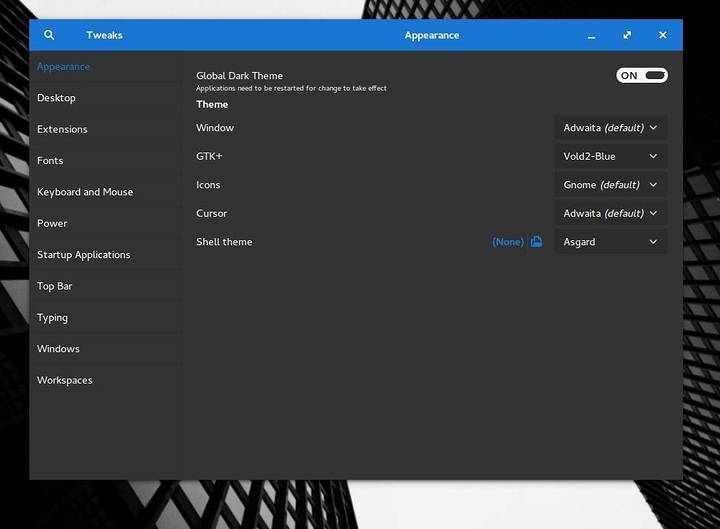I'm trying to install a theme (actually been trying a few) and I have not had any luck getting the appearence of the window borders to change. From the GNOME tweak tool, I see the theme I installed under GTK+ (theme is called "Vold 2") but I don't see anything under Window other than the default and high contrast. Also tried this with Flat Studio Dark, had the same issue.
Thanks for your time.
Where did you extract the theme to?
They go in /usr/share/themes but you have to be root at the time of extracting otherwise you will have permission issues on the theme files.
This AskUbuntu thread should help, http://askubuntu.com/questions/101651/how-to-install-themes-with-gnome-tweak-tool
you could try to put them in your home folder but I am not sure if Tweak Tool scans that folder.
If so you can just put them in /home/username/.local/share/themes (you will need to enable "show hidden files and folders" to display the ".local" folder.)
Yes I did put it in that folder. But there still isn't an option under "window"? I can provide you with a screen shot tomorrow.
Did you do it as "root"? If so and it still isn't working then feel free to do the screenshot when you get the chance.
Yes, I did it as root.
As you can see in the picture, I have Vold2-Blue working under GTK+ but it's not under the Window tab. Unfortunately I cannot take a screenshot while that tab is expanded, but the only things under it are "Adwaita (default)" and "HighContrast)
1 Like
Please link me to the Void theme that you are trying to use.
Update: I ended up just scrapping GNOME and switching to Cinnamon. I've had no problems so far, and everything is working perfectly. So no need to keep looking for solutions. Thanks for your help.