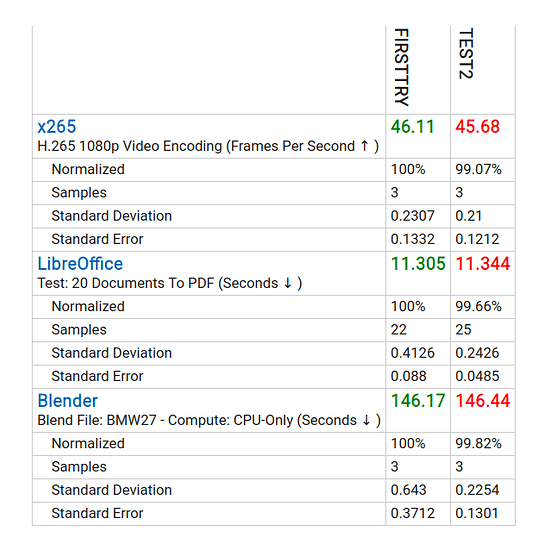Hey all. Thanks to the many posts here, and elsewhere on the internet, I’ve successfully virtualized my Windows 10 install on a Linux host. It’s been running well for months. But, for the past couple days, I’ve been home sick, so I took the opportunity to try and tweak my VM configuration for better performance. Sadly, my tweaks ended up making things worse…
Any tips or suggestions would be appreciated.
Ok, I had better list out my setup.
Hardware:
- PC Part Picker hardware list user/jerrac/saved/#view=MHPgJx (First post, so can’t add links. Stick the appropriate domain in front of user.
 )
)
My boot drive is the 2tb 660p.
I have one GPU passed through to W10.
One 1tb sata ssd is passed through to W10 for faster data storage.
The USB 3.0 pcie card is passed through to W10.
W10’s boot disk is a qcow2 image on my host boot drive.
The 5 HDD’s are passed through to a FreeNAS vm.
Host Software:
- OS: Pop OS 18.04 (Basically Ubuntu 18.04)
- libvirtd (libvirt) 4.0.0
- kvm --version
QEMU emulator version 2.11.1(Debian 1:2.11+dfsg-1ubuntu7.19) - virt-manager 1.5.1
VM config files
Since my FreeNAS vm is most important, I’ll start with it:
<!--
WARNING: THIS IS AN AUTO-GENERATED FILE. CHANGES TO IT ARE LIKELY TO BE
OVERWRITTEN AND LOST. Changes to this xml configuration should be made using:
virsh edit xunlaichest
or other application using the libvirt API.
-->
<domain type='kvm'>
<name>xunlaichest</name>
<uuid>f60e4e5f-6808-4250-aebf-f8238d1027f5</uuid>
<memory unit='KiB'>33554432</memory>
<currentMemory unit='KiB'>33554432</currentMemory>
<vcpu placement='static'>8</vcpu>
<iothreads>4</iothreads>
<cputune>
<vcpupin vcpu='0' cpuset='24'/>
<vcpupin vcpu='1' cpuset='25'/>
<vcpupin vcpu='2' cpuset='26'/>
<vcpupin vcpu='3' cpuset='27'/>
<vcpupin vcpu='4' cpuset='28'/>
<vcpupin vcpu='5' cpuset='29'/>
<vcpupin vcpu='6' cpuset='30'/>
<vcpupin vcpu='7' cpuset='31'/>
<emulatorpin cpuset='24-31'/>
<iothreadpin iothread='4' cpuset='0-3'/>
</cputune>
<os>
<type arch='x86_64' machine='pc-q35-2.11'>hvm</type>
<loader readonly='yes' type='pflash'>/usr/share/OVMF/OVMF_CODE.fd</loader>
<nvram>/var/lib/libvirt/qemu/nvram/xunlaichest_VARS.fd</nvram>
</os>
<features>
<acpi/>
<apic/>
<hyperv>
<relaxed state='on'/>
<vapic state='on'/>
<spinlocks state='on' retries='8191'/>
</hyperv>
<vmport state='off'/>
</features>
<cpu mode='host-passthrough' check='none'>
<topology sockets='1' cores='4' threads='2'/>
<cache level='3' mode='emulate'/>
</cpu>
<clock offset='utc'>
<timer name='rtc' tickpolicy='catchup'/>
<timer name='pit' tickpolicy='delay'/>
<timer name='hpet' present='no'/>
</clock>
<on_poweroff>destroy</on_poweroff>
<on_reboot>restart</on_reboot>
<on_crash>destroy</on_crash>
<pm>
<suspend-to-mem enabled='no'/>
<suspend-to-disk enabled='no'/>
</pm>
<devices>
<emulator>/usr/bin/kvm-spice</emulator>
<disk type='file' device='cdrom'>
<driver name='qemu' type='raw'/>
<target dev='sda' bus='sata'/>
<readonly/>
<address type='drive' controller='0' bus='0' target='0' unit='0'/>
</disk>
<disk type='file' device='disk'>
<driver name='qemu' type='qcow2'/>
<source file='/var/lib/libvirt/images/xunlaichest.qcow2'/>
<target dev='sdb' bus='sata'/>
<boot order='1'/>
<address type='drive' controller='0' bus='0' target='0' unit='1'/>
</disk>
<disk type='block' device='disk'>
<driver name='qemu' type='raw' io='threads'/>
<source dev='/dev/disk/by-id/ata-WDC_WD40EZRZ-00GXCB0_WD-WCC7K5RYSC6A'/>
<target dev='sdc' bus='sata'/>
<address type='drive' controller='0' bus='0' target='0' unit='2'/>
</disk>
<disk type='block' device='disk'>
<driver name='qemu' type='raw' io='threads'/>
<source dev='/dev/disk/by-id/ata-WDC_WD40EZRZ-00GXCB0_WD-WCC7K0CPN273'/>
<target dev='sdd' bus='sata'/>
<address type='drive' controller='0' bus='0' target='0' unit='3'/>
</disk>
<disk type='block' device='disk'>
<driver name='qemu' type='raw' io='threads'/>
<source dev='/dev/disk/by-id/ata-ST4000DM004-2CV104_ZFN1W2AQ'/>
<target dev='sde' bus='sata'/>
<address type='drive' controller='0' bus='0' target='0' unit='4'/>
</disk>
<disk type='block' device='disk'>
<driver name='qemu' type='raw' io='threads'/>
<source dev='/dev/disk/by-id/ata-ST4000DX001-1CE168_Z307QKBL'/>
<target dev='sdf' bus='sata'/>
<address type='drive' controller='0' bus='0' target='0' unit='5'/>
</disk>
<disk type='block' device='disk'>
<driver name='qemu' type='raw' cache='none' io='threads'/>
<source dev='/dev/disk/by-id/ata-ST4000DM004-2CV104_ZFN0EJV3'/>
<target dev='sdg' bus='sata'/>
<address type='drive' controller='1' bus='0' target='0' unit='0'/>
</disk>
<controller type='sata' index='0'>
<address type='pci' domain='0x0000' bus='0x00' slot='0x1f' function='0x2'/>
</controller>
<controller type='sata' index='1'>
<address type='pci' domain='0x0000' bus='0x02' slot='0x03' function='0x0'/>
</controller>
<controller type='pci' index='0' model='pcie-root'/>
<controller type='pci' index='1' model='dmi-to-pci-bridge'>
<model name='i82801b11-bridge'/>
<address type='pci' domain='0x0000' bus='0x00' slot='0x1e' function='0x0'/>
</controller>
<controller type='pci' index='2' model='pci-bridge'>
<model name='pci-bridge'/>
<target chassisNr='2'/>
<address type='pci' domain='0x0000' bus='0x01' slot='0x00' function='0x0'/>
</controller>
<controller type='pci' index='3' model='pcie-root-port'>
<model name='pcie-root-port'/>
<target chassis='3' port='0x10'/>
<address type='pci' domain='0x0000' bus='0x00' slot='0x02' function='0x0' multifunction='on'/>
</controller>
<controller type='pci' index='4' model='pcie-root-port'>
<model name='pcie-root-port'/>
<target chassis='4' port='0x11'/>
<address type='pci' domain='0x0000' bus='0x00' slot='0x02' function='0x1'/>
</controller>
<controller type='pci' index='5' model='pcie-root-port'>
<model name='pcie-root-port'/>
<target chassis='5' port='0x12'/>
<address type='pci' domain='0x0000' bus='0x00' slot='0x02' function='0x2'/>
</controller>
<controller type='pci' index='6' model='pcie-root-port'>
<model name='pcie-root-port'/>
<target chassis='6' port='0x13'/>
<address type='pci' domain='0x0000' bus='0x00' slot='0x02' function='0x3'/>
</controller>
<controller type='pci' index='7' model='pcie-root-port'>
<model name='pcie-root-port'/>
<target chassis='7' port='0x14'/>
<address type='pci' domain='0x0000' bus='0x00' slot='0x02' function='0x4'/>
</controller>
<controller type='pci' index='8' model='pcie-root-port'>
<model name='pcie-root-port'/>
<target chassis='8' port='0x15'/>
<address type='pci' domain='0x0000' bus='0x00' slot='0x02' function='0x5'/>
</controller>
<controller type='pci' index='9' model='pcie-root-port'>
<model name='pcie-root-port'/>
<target chassis='9' port='0x16'/>
<address type='pci' domain='0x0000' bus='0x00' slot='0x02' function='0x6'/>
</controller>
<controller type='virtio-serial' index='0'>
<address type='pci' domain='0x0000' bus='0x03' slot='0x00' function='0x0'/>
</controller>
<controller type='scsi' index='0'>
<address type='pci' domain='0x0000' bus='0x04' slot='0x00' function='0x0'/>
</controller>
<controller type='usb' index='0' model='ich9-ehci1'>
<address type='pci' domain='0x0000' bus='0x00' slot='0x1d' function='0x7'/>
</controller>
<controller type='usb' index='0' model='ich9-uhci1'>
<master startport='0'/>
<address type='pci' domain='0x0000' bus='0x00' slot='0x1d' function='0x0' multifunction='on'/>
</controller>
<controller type='usb' index='0' model='ich9-uhci2'>
<master startport='2'/>
<address type='pci' domain='0x0000' bus='0x00' slot='0x1d' function='0x1'/>
</controller>
<controller type='usb' index='0' model='ich9-uhci3'>
<master startport='4'/>
<address type='pci' domain='0x0000' bus='0x00' slot='0x1d' function='0x2'/>
</controller>
<interface type='network'>
<mac address='52:54:00:f7:18:64'/>
<source network='default'/>
<model type='e1000'/>
<address type='pci' domain='0x0000' bus='0x02' slot='0x01' function='0x0'/>
</interface>
<serial type='pty'>
<target type='isa-serial' port='0'>
<model name='isa-serial'/>
</target>
</serial>
<console type='pty'>
<target type='serial' port='0'/>
</console>
<channel type='spicevmc'>
<target type='virtio' name='com.redhat.spice.0'/>
<address type='virtio-serial' controller='0' bus='0' port='1'/>
</channel>
<input type='mouse' bus='ps2'/>
<input type='keyboard' bus='ps2'/>
<graphics type='spice' autoport='yes'>
<listen type='address'/>
<image compression='off'/>
</graphics>
<sound model='ich6'>
<address type='pci' domain='0x0000' bus='0x02' slot='0x02' function='0x0'/>
</sound>
<video>
<model type='qxl' ram='65536' vram='65536' vgamem='16384' heads='1' primary='yes'/>
<address type='pci' domain='0x0000' bus='0x00' slot='0x01' function='0x0'/>
</video>
<redirdev bus='usb' type='spicevmc'>
<address type='usb' bus='0' port='1'/>
</redirdev>
<redirdev bus='usb' type='spicevmc'>
<address type='usb' bus='0' port='2'/>
</redirdev>
<memballoon model='virtio'>
<address type='pci' domain='0x0000' bus='0x05' slot='0x00' function='0x0'/>
</memballoon>
</devices>
</domain>
My W10 vm looks like:
<!--
WARNING: THIS IS AN AUTO-GENERATED FILE. CHANGES TO IT ARE LIKELY TO BE
OVERWRITTEN AND LOST. Changes to this xml configuration should be made using:
virsh edit win10-nessa
or other application using the libvirt API.
-->
<domain type='kvm'>
<name>win10-nessa</name>
<uuid>38e65caf-2343-4d67-bd34-302a7acc5078</uuid>
<memory unit='KiB'>16777216</memory>
<currentMemory unit='KiB'>16777216</currentMemory>
<vcpu placement='static'>8</vcpu>
<iothreads>2</iothreads>
<cputune>
<vcpupin vcpu='0' cpuset='16'/>
<vcpupin vcpu='1' cpuset='17'/>
<vcpupin vcpu='2' cpuset='18'/>
<vcpupin vcpu='3' cpuset='19'/>
<vcpupin vcpu='4' cpuset='20'/>
<vcpupin vcpu='5' cpuset='21'/>
<vcpupin vcpu='6' cpuset='22'/>
<vcpupin vcpu='7' cpuset='23'/>
<emulatorpin cpuset='4-5'/>
<iothreadpin iothread='1' cpuset='6'/>
<iothreadpin iothread='2' cpuset='7'/>
</cputune>
<os>
<type arch='x86_64' machine='pc-q35-2.11'>hvm</type>
<loader readonly='yes' secure='yes' type='pflash'>/usr/share/OVMF/OVMF_CODE.secboot.fd</loader>
<nvram>/var/lib/libvirt/qemu/nvram/win10-nessa_VARS.fd</nvram>
</os>
<features>
<acpi/>
<apic/>
<hyperv>
<relaxed state='on'/>
<vapic state='on'/>
<spinlocks state='on' retries='8191'/>
<vendor_id state='on' value='abcde12345'/>
</hyperv>
<kvm>
<hidden state='on'/>
</kvm>
<vmport state='off'/>
<smm state='on'/>
<ioapic driver='kvm'/>
</features>
<cpu mode='host-model' check='partial'>
<model fallback='allow'/>
<topology sockets='1' cores='4' threads='2'/>
</cpu>
<clock offset='localtime'>
<timer name='rtc' tickpolicy='catchup'/>
<timer name='pit' tickpolicy='delay'/>
<timer name='hpet' present='no'/>
<timer name='hypervclock' present='yes'/>
</clock>
<on_poweroff>destroy</on_poweroff>
<on_reboot>restart</on_reboot>
<on_crash>destroy</on_crash>
<pm>
<suspend-to-mem enabled='no'/>
<suspend-to-disk enabled='no'/>
</pm>
<devices>
<emulator>/usr/bin/kvm-spice</emulator>
<disk type='file' device='disk'>
<driver name='qemu' type='qcow2'/>
<source file='/var/lib/libvirt/images/win10-nessa.qcow2'/>
<target dev='vdb' bus='virtio'/>
<boot order='2'/>
<address type='pci' domain='0x0000' bus='0x06' slot='0x00' function='0x0'/>
</disk>
<disk type='file' device='cdrom'>
<driver name='qemu' type='raw'/>
<target dev='sdb' bus='sata'/>
<readonly/>
<boot order='1'/>
<address type='drive' controller='0' bus='0' target='0' unit='1'/>
</disk>
<disk type='block' device='disk'>
<driver name='qemu' type='raw' cache='none' io='native'/>
<source dev='/dev/disk/by-id/ata-CT1000MX500SSD1_1824E14428DC'/>
<target dev='sdd' bus='sata'/>
<address type='drive' controller='0' bus='0' target='0' unit='3'/>
</disk>
<controller type='sata' index='0'>
<address type='pci' domain='0x0000' bus='0x00' slot='0x1f' function='0x2'/>
</controller>
<controller type='pci' index='0' model='pcie-root'/>
<controller type='pci' index='1' model='dmi-to-pci-bridge'>
<model name='i82801b11-bridge'/>
<address type='pci' domain='0x0000' bus='0x00' slot='0x1e' function='0x0'/>
</controller>
<controller type='pci' index='2' model='pci-bridge'>
<model name='pci-bridge'/>
<target chassisNr='2'/>
<address type='pci' domain='0x0000' bus='0x01' slot='0x00' function='0x0'/>
</controller>
<controller type='pci' index='3' model='pcie-root-port'>
<model name='pcie-root-port'/>
<target chassis='3' port='0x10'/>
<address type='pci' domain='0x0000' bus='0x00' slot='0x02' function='0x0' multifunction='on'/>
</controller>
<controller type='pci' index='4' model='pcie-root-port'>
<model name='pcie-root-port'/>
<target chassis='4' port='0x11'/>
<address type='pci' domain='0x0000' bus='0x00' slot='0x02' function='0x1'/>
</controller>
<controller type='pci' index='5' model='pcie-root-port'>
<model name='pcie-root-port'/>
<target chassis='5' port='0x12'/>
<address type='pci' domain='0x0000' bus='0x00' slot='0x02' function='0x2'/>
</controller>
<controller type='pci' index='6' model='pcie-root-port'>
<model name='pcie-root-port'/>
<target chassis='6' port='0x13'/>
<address type='pci' domain='0x0000' bus='0x00' slot='0x02' function='0x3'/>
</controller>
<controller type='pci' index='7' model='pcie-root-port'>
<model name='pcie-root-port'/>
<target chassis='7' port='0x14'/>
<address type='pci' domain='0x0000' bus='0x00' slot='0x02' function='0x4'/>
</controller>
<controller type='pci' index='8' model='pcie-root-port'>
<model name='pcie-root-port'/>
<target chassis='8' port='0x8'/>
<address type='pci' domain='0x0000' bus='0x00' slot='0x01' function='0x0' multifunction='on'/>
</controller>
<controller type='pci' index='9' model='pcie-root-port'>
<model name='pcie-root-port'/>
<target chassis='9' port='0x9'/>
<address type='pci' domain='0x0000' bus='0x00' slot='0x01' function='0x1'/>
</controller>
<controller type='pci' index='10' model='pcie-root-port'>
<model name='pcie-root-port'/>
<target chassis='10' port='0xa'/>
<address type='pci' domain='0x0000' bus='0x00' slot='0x01' function='0x2'/>
</controller>
<controller type='virtio-serial' index='0'>
<address type='pci' domain='0x0000' bus='0x03' slot='0x00' function='0x0'/>
</controller>
<controller type='usb' index='0' model='nec-xhci'>
<address type='pci' domain='0x0000' bus='0x0a' slot='0x00' function='0x0'/>
</controller>
<interface type='direct'>
<mac address='52:54:00:30:29:ca'/>
<source dev='enp5s0' mode='bridge'/>
<model type='e1000'/>
<address type='pci' domain='0x0000' bus='0x02' slot='0x01' function='0x0'/>
</interface>
<interface type='network'>
<mac address='52:54:00:ae:00:19'/>
<source network='default'/>
<model type='virtio'/>
<address type='pci' domain='0x0000' bus='0x08' slot='0x00' function='0x0'/>
</interface>
<serial type='pty'>
<target type='isa-serial' port='0'>
<model name='isa-serial'/>
</target>
</serial>
<console type='pty'>
<target type='serial' port='0'/>
</console>
<channel type='spicevmc'>
<target type='virtio' name='com.redhat.spice.0'/>
<address type='virtio-serial' controller='0' bus='0' port='1'/>
</channel>
<input type='mouse' bus='ps2'/>
<input type='keyboard' bus='ps2'/>
<sound model='ac97'>
<address type='pci' domain='0x0000' bus='0x02' slot='0x02' function='0x0'/>
</sound>
<hostdev mode='subsystem' type='pci' managed='yes'>
<source>
<address domain='0x0000' bus='0x09' slot='0x00' function='0x0'/>
</source>
<address type='pci' domain='0x0000' bus='0x05' slot='0x00' function='0x0'/>
</hostdev>
<hostdev mode='subsystem' type='pci' managed='yes'>
<source>
<address domain='0x0000' bus='0x09' slot='0x00' function='0x1'/>
</source>
<address type='pci' domain='0x0000' bus='0x07' slot='0x00' function='0x0'/>
</hostdev>
<hostdev mode='subsystem' type='pci' managed='yes'>
<source>
<address domain='0x0000' bus='0x0a' slot='0x00' function='0x0'/>
</source>
<address type='pci' domain='0x0000' bus='0x09' slot='0x00' function='0x0'/>
</hostdev>
<redirdev bus='usb' type='spicevmc'>
<address type='usb' bus='0' port='2'/>
</redirdev>
<redirdev bus='usb' type='spicevmc'>
<address type='usb' bus='0' port='3'/>
</redirdev>
<memballoon model='virtio'>
<address type='pci' domain='0x0000' bus='0x04' slot='0x00' function='0x0'/>
</memballoon>
<shmem name='looking-glass'>
<model type='ivshmem-plain'/>
<size unit='M'>256</size>
<address type='pci' domain='0x0000' bus='0x02' slot='0x03' function='0x0'/>
</shmem>
</devices>
</domain>
(Note: I’m not actually using looking-glass, that’s residual config from when I tried it.)
What I’ve been trying
So, to improve performance, I wanted to improve how I was pinning my CPU’s. I had an issue where if my W10 vm was running, my Emby server (which stores data on my FreeNAS vm) would have problems. Looking at my old config (yes, I backed it up.  ) I definitely had an issue there. I’m 90% sure
) I definitely had an issue there. I’m 90% sure <vcpu placement='static'>16</vcpu> needed to be <vcpu placement='static'>8</vcpu>.
In searching for a better configuration, I found an article from Mathias Hueber titled CPU-pinning and further performance tweaks for virtual machines on AMD Ryzen CPUs. (First post, so no links, please search for it.)
It showed a configuration based on keeping the pinned cpu cores in the same chiplet.
The idea makes sense to me. So I’ve tried counting backwards from 31 in the cpuset parameter.
I also made the changes that didn’t cause validation errors to the features and cpu sections.
Interestingly, when I set <cpu mode='host-passthrough' check='none'> in my W10 vm, W10 recognized my cpu as a Threadripper 1950x. Prior to that, it was shown as an Epyc processor, and the current config shows it as an Epyc processor.
To test performance, I’d shut the W10 vm down, edit the xml, then start it up again. After booting, I’d run 3DMark’s demo Time Spy test.
I experimented with different numbers of iothread pinning, the <vcpusched> settings listed in the Mathias Hueber article, and a few other things. Right now I’m still getting numbers in 3DMark that are less than what I started with.
Questions
- Will pinning cpu cores in the same chiplet help performance?
- Is my method of counting backwards from 31 actually going to keep all the cores in the same chiplet?
- Is there a way to list which cpusets are in each chiplet?
- Would the
<vcpu placement='static'>16</vcpu>to<vcpu placement='static'>8</vcpu>change account for my lower cpu scores in 3DMark? Even though I only had 8<vcpupin>items in my<cputune>settings at the time? - Would upgrading my virtualization software help?
- If I upgraded to Pop OS 19.04 (or 19.10 when it is out), would that be enough?
- Is there a reputable PPA out there for libvirtd/kvm/qemu?
- Would upgrading add full support for my 1950x?
- One issue I noticed is that HWINFO does not report my CPU ever boosting beyond the base 3.4ghz speed. Is there a way to enable boosting?
Thanks in advance!