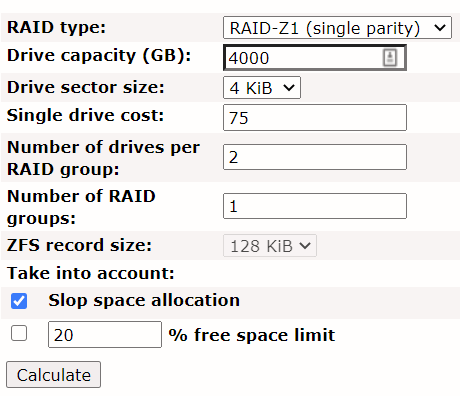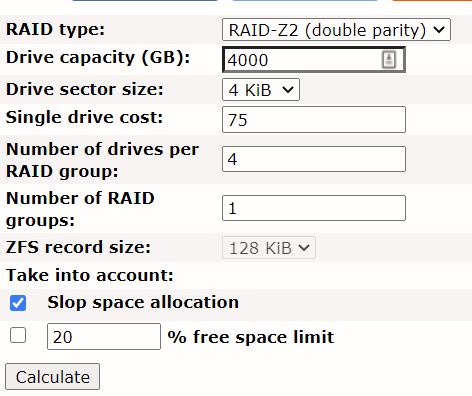I came here after watching the DIY nas server video’s from Gamers Nexus together with @wendell;
The history is that i have been running my Synology with 4x 4TB WD REDs in SHR for a couple of years now; i have about 4.6TB in use of 10.8TB total available. My data consists currently of 4TB of my digitized DVD/blue-ray collection and about 575GB of photo’s, documents and other stuff.
In addition, i had a windows 10 server running, which used 50w/hour. Roughly a year ago, i repurposed that windows 10 server to a Photon-OS Linux server running docker and about 15 container (plex/home assistant e.a.). That motherboard died on me 3 weeks ago, off course 2 days before me going abroad for my summer holiday, and now i am running my (most important) docker containers on my Pi.
I’ve already ordered a new setup; consisting of an i9300 on a Fujitsu D3644-B motherboard with 32GB of memory in a 3U enclosure running with a Leicke adapter and a PicoPSU adapter. I’ve done my share bit of research on the hardware to make sure it consumes as little power as possible and now i am focusing on the software.
The only requirement i have is that the server should not be running anything i doesn’t tell it to run; e.g. the server should be running docker containers and EVENTUALLY replace my NAS. For that, i am planning to add 4x 5TB 2.5" disks which will be shrugged in the future . I prefer to setup things only once, so i am kind of pondering which route i should choose.
That is where the link to the video’s comes in and the link to setting up ZFS on Unraid. Should i go for UnRaid, OpenMediaVault, Photon OS or plain Ubuntu for my use-case?
Here is the idea i have:
I am planning on using an Intel 660p 1tb m.2 ssd as my ‘hot’ drive. On this drive i would like to host the OS, the docker images and docker data volumes as well as my ‘documents’ folder (about 1 GB). I will be sharing the documents folder over NFS to my Windows 10 machine. Of course i will be also using the SSD for plex transcoding and intermediate downloads.
The rest of my data should be on 2.5" disks which i would like to spin-down after 10 minutes of inactivity. It should be ‘redundantly stored’ as in; if a disk would die should be able to replace it with ease. I am doubting which file-system to use (leaning towards ZFS) but i have never set it up and i might need to compile support for it myself if i would stick with Photon-OS.
Backup strategy:
- I am planning to r-sync the ‘documents’ folder from my hot disk nightly to the 2.5" disk(s).
If you would ask me why go for 2.5"? Because they consume way less power about 1/3rd of a 3.5". - Some folders will also be stored off site (cloud backup)
Now the question would be:
- Is such a setup (hot folder with nightly backup) + spun down drives when not in use; a good choice for a home setup?
- What would be your advise in terms of 2.5" disks?
Option 1: 4 disks in raidz1 (no clue if i can even spin that down)
Option 2: Just use 1x 2.5" disk with copies to other (maybe even external) disks?
Option 3: Use mirrored Vdev’s (RAID1) + create nightly copy to external disk (the external copy would give me the benefit of just plugging it into a computer and be able to read it.) - Another option, like this: …
Please excuse me if i am asking for stupid questions, i tried to put as much research in it as i could and i hope to help others with my topic.