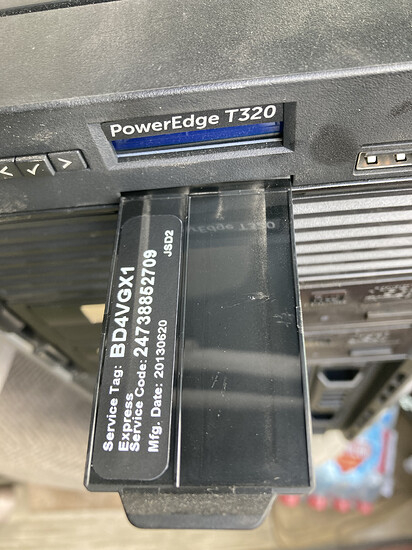All good points. I imagine most of that would be solved by simple signage at the front door but I will look into it.
According to my 5min google search CO seems fine as long as you are just looking at your own property and not recording bathrooms or changing rooms.
https://dre.colorado.gov/division-notifications/audio-and-video-surveillance-properties
Just posting a sign is enough.
Is that an input device for pin codes and fingerprint scanner?
Yeah, just like the ones I found on aliexpress for $30
So as unsexy as they are these Dell Optiplex machines seem to be the best bang for the buck when running Blue Iris. I think I should be able to get a pci Ethernet card to throw in there and have enough networking and processing power to run blue Iris and HA on it at the same time.
I am trying to decide if I install windows server and use hyper-v or proxmox and have a HA native VM and a Win10 VM. Anyone have any input on which would be a lighter weight solution?
https://www.facebook.com/marketplace/item/173739311484161/
Somebody tell me I don’t need to buy this…
Tbh I don’t know if it is worth it for me to rack mount stuff at this moment. I don’t have any rackmount gear and I don’t really have the budget atm to start buying only rack mount equipment. Should I buy a rack and then slowly fill it or do I buy the equipment first then get a rack when I have a better idea of my U space requirements?
Putting this here for my notes.
The author here uses all Genetec and is very $$$$$ but might be a good reference for later.
So I just got this guy for free so this will be the HA/Security system server.
It has 2 gig Ethernet ports on the mobo, 2x gig Ethernet nic, 2x 300GB SAS drives. Should be perfect for what I want to do. I won’t have some of the Hardware Acceleration that would be ideal for running Blue Iris but if I really have to I can get a old Nvidia card to offload hardware decoding.
Lucky […]. That should be major overkill for your purpose, btw - is that an intentional choice?
No, my brothers work was getting rid of it so he grabbed it for me
@HaaStyleCat do these look good for the T320?
I don’t need a ton of storage, just a few days worth of security camera footage. I guess if I have some cpu left over I could double duty this as a NAS.
Hummm… not sure on the sas… battery won’t matter, what we would basically do is flash it with the firmware of a lsi 9211 (don’t quote me yet I have to check my notes and just woke up) and set it up for IT MODE which puts the card in a direct passthrough mode of control of the drives by passing the hardware raid.
Advantages being you can then take your array and plug it in to another system using say ZFS and import the pool and not lose the data. Otherwise if you use the hardware raid you must buy another card with the same controller type to try and save the data if the card fails. If that’s important to you. Looks like you will need speed and bandwidth depending on how many cameras and what resolution you want to record.
Just don’t leave the battery in the thing.
When I have more time to plug it in and mess around who it I will update
This I hope is a given since you noticed it lol. Did you get it with the iDRAC unit for remote management? I can show you a picture and where to look.
Here is the Dell manual. Should help you some hardware wise.
Keep in mind with nfc/rfid, a lot of the systems out there can be cloned/spoofed, going the fido route will be significantly more secure.
It has Dirac markings on the back
Yeah just have to see if there’s a ethernet port. It’s in the manual. It can be useful for firmware updates and some monitoring. With a remote console capability similar to ipmi.