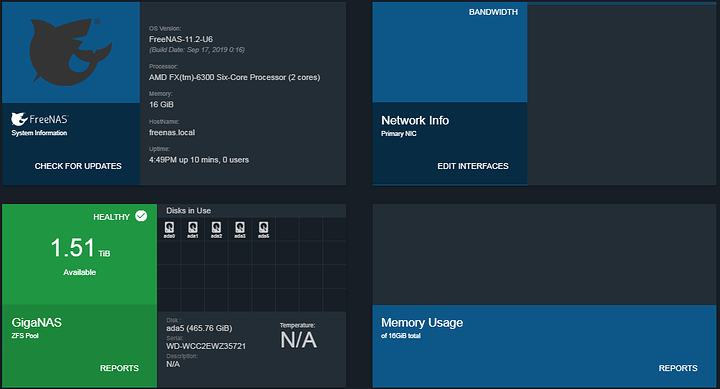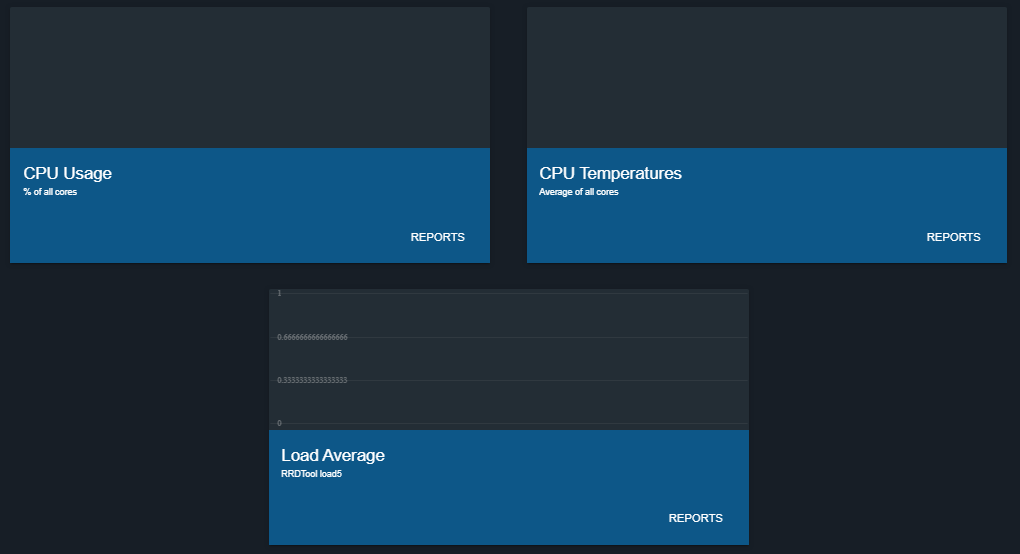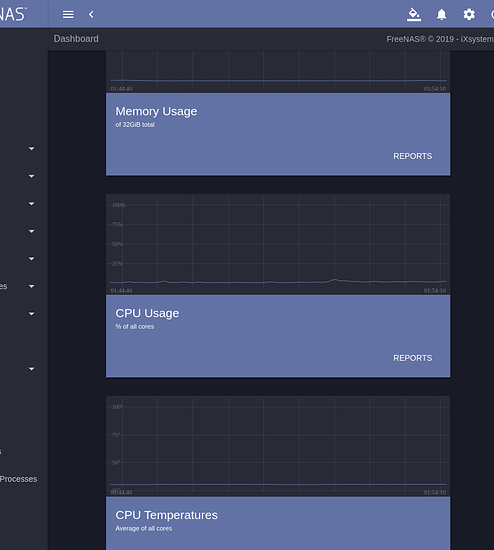Okaaaaaay I enabled the FTP service, went into chrome types in FTP://192.168.0.11 typed in the user credentials and then my NAS shut down…
Uhh, hmm. Assuming you don’t want to poke around in command line, go ahead and get your email notifications set up by adding your email address to the root user account and configuring the email send account under System > Email. It will send you info if something fishy is happening. Definitely, it should not be shutting down at random…
Well I’m going to call it a night, I have work in 8 hours
I encourage you to keep at it.
He does seem to be giving it a decent try!
Yeah, I think you’re really close @GigaBusterEXE as long as there isn’t some underlying hardware issue that’s causing that reboot…
Well it’s at 4ghz and undervolted by 0.125
Now that setup is done I can probably bring that down
Just got back from work haven’t slept for 21 hours, gonna pass out and see what I can do before going back in 13 hours
well now its showing up in windows
begining to think the key to this whole linux thing is just wait long enough and the problem resolves itself
After either 16gb or 32gb it’ll start using only half the available ram for ARC+actual needs by default, but prior to one of those it’ll take everything it can get. Though it can live with a lot less depending on pool size. I ran a ~20tb pool on 8gb for years, but it was just storage without L2ARC, VM’s or other high performance needs.
I also had a hard time getting FreeNAS to work on a old board I had. Eventually I gave up. Among many possible issues is that it really doesn’t like some sandisk flash drives (cruzer?) for some reason.
its copying files and its user/password protected!
loading up common drivers
my laptop got unplugged and shut off and now its not showing up in networks anymore
dammit
it doesn’t show up in network but if I type in \192.168.0.11\GigaStorage like @oO.o said it comes up
weird
Negative offset of 0.05v disabled 2 modules on the FX6300, disabled turbo boost, enabled cool and quiet
Uses about 10% CPU usage for a 10MB/s upload of a win7 iso from my slow laptop
So if that scales, I’ll be able to get roughly 95MB/s transfer before I need to enable more cores or clock it higher
got spare Ethernet cable! removed the GPU, and carried it to the attic and now I can’t connect to it, guess I’ll be lugging a monitor up there too
Now it won’t turn on at all, PSU is suspect maybe a kink in the 24 pin, will randomly come on when it feels like
OKAY
got the damned thing to turn on after I made sure everything was fine boardwise, and took out the GPU
annnnnnnd that broke reporting
I’m hoping that will be fixed next reboot, if it turns back on…
The reporting can be buggy in the new UI. Netdata is better for that.
Reporting is 100% buggy on the new ui. Never worked for me.
It was working fine with the exception of bandwidth tab, it stopped working when I took out the GPU now that I got gigabit on all points I wanted to see what my CPU usage was since I disabled 2 modules
Does anyone know how to get file access to my nas from my phone
Galaxy S6
I use 7zipper for file management
I can’t find much information on how to access network shares with it.