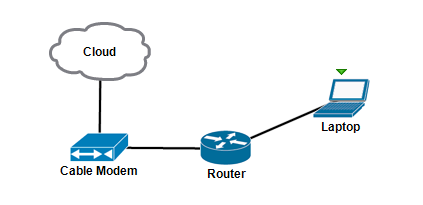Evening,
These are the results of the Trace Route from both pfSense and Cmd.
pfSense trace route
1 * * *
2 * * *
3 31.55.186.180 8.000 ms
31.55.186.184 6.808 ms
31.55.186.180 6.951 ms
4 195.99.127.102 6.980 ms
195.99.127.94 7.611 ms
195.99.127.200 7.486 ms
5 194.72.16.138 7.233 ms
62.6.201.216 7.362 ms
194.72.16.152 24.101 ms
6 195.99.126.137 6.907 ms
109.159.253.187 7.446 ms
195.99.126.137 6.984 ms
7 * 74.125.242.65 8.048 ms *
8 8.8.8.8 6.967 ms 8.095 ms 8.786 ms
cmd trace route
Tracing route to 8.8.8.8 over a maximum of 30 hops
1 * * * Request timed out.
2 * * * Request timed out.
3 * * * Request timed out.
4 * * * Request timed out.
5 * * * Request timed out.
6 * * * Request timed out.
7 * * * Request timed out.
8 * * * Request timed out.
9 * * * Request timed out.
10 * * * Request timed out.
Hi, @daveo132. If you are still having issues, you might want to attach a switch between Pfsense and your clients. Also would probably help with diagnosis if you would create a map of your network—a diagram of how each device is connected to the other. I have included a link to the diagram software I use.I use a diagram software called Netpict. Unforchantly it only runs on Windows, so if you only have Mac or Linux clients, you will have to create a virtual machine to install it.
Hi,
So at the moment it’s not connected to my wider network. I just use my laptop on it until I get my issues solved.
I’ll get a network map for you in a short while.
I’m wondering if the issues I had with the reltek port have just broken it and maybe I should just start from scratch again.
Here’s the map of what I’m trying to test where:
“Cloud” = “The Internet”
“Cable Modem” = Fiber to the House
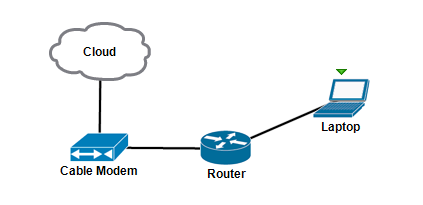
As said, until I solve these issues, I won’t try it on my wider network.
Need more info. From cmd run
ipconfig /all
route print
Select all
Right click on title bar > edit > copy then paste it in here.
So… I’m an idiot.
I think, it was Nord VPN causing all of these issues.
When I looked at the route trace I noticed it mentioned in there and tried quoting the app.
Google loaded straight away.
I feel very dense…
I’m not sure why it caused the issues since Kill Switch is not turned on, but since restarting the Nord VPN app, that now works also. It must be something to do with the network change.
Wow…
Well I hope my failure can help someone else!!
Thank you all for your help, I really appreciate it.
2 Likes
I can now also confirm that I am now setup with Open VPN and now using that same router to send this message.
From your last post, that is what I was thinking it could something like that as you have a working connection on the WAN interface. And your LAN rules are set to allow all outbound traffic. My next suggestion would be to disable your WiFi and all other network adapters in Windows.
My pleasure.
1 Like
Ok so I might need some more help here 
I have an unraid machine set up here but I can’t access the WebUI.
The shares all work but the webui just give this error
This site can’t be reached
Check if there is a typo in xxxxxxxxxxxxxxxxxxxxxxxxxxxxxxxxx.unraid.net.
If spelling is correct, try running Windows Network Diagnostics.
DNS_PROBE_FINISHED_NXDOMAIN
I’m not sure if there is a setting I messed up (probably).
It seemed to happen after I tried to give it a static IP address, but I’ve since deleted those records and rebooted both machines to no avail.
I logged onto the Unraid machine locally and there it all seems to be working as expected.
Even a reset to factory defaults hasn’t fixed it so I’m thinking it must be something on the Unraid machine itself.
How are you trying to access the WebUI? Externally on the WAN or on the same L2 LAN?
If you using the same LAN then browse to it’s IP http://192.168.1.3
If you want to do DNS then set the unraid IP as static then go to pfsense > system > General Setup:domain and set it to a domain you own or daveo132net.com then go to Services > DNS resolver:Host Overrides then configure the hostname and domain to be the same in unraid.
ok, I got somewhere with this.
It’s something to do with the rebinding.
With it disabled I can access (though that is not a solution of course).
For some reason though when I navigate to its ip address its replacing with “personal hash”.unraid.net?
I’ll try out what you mentioned here as it looks to be the same thing.
edit
I just re-enabled rebinding and I can still access. Maybe I was too quick on trying to access again?
I’ll keep an eye on this but at least I no know where the issue is.
Thank you again! 
I’m guessing unraid is using a customised dynamic DNS service, there might be a option to turn that off somewhere. Otherwise you can setup another host overwride in pfsense as “personal hash”.unraid.net going to 192.168.1.x
I think I just fixed it. Was asking the same question on the unraid forum.
I needed to add
server:
private-domain: “unraid.net”
to the DNS resolver
That seems to have fixed it.
Apparently http DNS rebind can be disabled by disabling Use TLS/SSL or the domain can be changed in a config file /boot/config/ident.cfg
1 Like
I missed those (but then I don’t think I knew what I was searching for at the time).
I will check those out.
Thank you!
Just wanted to report back and say I now have everything up and running as it should be including access to things like my nextcloud docker etc (from outside).
Didn’t go as smoothly as I’d hoped but did learn a few things that’s for sure.
Thanks again for the help!