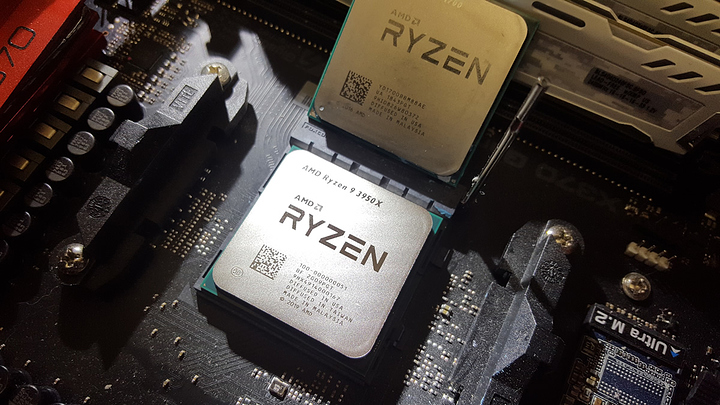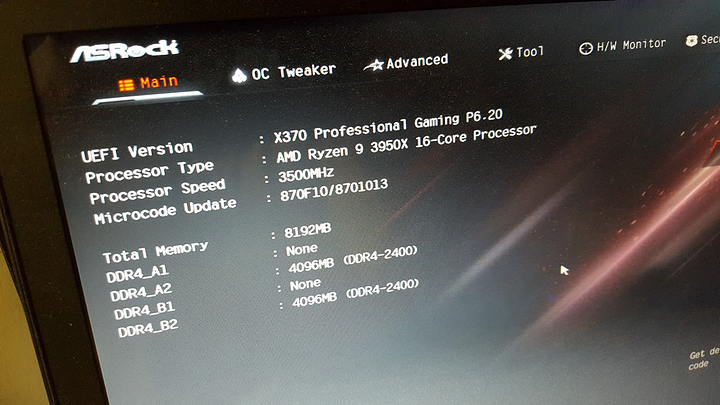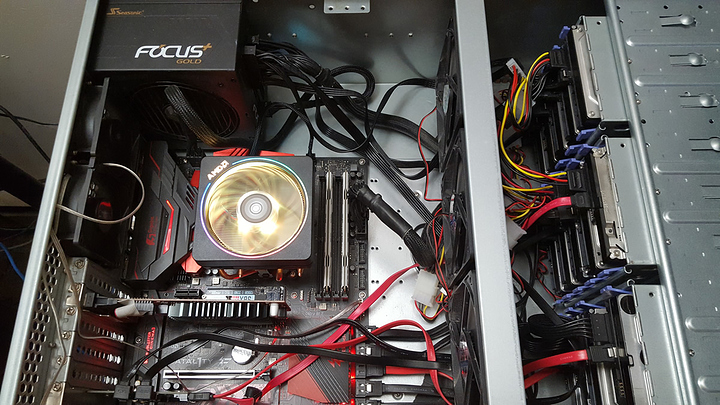For the last 24 hours I’ve been trying to upgrade my render server from a Ryzen 1700 to a 3950X…
(This machine has two jobs: FFMpeg encoding and herding hard drives.)
Everything goes well until Windows 10 launches and the whole computer locks up (fans at 100% with power and reset buttons unresponsive). The crash happens right about when your mouse cursor appears… sometimes I’d see the log-in screen for a second.
I’ve got the flagship [Asrock Fatality X370 Professional Gaming motherboard](https://asrock.com/MB/AMD/Fatal1ty X370 Professional Gaming/index.asp) with the latest bios, 6.20. I tried 5.80 as well while troubleshooting.
I’ve tried booting up into an existing Windows 10 installation and countless clean installs of builds 1909 and 2004.
When I put my Ryzen 1700 back in the computer it works perfectly. Prior to this new cpu the computer’s been running stable encoding for about a year or two.
I also tested the new 3950x CPU in another computer with a Asrock B450M Steel legend motherboard… ironically the 3950x works fine in that little motherboard.
I’ve tried uplugging all the extra peripherals (15 Hard-drives).
I’ve tried installing the latest AMD chipset driver into windows, then swapping in the new CPU.
I also swapped out my ancient radeon graphics card for a RX580. Windows still crashed… it seemed to make no difference.
Here are my system specs:
Ryzen 3950x CPU
Asrock Fatality X370 Professional Gaming motherboard
8gb of Crucial Sport LT RAM (2400mhz)
120gb MyDigital NVME System Drive
15 hard-drives
Radeon HD 5450 graphics card
Cheap 720p monitor
Seasonic Gold 850w PSU
Are there any tips or tricks to making Zen 2 work with the X370 platform? … aside from the obvious bios updates
Is there a Windows 10 3950x patch I’m missing? Or some hack to allow 16 cores?
I’ve reached out to Asrock technical support, googled around a bit, but I’m out of ideas.
If I didn’t use After Effects on this thing once in a while, I’d be considering a move over to linux.