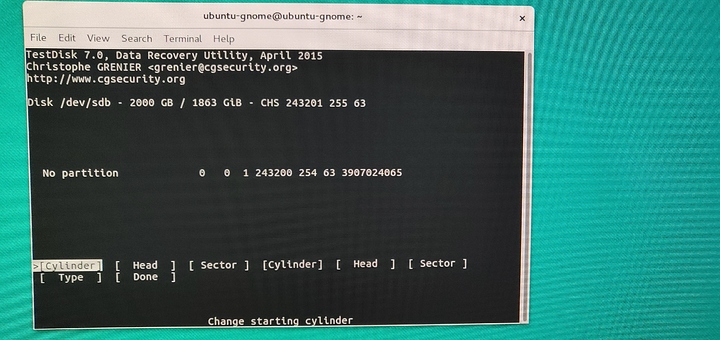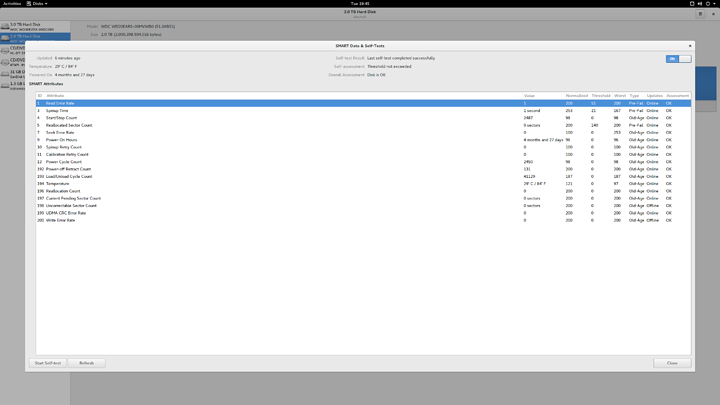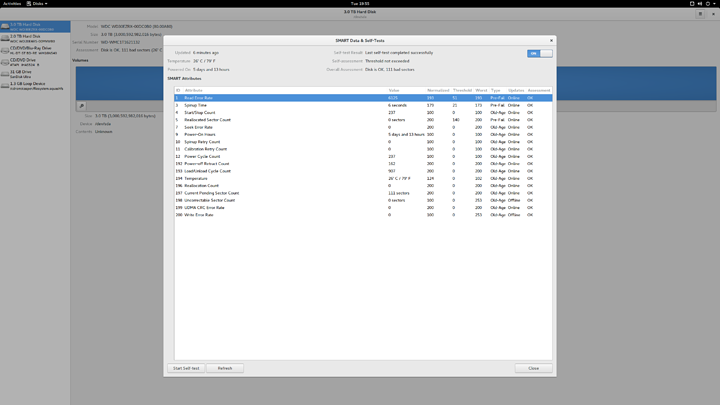anyone? @Adubs help please!
Sorry bud. I got busy AF all at once and forgot about this.
So it looks like testdisk is actually not seeing an NTFS partition and just shows “MS Data” for some reason. You’ll need to go to the advanced menu and change the type to NTFS. I would really recommend using ddrescue to copy the drive as is and work on the image only at this point.
no problem thank you for coming back! i will ddrescue tomorrow. i hope can find a guide or something on how to do it.
So ddrescue is pretty straight forward. You need a disk at least as big as the disk you intend to image. I would probably just use the default
ddrescue /dev/sd* /dev/sd*/backup.img
Where the * is replace with the correct information for your drives. fdisk -l can help you figure out which one is which. It should be obvious but just in case make sure you are NOT trying to put the image on to the drive being imaged. You probably know this but you never know who might read this down the road an not understand.
EX:
ddrescue /dev/sda /dev/sdb/backup.img
Once that has completed you can begin using testdisk to try to recover.
EX:
testdisk /dev/sdb/backup.img
You should see something similar to this
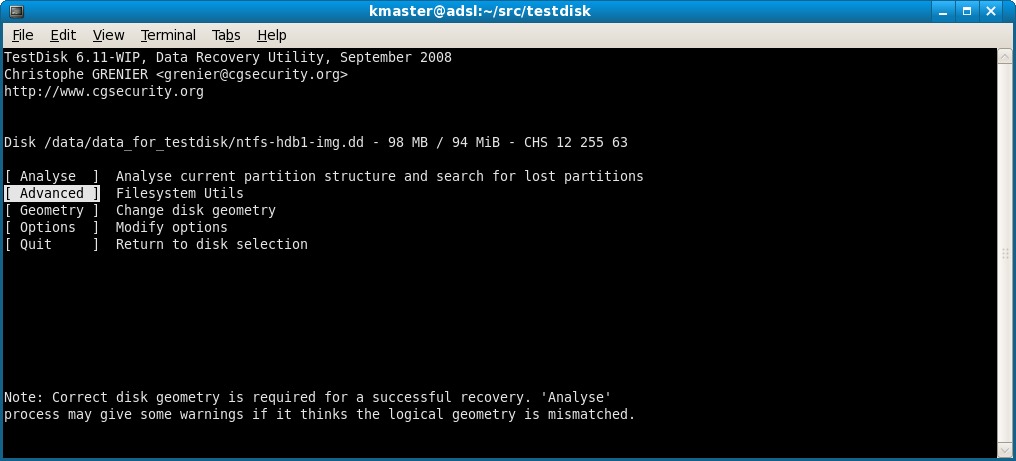
For most people a simple analyse will do the trick but something nasty happened to your drive and so we need to go to advanced and then type to set it as NTFS.
From there you can resume your attempts at a deep scan to see what it reveals.
thanks for the help! i will try to get at this sometime this week.
i’m still trying to get these drives going again without losing the data. for the 3tb hdd what can I use to check to see if there is any data on it? I don’t believe there is any on it but want to make sure before set it up so I can use it.
MORE IMPORTANT. the 2tb has 1tb or so of data on it and I don’t want to lose it. What is the easiest way to get these files back? I have spare hdds to make a copy of it if needed(if i do this how should i prep the hdds for this?). If i make the copy to a working drive will it be easy to access the files and use the drive(is it that simple)?
I haven’t done anything since my last post and have only done what I have posted above.
Thank you anyone who has helped in the past and about to help.
@Adubs I ran test disk just now. It gave me the option to add a partition, load backup, or continue. I choose add a partition. This pic is what came after that. What should I do?
i went back a step and hit continue instead and it said no partition found or recovered. I hit deeper search, so ill see if that finds anything.
Is that one partition or one disk?
I have no idea. It’s one 2TB DRIVE and this is the troubled drive from above posts. I hit add partition and that screen came up
Edited
TBH I’ll have to go back and read the thread and I don’t have time right now because it’s a madhouse at work.
You will likely need to define the partitions.
I completely understand. Thank you for getting back to me.
since your in a linux live boot I recommend opening up the disks application select a drive and in the sandwich menu in the top right select smart data and self tests. send up pictures of that.
well it doesn’t show any bad sectors surprisingly. that at least means that the read arms aren’t killing your drive slowly. go ahead and run a short self test(bottom left). and post a picture of the smart data for the other drive too. I’m just checking to make sure you aren’t on the verge of permanent data loss before anything else. once thats done can you feel vibrations from the drives spinning up?
Should I stop test disk deep search before I run the selftests?
no vibration or anything physically wrong with these drive(to my knowledge). They have been barely used. it was USER(mine) error. I’m quite certain there is no data on this 3TB drive. I don’t know why there is bad sectors.
Is this a good program to use on all drives to determine health? I am trying to find my bottleneck and I believe its my Internet or my hdds.
I have bad news for you on this one. this drive has 111 pending sectors is pretty much a death sentence. 1 pending is bad 2 is worse and any more than that you are lucky if you can read the drive anymore. the fact that there are 0 reallocated and 0 uncorrectable reinforces that this is bad. I recommend you disconnect this particular drive and get it to a professional like drive savers. because this one will have to be taken apart.
you mention your system is running slow then. I’m fairly certain you will notice your computer become a lot faster the moment your messed up drive is removed.
Should I stop deeper search on testdisk for the “healthier” drive so I can run the self tests like you said or can I run both at the same time?
these drives were externals that i tried to make internal and failed… these drives aren’t the drives in my rig. the one in my rig is 3tb almost full and has been running for 5 years now. I want to check its health etc.
that 3tb you said is near death has barely been used at all, I cant believe it. Ill try to rma if needed. I just want to see if anything is on it. I don’t believe anything is on it, so i can format it/ put a volume/partition to try to use it.
Don’t do anything to the failing drive. Just remove it from your system. Doing anything more on that drive will just make things worse
Should I stop the deeper search on testdisk and run the selftest like you suggested???
I’m not doing anything to the 3tb failing drive. But I am focused on getting the data off the 2tb “Healthy” drive and then once that is completed then I will move onto the 3tb failing drive to see if there is anything on it.
So long as you aren’t doing anything on that side you should be fine