I pressed the reboot, and now it is blackscreen. I closed it.
Sometimes you need to give it a few minutes to boot.
Black screens for a moment or two are normal.
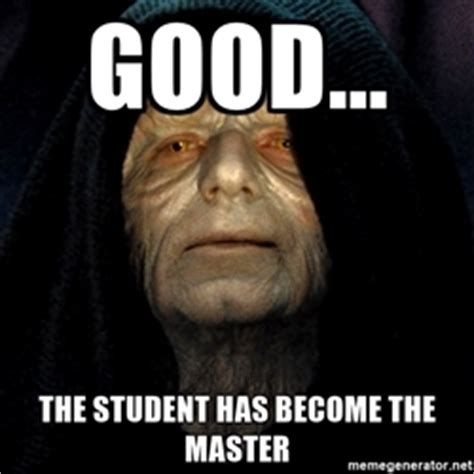
Well, it seems that I have installed the nogui version 
Did you want to install the gui, or are you happy with the terminal? (GUI won’t be necessary)
I feel pain right now. But If i can upload and manage all the files from outside centos, then everything should be fine.
That’s definitely going to be possible, once gitlab is installed.
so proceed as planned?
Yep!
my account seems not be a sudoer, I have no idea what that means but I guess I have no admin rights. I did not add them to the account but I still have root password n such
it will be easier if you just type su and enter the root password. su switches users and by default switches you to root.
From there, you should be able to finish the guide
cannot find a valid baseurl for repo: base/7/x86_64, btw should I do the sudo yum or should I go for the link
For which step? You should be copying the code basically as is (although you can leave out the sudo part because you are root)
sudo yum update -y
this code bit didn’t work out. but I’ll try the link you sent
Never mind, I get the same error doing:
sudo yum install -y curl policycoreutils-python openssh-server
cannot find a valid baseurl for repo: base/7/x86_64
if that didn’t work then you might have network issues. try running ping https://forum.level1techs.com or any other website that you know is up
I should have perfectly fine internet, cannot ping that link.
try running ip addr | grep inet | grep -v -e inet6 -e 127.0.0.1 to see if you are getting an IPv4 address