Hey! I got the basics working now my pc plugged into LAN gets internet just fine. I also found some PCIE wifi card lying around and it was detected by pfsense (it is not listed on compatibility list but it worked anyway), problem is I can’t enable another DHCP server other than LAN, and since I wanted my guest WIFI to be in a separate subnet this is really inconvenient. I also tried just bridging the LAN and WIFI interfaces but to no avail(with some issues), DHCP refuses to work in other interface other than LAN.
I thought it was due to the Wifi NIC so I swapped it for the ethernet NIC but the same error persists, no DHCP on wifi.
So I opted for bridging my WIFI and LAN and the only way I can get it working is when I set a Firewall rule on LAN to allow all traffic, then I get the lan DHCP server to assign ips to my wifi devices, but weird stuff happens because even though on my phone I get wifi and internet access(I first disconnected cellular), my phone still says it has no internet connection and some things like speedtest wont work.
Here is my DHCP page, it only has the lan window.
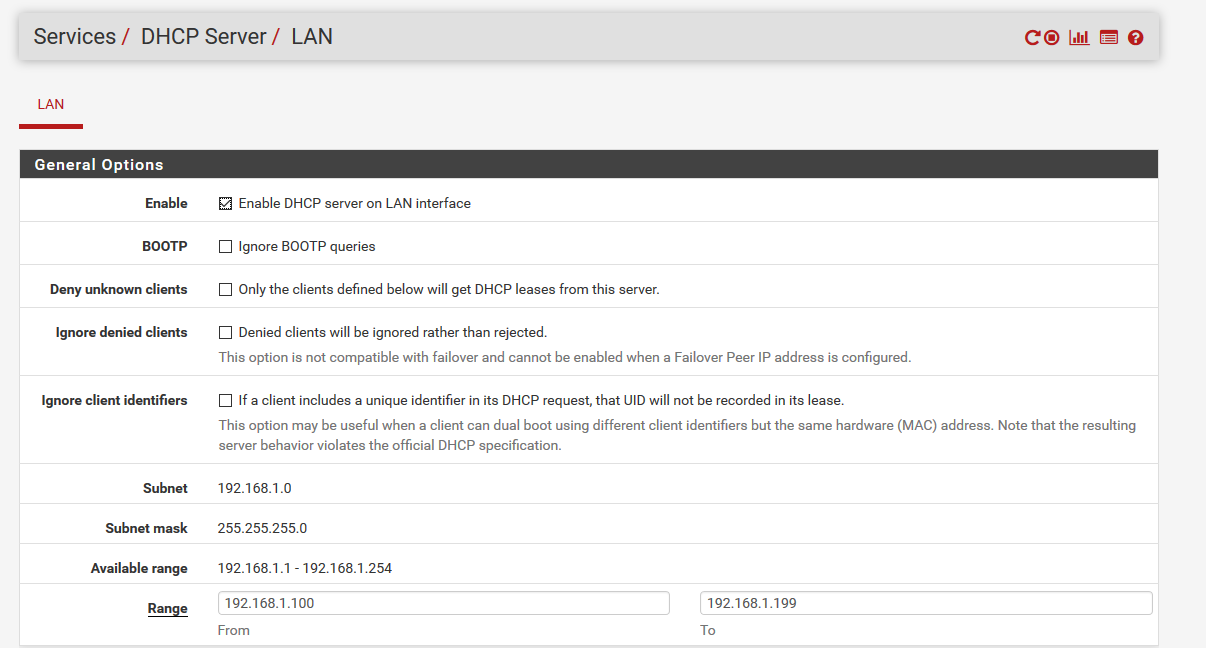
And my firewall rules:

I would really like to avoid using a bridge as it defeats the purpose but I’m clueless here, I expected to just set another DHCP server separate from LAN add some firewall rules and call it a day but its really bugging me ![]()
Thanks in advance!
