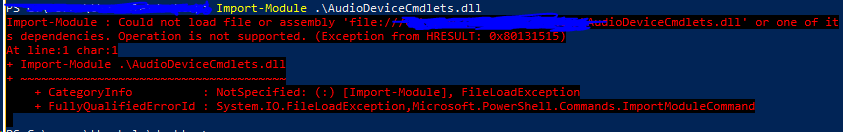Hello sir/madam,
I’m having trouble with windows and their users changing the audio output and screen output and this is bad in an auditorium.
I have come to conclusion to use a powershell autorun script to lock or to change the output devices.
The problem. I haven’t found any commands on ss64 either on google. Me and my friend assigned to this task have no prior experience with powershell, but I have some in Batch.
Progress. We have found out on how to make something a autorun file via windows scheduler.
Open to any suggestions