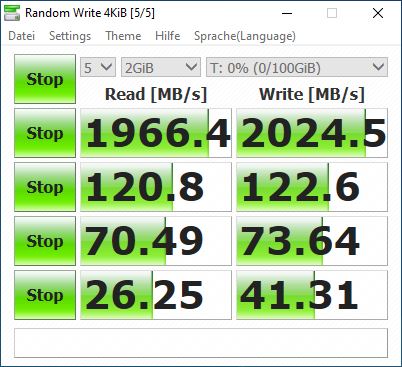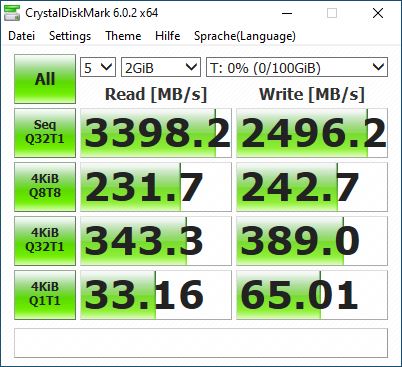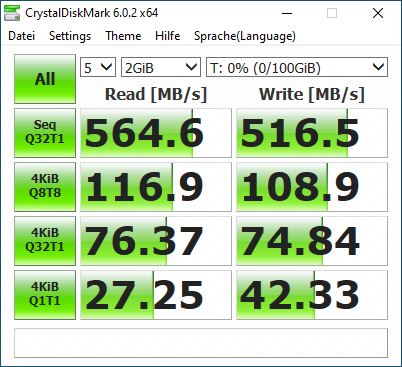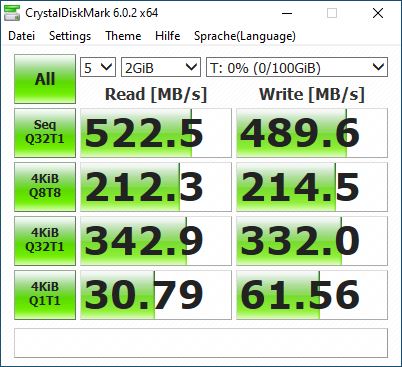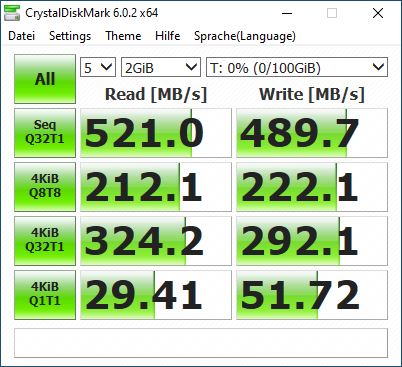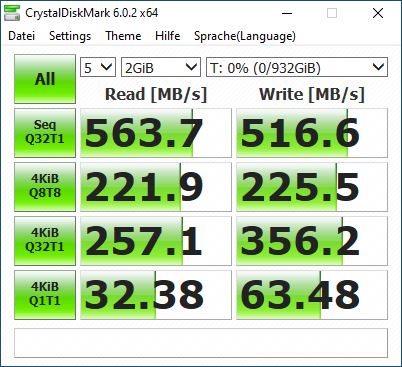DISCLAIMER: You can ignore my post if you want. leaving it in case usefull rather than deleting. Just noticed you have an m.2 SATA and I never used one so I can’t comment on the passing through of the entire controller; I did believe that all M.2 devcies worked like I did mine, but I could be wrong and the extra controller board on the M.2 NVME is a wildcard I wasn’t expecting.
Quick dump of how I am doing a full dedicated NVM drive passthrough:
lspci -nnk
3e:00.0 Non-Volatile memory controller [0108]: Samsung Electronics Co Ltd NVMe SSD Controller SM961/PM961 [144d:a804]
Subsystem: Samsung Electronics Co Ltd NVMe SSD Controller SM961/PM961 [144d:a801]
Kernel driver in use: nvme
vfio_nvme.sh - VFIO kernel modules are on; but I chose to acquire at runtime - you can just do it as per the guide at boot time with kernel parameters in grub.
#!/bin/bash
PCI_NVM=“0000:3e:00.0”
DEV_NVM=“144d a804”
Bind NVME drive to VFIO
echo “$DEV_NVM” > /sys/bus/pci/drivers/vfio-pci/new_id
echo “$PCI_NVM” > /sys/bus/pci/devices/$PCI_NVM/driver/unbind
echo “$PCI_NVM” > /sys/bus/pci/drivers/vfio-pci/bind
echo “$DEV_NVM” > /sys/bus/pci/drivers/vfio-pci/remove_id
unvfio_nvme.sh - undo it when done. Doesn’t really matter functionally in our dedicated drive scenario’s; but I am thorough to a fault.
#!/bin/bash
PCI_NVM=“0000:3e:00.0”
DEV_NVM=“144d a804”
Unind NVME drive to VFIO
echo 1 > /sys/bus/pci/devices/"$PCI_NVM"/remove
echo 1 > /sys/bus/pci/rescan
QEMU command line argument is simple at this point:
-device vfio-pci,host=3e:00.0
The above simplified my VIRTIO block device handling, increased performance to bare-metal, let the native samsun utilities work on the drive, and fixed a problem where TRIM wasn’t working on the virtio drive (may or may not have been resolved by the rotation_rate=1)… and more.
A no-gurantee dump below from my archive of one of the less pretty and maybe not best ways to do it. I have a dozen archive files and I can’t figure out generationally which is what. I sense less than 4 args per drive were needed and that going through the virtio-scsi-pci drivers wasn’t needed? Maybe I used a non-alias for the name. In case it helps to show all the nice arguments to research or give a starting point:
-object iothread,id=iothread0
-object iothread,id=iothread1
-object iothread,id=iothread2
-device virtio-scsi-pci,id=scsihw0,iothread=iothread0
-device virtio-scsi-pci,id=scsihw1,iothread=iothread1
-device virtio-scsi-pci,id=scsihw2,iothread=iothread2
-drive if=none,id=drive0,file=/dev/sdd3,format=raw,aio=native,discard=off,detect-zeroes=off,cache.writeback=on,cache.direct=on,cache.no-flush=off,index=0
-device scsi-hd,drive=drive0,bus=scsihw0.0,channel=0,scsi-id=0,lun=0,id=scsi0,bootindex=0
-drive if=none,id=drive1,file=/dev/disk/by-partuuid/b3414ed6-fbc0-4b49-82be-a0302c8dccd8,format=raw,aio=native,discard=on,detect-zeroes=unmap,cache.writeback=on,cache.direct=on,cache.no-flush=off,index=1
-device scsi-hd,drive=drive1,bus=scsihw1.0,channel=0,scsi-id=0,lun=0,id=scsi1,bootindex=1,rotation_rate=1
-drive if=none,id=drive2,file=/dev/mapper/lvm_raid0_hdd-winten_gamedrive,format=raw,aio=native,discard=off,detect-zeroes=off,cache.writeback=on,cache.direct=on,cache.no-flush=off,index=2
-device scsi-hd,drive=drive2,bus=scsihw2.0,channel=0,scsi-id=0,lun=0,id=scsi2,bootindex=2 \
The key points are an iothread per drive, mind your cacheing configurations for performance, and detect-zeroes/discard/rotate_rate/others affect TRIM visibility? This one could be all out of date. Dumping it in case.
Let me know if I can assist. Direct passthrough is likely best for you.