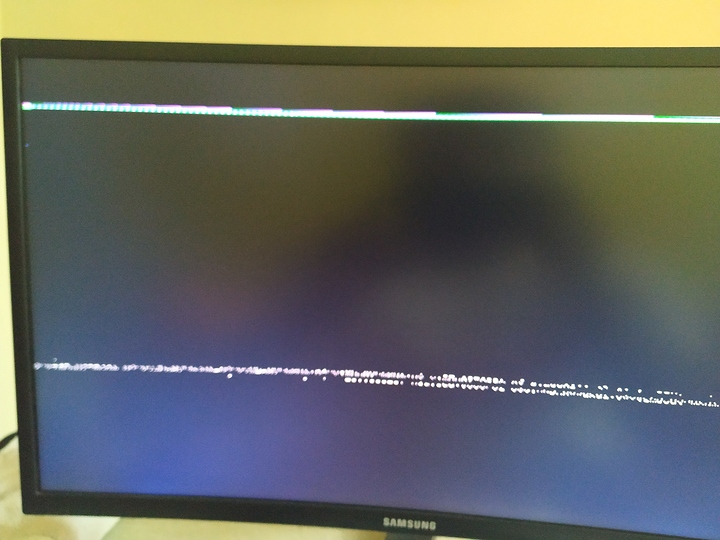i am stuck at this screen after grub screen. please help me reach login screen. This is fresh install of kubuntu 19.04 on new computer.
Ctrl alt f1 or Ctrl alt f2 should get you to a TTY. From there you can log in and try to start the desktop environment and see what errors you get.
cant reach tty stuck at same screen
what os, what version, and what were you doing before this happened?
this is fresh install of kubuntu 19.04 on a new computer
What GPU?
Nvidia Gigabyte RTX 2080.
OOF
nothing but problems from this one.
Have you done the nomodeset trick already?
ok nomodeset will let me reach tty but startx wont help. let me take a screen shot of startx error
If you can get to tty with nomodeset, try installing the proprietary drivers from terminal and see what happens
Once you’re in with nomodeset you likely need to install the proper driver
i dont have access to lan cable how to install nvidia drivers? how to connect to wifi from tty
can you help me with the right commands to connect to a wifi using tty and then how to install nvidia drivers in tty?
I do not know that off the top of my head. I will have to answer that when I have more time
ok thank you i think i will just download 18.04
iwconfig <wlan0 or whatever your wireless comes up as> essid <name of your network> key <password to network>
do ifconfig to see what your wireless interface is called
if you really want 19.04 you could just install 18.04, get it the way you like it, and then upgrade to 19.04
I had the same issues with my 2080ti and I had to turn off secure boot to allow Plymouth to display and get to the login screen. With the latest kernel and both free & non free drivers would not work on any of my RTX cards.
Edit I tried this with with F30 and Ubuntu