Eden, I have an old Dell triple booted with Win7 on one 2tb 5200RPM SATA hard drive. Elementary ON a 20 GB 5200rpm IDE drive. And Mint on a 160GB SATA SSD. I unplug the WIndows Drive and launch with the two Linux distros using the bios to choose which drive boots.
Both Elementary and Mint installed and allowed me to log in. It thin did an update and crashed. Every time I launch Steam it insta crashes.
I’ve been trying to fix the Mint distro first, as it has a big enough HD to actually install my steam games when I get it up and running.
Diffident, first thing I did on both Mint and Elementry is run all the updates… because I thought that would help… facepalm. Maybe I should reinstall… again… and see what version of Xorg is installed and install the NVIDA drivers if it is pre 1.19.
Eden Elementary and Mint, I think I listed that in the OP  I’m trying to fix Mint first.
I’m trying to fix Mint first.
catsay: I’ve run all the commands listed on this page per suggestion above: https://www.fosslinux.com/1462/how-to-install-nvidia-gpu-drivers-in-elementary-os.htm
I’ve download some drivers but not installed them as I don’t know how to yet.
Before this thread I’ve installed the suggested (by the distro update process) NVIDIA drivers on both Elementary and Mint. That led to complete black screens when I rebooted… I then reinstalled the OS, ran all the updates and did NOT install the NVIDIA drivers.
The Update Manager in Mint looks different. It’s not got that tab. It just says up to date. Here is a website which shows what it looks like in mint: http://www.linuceum.com/Distros/osUpdatingMint.php
Either way I have not got any NVIDIA drivers installed yet, only nouveau.
On Elementary it recommends the NVIDIA video and network drivers, but I did not install them this time…
Yes, Elementary recommends 340 and when I install it in boots to black screen after bios. The people in here have told me I need 304 and given me two ways to access it. It would not install though as it requires xorg version 1.19 or earlier. One person showed me a link to the driver and I downloaded it but have not yet learned how to install it.
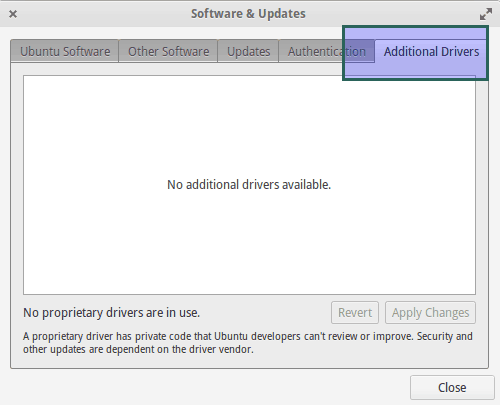
 I’m trying to fix Mint first.
I’m trying to fix Mint first.