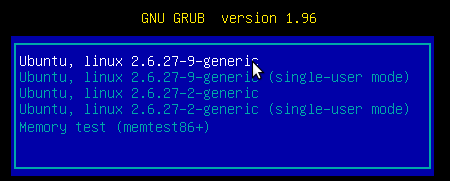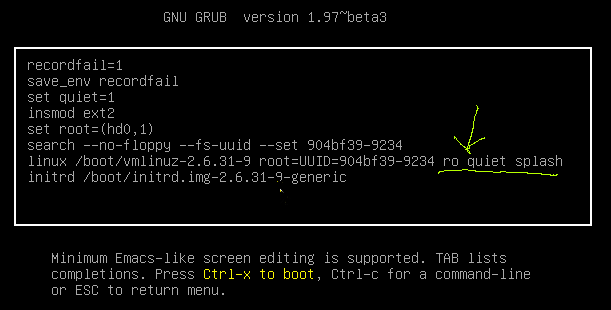K3g:
nvidia-smi
Command ‘nvidia-smi’ not found, but can be installed with:
sudo apt install nvidia-340
sudo apt install nvidia-utils-390
sgtawesomesauce:
lsmod
Module Size Used by
gpio_ich 16384 0
dcdbas 16384 0
joydev 24576 0
input_leds 16384 0
intel_powerclamp 16384 0
snd_emu10k1_synth 20480 0
snd_emux_synth 40960 1 snd_emu10k1_synth
snd_seq_midi_emul 16384 1 snd_emux_synth
snd_seq_virmidi 16384 1 snd_emux_synth
serio_raw 16384 0
snd_emu10k1 155648 3 snd_emu10k1_synth
snd_util_mem 16384 2 snd_emu10k1,snd_emux_synth
snd_ac97_codec 131072 1 snd_emu10k1
snd_hwdep 20480 2 snd_emu10k1,snd_emux_synth
ac97_bus 16384 1 snd_ac97_codec
snd_pcm 98304 2 snd_emu10k1,snd_ac97_codec
snd_seq_midi 16384 0
snd_seq_midi_event 16384 2 snd_seq_virmidi,snd_seq_midi
snd_rawmidi 32768 3 snd_emu10k1,snd_seq_virmidi,snd_seq_midi
snd_seq 65536 5 snd_seq_virmidi,snd_seq_midi_event,snd_seq_midi_emul,snd_seq_midi,snd_emux_synth
snd_seq_device 16384 5 snd_emu10k1,snd_seq,snd_emu10k1_synth,snd_rawmidi,snd_seq_midi
snd_timer 32768 3 snd_emu10k1,snd_seq,snd_pcm
snd 81920 14 snd_emu10k1,snd_seq_virmidi,snd_hwdep,snd_seq,snd_ac97_codec,snd_timer,snd_rawmidi,snd_seq_device,snd_pcm,snd_emux_synth
lpc_ich 24576 0
emu10k1_gp 16384 0
gameport 16384 2 emu10k1_gp
soundcore 16384 1 snd
mac_hid 16384 0
shpchp 36864 0
sch_fq_codel 20480 2
parport_pc 36864 0
ppdev 20480 0
lp 20480 0
parport 49152 3 lp,parport_pc,ppdev
ip_tables 28672 0
x_tables 40960 1 ip_tables
autofs4 40960 2
btrfs 1122304 0
xor 24576 1 btrfs
zstd_compress 163840 1 btrfs
raid6_pq 114688 1 btrfs
dm_mirror 24576 0
dm_region_hash 20480 1 dm_mirror
dm_log 20480 2 dm_mirror,dm_region_hash
uas 24576 0
usb_storage 69632 1 uas
hid_generic 16384 0
usbhid 49152 0
hid 118784 2 hid_generic,usbhid
nouveau 1716224 4
mxm_wmi 16384 1 nouveau
wmi 24576 2 mxm_wmi,nouveau
video 45056 1 nouveau
i2c_algo_bit 16384 1 nouveau
ttm 106496 1 nouveau
drm_kms_helper 172032 1 nouveau
syscopyarea 16384 1 drm_kms_helper
sysfillrect 16384 1 drm_kms_helper
sysimgblt 16384 1 drm_kms_helper
firewire_ohci 40960 0
fb_sys_fops 16384 1 drm_kms_helper
ahci 36864 1
firewire_core 65536 1 firewire_ohci
pata_acpi 16384 0
crc_itu_t 16384 1 firewire_core
e1000e 249856 0
libahci 32768 1 ahci
psmouse 147456 0
drm 401408 7 nouveau,ttm,drm_kms_helper
ptp 20480 1 e1000e
pps_core 20480 1 ptp
Gibsom: No I can’t see bootloader, bios then black screen.
turin231: I installed driver via pakagemanager doing updates. I ran the updates. Later it showed the nvidia driver as an update. I installed it, rebooted, black screen. Had to reinstall os to get to see anything agian.