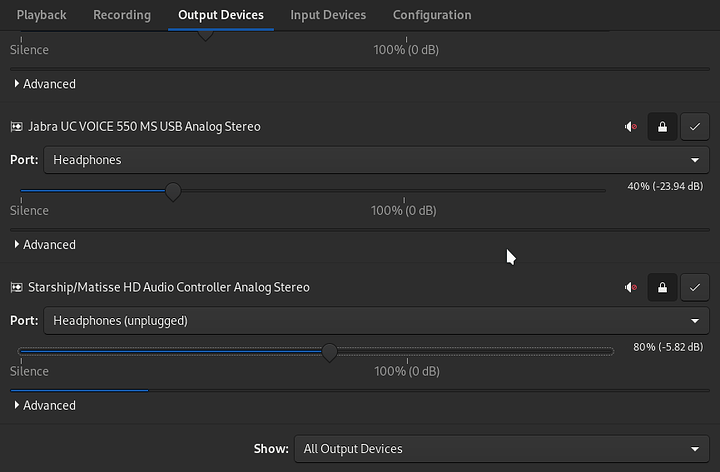What the hell… I was gearing up to try the suggestions in the answers when I tried selecting my “Headphones” port in pavucontrol:
Now the audio is coming out my speakers perfectly clear 
I’m certain I’ve tried that before with no luck…
Definitely some bugs here indeed.