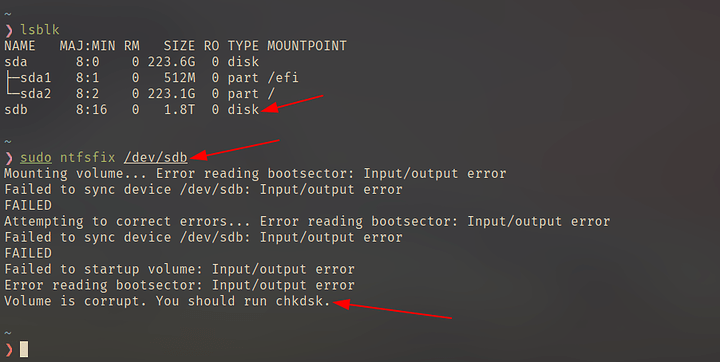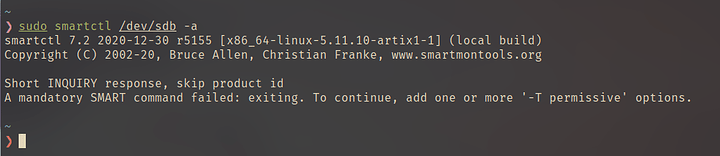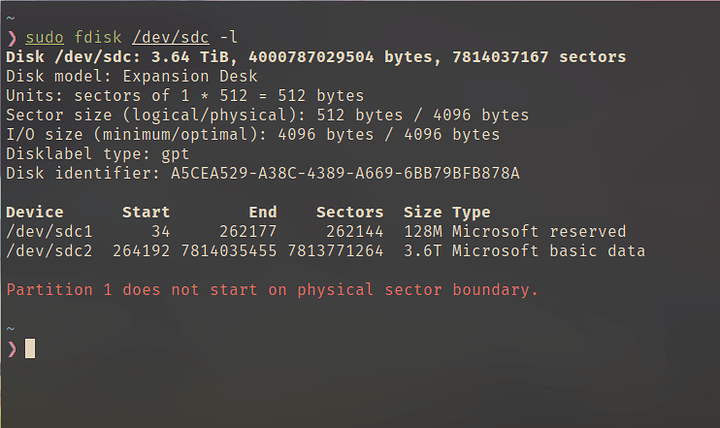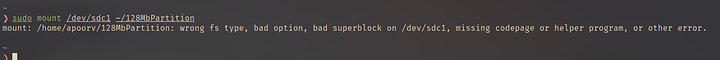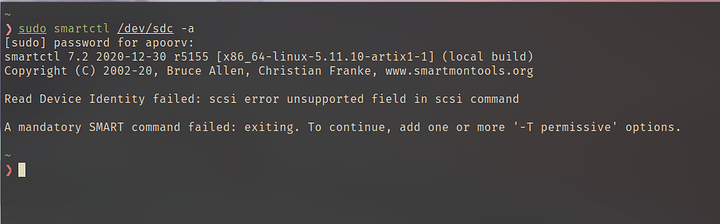I have 2TB WD Elements external drive that I have connected to PC via USB, it was working fine until recently it suddenly stopped showing up i.e not being detected, if I try to run lsblk the disk does not show there, the disk is NTFS formatted BTW. I was worried that I might loose all data, so I turned it off for a couple of days, and yesterday I plugged it in again, and it got detected but no partition was showing on it. I had a Windows VM so I bridged the USB to the VM and checked if Windows recognizes it, it did and it showed as uninitialized disk. I tried running chkdsk on it with /f and /r both failed, so I finally turned VM off, and tried running ntfsfix and that also failed, after few mins it disconnected again itself, and I unplugged it again. Is it possible to repair the disk, or get the data from it, I have already ordered a new 4TB seagate external drive, I want to know if I can clone or recover data from it. Also it is not making any noises if that helps.
Have you tried a different usb port or shucking the drive and connecting it directly to an internal sata connection. My logic / reasoning is that the usb port / cable / sata to usb chip has failed or is in progress of failing. Has a 4tb drive fail and had to connect it to a sata connection and then ntfs fix worked for me.
My $0.02 worth!
Yes, I have already tried using different USB ports, and even a different machine, also tried connecting directly to motherboard via SATA connection also tried a different drive with controller of that external case, the other drive detected fine. But this was before I unplugged it for couple of days.
Seems like a possible physical failure…when the drive was detected did it actually spin up and are you able to hear the head trying to seek? If it spins up, after a short time does it spin back down?
My advice is if the data is critical and you have no backup, don’t mess with it anymore. It is time to shop around for data recovery services.
Yes, the disk spins fine, does not makes any noise, didn’t notice what happens when it gets disconnected though. Also the one time it got detected again I also ran testdisk and chose Intel partition table and under the Advanced option it did not show any partition, but I was able to Analyze it, but I quit it because I didn’t wanted to R/W unnecessarily. The drive was fine AFAIK, I didn’t read write to it heavily, but it was always connected the PC, and my PC is most of the time on.
it may be your usb isnt providing enough power so cant boot the drive.
possible cause is a fail between the usb connector, the pcb and the hdd.
pull the hdd from the cage (couple of screws usually) sick it in your rig and see if it boots.
its just 2 connectors 1 sata 1 power.
so isnt to fiddly 
I have tried that already one time, and also mentioned above but no luck, I can try again, but I don’t want to take any risks of loosing data…
yeah i mentioned the 2 connections specifically because you only mentioned connecting to sata.
a mate said he did that and when i got to look at it… he did have it connected to the sata  but no power cable…
but no power cable…  … what can i say it happens
… what can i say it happens 
No I connected both, BTW I tried this again right now, and I think I did hear some slight noise when the PC booted up from the HDD, also it just shows the drive like this, and I can’t do anything from here…
And here is the output of smartctl
The last time it got detected the same thing happened, before it finally disappeared it self again after a short while.
sounds like you have corrupted the mbr you can try and fix it then run a tool like recuva if needed.
ntfsfix doesn’t fix the mbr, and if you have written to then ntfs file structure while running ntfsfix you may have corrupted your filesystem. (its unlikely though as it looks like the command failed to see the drive as anything other than raw low level formatted with no track or block info)
Install lilo if you don’t have it, sudo apt-get install lilo
Fix the MBR using lilo using the command: sudo lilo -M /dev/sdb mbr (check the arguments to make sure your repairing the right drive  )
)
boot - Fix Windows MBR using Ubuntu Live CD and ms-sys tool - Ask Ubuntu thanks goes here if it works for you.
lilo is a bootloader? BTW what if the drive is GPT and not MBR? How do I know which one is mine, as I don’t remember.
I tried this command but this fails too,
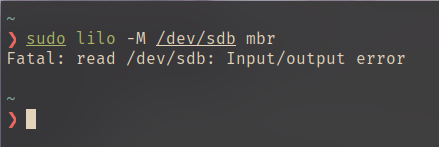
then im outta ideas … sorry.
i thought it might just be a formatting error. i guess its something deeper 
good luck.
Is it possible to recover data, if it cannot be repaired? As I have important data on it.
if the platters aint damaged and you willing to spend the money… there’s a chance. but as i hinted at it wont be cheap…
I meant using something like ddrescue or testdisk.
you cant get an I/O signal from the drive. which means either the diskdrive is damaged or is corrupted. which would have been repaired already with everything you have done if it was just corrupted.
so your left with a hard fail. meaning something on the drive has died. likely something on the pcb. (with luck) these can be swapped out by a lab and hopefully they will be able to get your data.
you could risk your local pc store but likely they will try and fail but still want to charge.
so yeah drive recovery by a pro is my last recommendation. it wont be cheap but they will help you if the data is recoverable.
I did not tried anything to repair it, just that lilo command you gave me, I don’t think if that fails I should immediately run to the “professionals”, I would expect a little more diagnosis help from the community, that’s why you ask a question on a forum. Anyways, I think I should ask this somewhere else, as I’m not really getting any help here. Thanks.
Since your drive seems to disconnect, even tough it is connected via SATA, there is not much you can do. You can try to fix the hardware yourself by replacing the circuitry or motor with one from a drive of the same model or you can get professional help for that. Only thing that comes to mind besides that is trying to write a script that tries to make an one to one copy of the drive in small chunks using something like the dd command and resumes when the drive is connected again. You could then try to reconnect the drive in a hot swapable drive bay again and again and hope you get an exact copy of the drive in the end when you put the chunks you read back together. Chances are high tough, that your drive will fail entirely before you are done.
Lol, you just assumed that I had some attitude, no its not that. Yes the HDD got disconnected the first time, but that could be because of so many other things, maybe my motherboard is having problems with so many SATA ports being used or something, I plugged off all the drives and only plugged in my OS drive and this 2TB drive, it was not getting disconnecting then. I said what I said in previous comment because I expected people to ask me to run a command and share the output of that to do some diagnosis, no matter how low level that is, I’m for it. And I saw a video of Wendell him self on YouTube, talking about ddrescue how it can help recover data from a possibly failing drive. And about that this is not a paid help desk, I know that.
Anyways I got the new HDD I ordered as a replacement, and I need some help figuring out if the HDD looks in good shape, as I ran a few commands to check partition layout that it came with and all, here are some screenshots,
fdisk /dev/sdc -l
tried mounting the 128mb drive to see what it contains, and it gave this error,
smartctl /dev/sdc -a
Does it all looks good, or is something looks fishy/bad ?