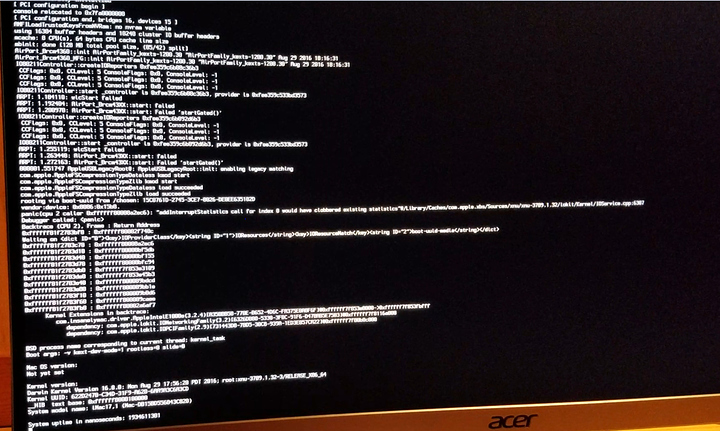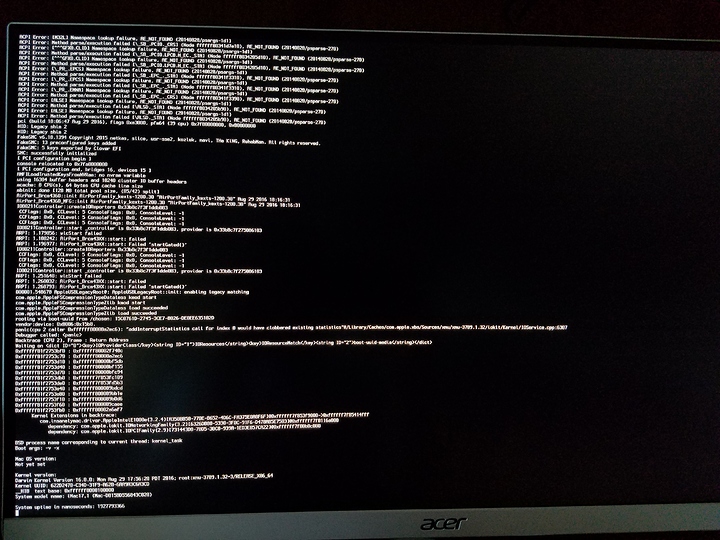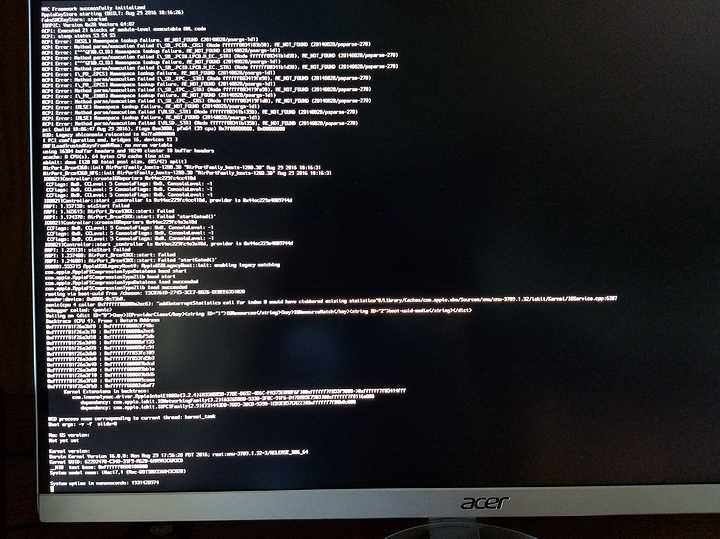I managed to get yosemite working on asus z170 deluxe skylake. Is it possible for gtx 1060 to work in yosemite skylake? how can I install kexts such as audio kext in yosemite skylake? multibeast is unresponsive & sluggish in yosemite skylake  When comparing yosemite to el capitan & sierra. I prefer yosemite, out of the 3 mac os yosemite is overall best would you guys agree?
When comparing yosemite to el capitan & sierra. I prefer yosemite, out of the 3 mac os yosemite is overall best would you guys agree?
Yos is ok, but its driver system is what I’m going to call the beta of OSX Wave 3. The first wave was 10.0 to 10.4, second was 10.5 to 10.9, and 10.10 to now is wave 3. The problem I am having in yosemite is with the driver stack and the order it loads kexts. Its going to save you a lot of time to go to sierra because its solid and stable. As is el cap, minus problems unattended to in the audio stack (using an apple only audio stack and not using alsa, and putting alsa on fallback). At that, sierra has the 10 series nv drivers built in now. A simple update allows a lot of compatibility and what I would argue is the best available opengl drivers right now. Yos has something akin to nouveau to make nvidia gpu’s at least run and display something, though it only works WELL with 9800’s and back.
If you have any other questions feel free to pm me. I seem to be one of about 3 people around here into hackintoshes and apple.
With that system, you want to be running sierra.
El Capitan was a shit show, but sierra is pretty solid. When it first came out it had some issues, but its on par with Yosemite now. I am actually running the high sierra developer beta and doing pretty well.
I have an i7 7700K and a gtx 1060 myself, so we aren’t too far off.
Ok So should I install sierra 10.12.4 or 10.12.6?
What ever version is in the apple app store. It doesn’t really matter. Just don’t go as far as high sierra. You need to be a hackintosh wizard to get that to run with the 1060 right now.
Well for starters, you have WAYYYYY too many bootflags.
I would try just -v -f and get rid of everything else.
If that doesn’t work, take a picture of the output. Then try -v -f -x and take a picture of that output if it fails.
That will give us a much better understanding of whats going on with your system.
You don’t have the 1060 in the system do you? I would advise taking it out and using the onboard graphics to install and set up, then update to the newest, then have a full setup with your card. You have to be on latest OSK Sierra to get the drivers installed, otherwise use the hand made ones on the net.
For reference: https://www.youtube.com/watch?v=sXhZPQy1LCM
Watch that series of videos. Its just playing by ear and finding your way around the place blind. Every system acts differently so you just need to learn the behaviors. For example, your system doesn’t seem to like networks very much.
Thats just a normal kernel panic. Looks to be, again, related to drivers. I don’t know if you con remove drivers or turn them off at boot but see what happens. It may just not like your motherboard.
Alternatively, you could try a packaged hackintosh os, but you’ll have to find that yourself. Might be worth trying from 10.10 and up to see which one boots to the installer.
What drivers specifically are preventing sierra setup from starting? Why is the kernel not cooperating with the asus z170 deluxe?
Beats me. A few look like network drivers.
I select uefi boot mode. alc1150 ,fakesmc 6.25-333 1759. usb 3.0 3rd party, imac 17.1. The installation fails I receive installation error multibeast 9.2.1. How else can I install latest kexts for asus z10 deluxe?
Ohhhhhh I see it now. Yeah its like a billion times easier to boot that shit into BIOS mode.