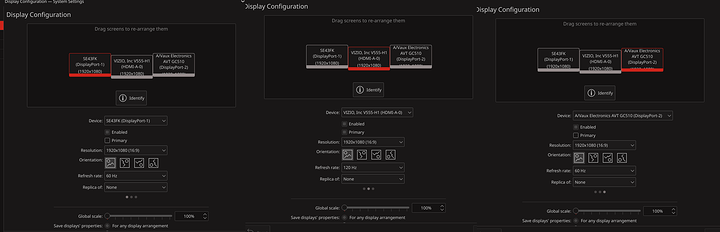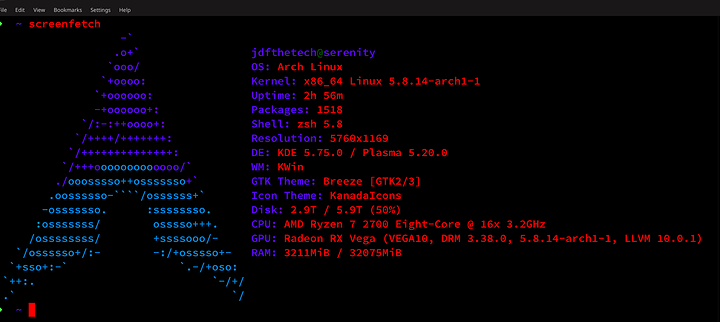Yeah I agree that wayland is superior to xorg in most ways but the application support is still lacking. I also get system wide freezes on wayland
The freezes may be more due to RDNA support still being a major work in progress. But yeah.
Also, which kernel, mesa, and LLVM are you running?
In the past I was using linux-zen but I’ve switched to linux-lts in hopes it might be more stable. I’m running llvm 10.0.1-3 and mesa-20.2.1-1. Basically whatever is latest in Arch Linux repos
The exact lts kernel version is 5.4.72-1
I am pretty sure there is still a Gnome desktop limitation even in Wayland. Applications and such can update their windows at 144 Hz but Mutter, the gnome-shell compositor, will only update window positions, animate, etc, at the lowest refresh rate of all monitors.
Unless something has changed and I missed it. Always possible.
I think the limit is something around < 90hz
I think it has been fixed in wayland now because all animations and things like moving windows around are definitely running at 144hz and are very smooth
Edit: this is the fix
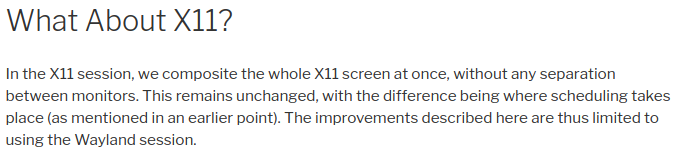
And this seems to be why it dosen’t work in X
This is the first compelling reason I’ve found to look into Wayland. Neat.
Yeah I think Wayland is really good but the biggest problem with it for me is the application support. For example Wayland does support key grabing by applications now which is essential for virtualisation software and while this fix has been implemented in virtual box and qemu it’s still lacking in vmware. Multiple chromium windows also doesn’t work well on Wayland
Yes you’re right with that. But one thing you could do is use Chrome dev which now implements Wayland or just switch to Firefox and run it with MOZ_ENABLE_WAYLAND=1 firefox as well as webrender enabled. But of course this sadly won’t fix your VMWare problem…
Thanks for the info. Do you know where I could get a precompiled version of chromium-dev for arch linux as building it from aur takes hours and usually fails for me?
I just got another one of those freezes I was talking about earlier  my mouse locked up and if i unplugged / re-plugged any hardware it would not get initialised. Very odd
my mouse locked up and if i unplugged / re-plugged any hardware it would not get initialised. Very odd
That is odd, but that is probably because you are on an LTS kernel. Rdna support really started on kernel 5.6. i don’t know if everything was backported to the lts yet.
Basically kernel 5.9 should have all of the critical bits plumbed for rdna and rdna2.
Sorry but I don’t think there’s a binary available for chromium. you would have to use google-chrome-dev https://aur.archlinux.org/packages/google-chrome-dev/
You sure its refreshing at 120Hz and not just frame doubling? I’m pretty sure that KDE suffers from the same Xorg problems like Gnome does. Maybe setting your Vizio to anything other than 120Hz (possibly 1440Hz ?!) Makes it more obvious.
it does 120 hz, the vizio recognizes it, it will also run at 60 hz.
max on the vizio is 120 at 1080, 60 at 4k
Sorry that’s not what I meant. The input signal of the monitor is definitely 120Hz that’s true. But I even with that being set the animations can still run at 60Hz. The frames will then be doubled, so that each frame is presented on 2 refreshes. This will give you the “120Hz” output you’re most likely seeing. I hope that makes it a little bit clearer.
I’m not sure if that’s accurate because I can have one monitor set at 24hz, one at 52 and one at 60.
This is how the system originally launched until I changed it. You can absolutely see the difference, but only in a couple of games, in particular CSGO and Doom 2016.
I’ve gotten this working before with a couple desktop environments but never with an AMD card as I dont use them. As I understand it, this is a limitation of compositors, and not X. I believe there was an update to mutter to make this possible but I havent checked in a while. I dont use gnome.
https://www.phoronix.com/scan.php?page=news_item&px=GNOME-Multi-Monitor-Vary-Hz
My litmus test for this was checking the test UFO on the main 144hz monitor.
This will only work of course if you’re using a browser that can manage such a feat. I stuck with chrome and chrome accessories for that.