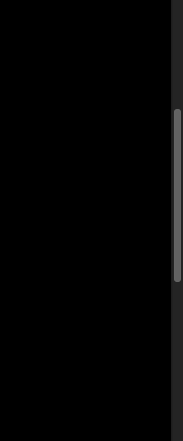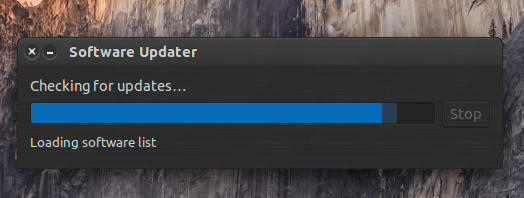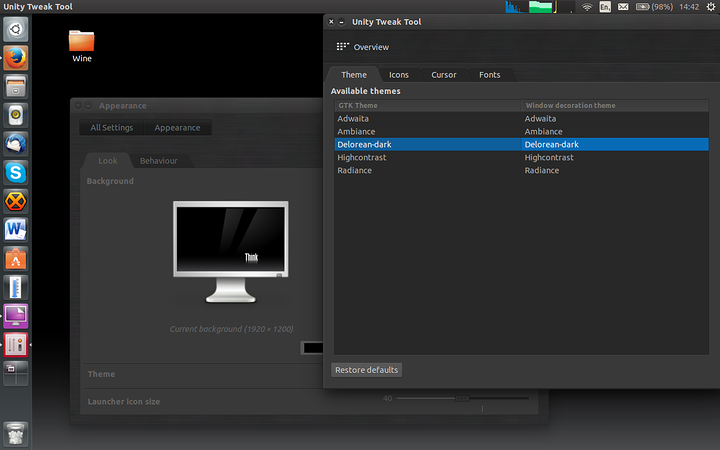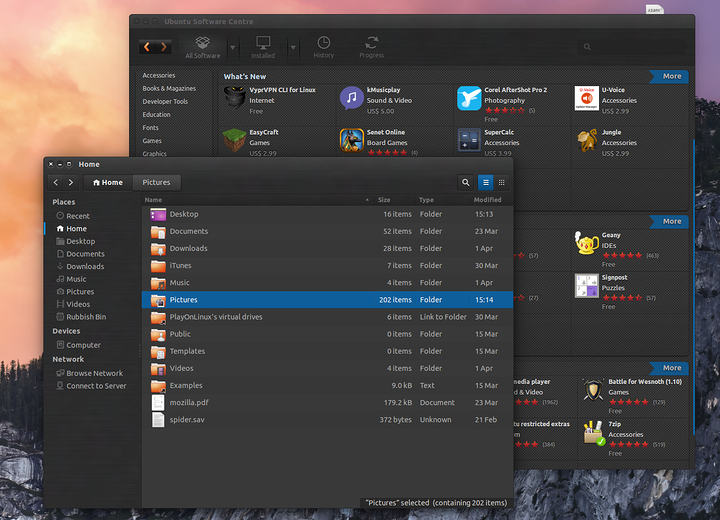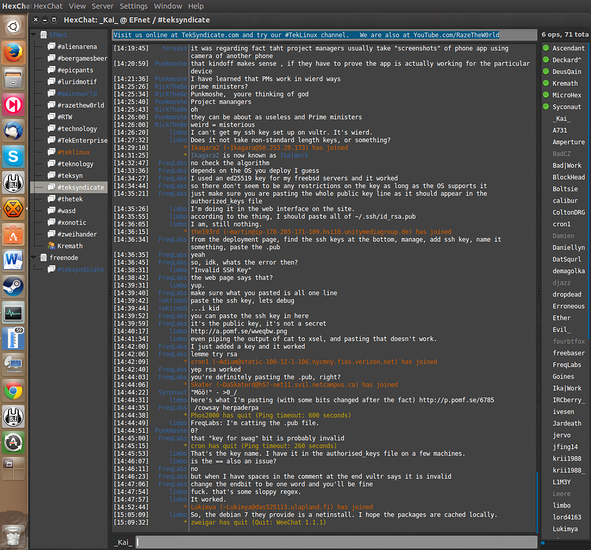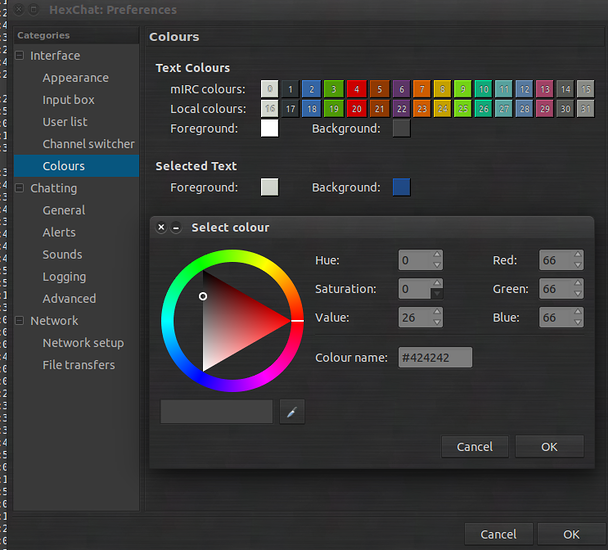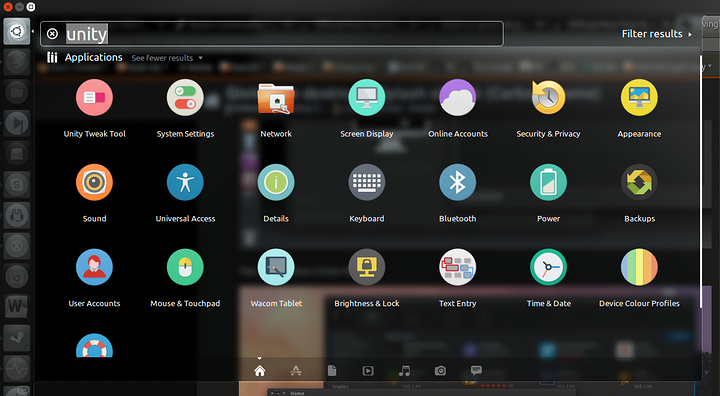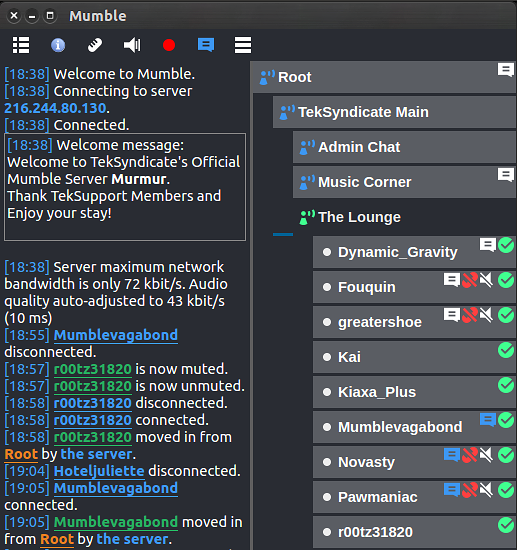Settings Window:
Files and Software Centre Window:
Scroll-bar:
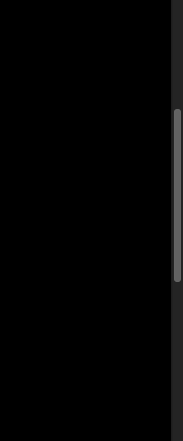
Progess-bar:
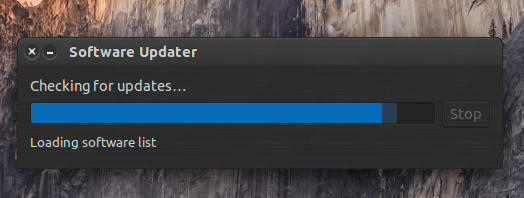
As you can see the programs have an easy on the eye, dark, carbon-esc theme.
Software Centre has a custom theme to match the rest of the system.
Installation
sudo add-apt-repository ppa:noobslab/themes
sudo apt-get update
sudo apt-get install delorean-dark
Then install Unity Tweak Tool
sudo apt-get install unity-tweak-tool
Go into Unity Tweak Tool and 'Delorean-dark' in Themes.
Software Centre Fix
cd /usr/share/software-center/ui/gtk3/css/ && sudo mv softwarecenter.css softwarecenter.css.backup
cd /usr/share/software-center/ui/gtk3/art/ && sudo mv stipple.png stipple.png.backup
cd && wget -O softwarecenter.css http://drive.noobslab.com/data/themes/delorean-dark-3.10/softwarecenter.css
sudo mv softwarecenter.css /usr/share/software-center/ui/gtk3/css/
cd && wget -O stipple.png http://drive.noobslab.com/data/themes/delorean-dark-3.10/stipple.png
sudo mv stipple.png /usr/share/software-center/ui/gtk3/art/
Revert
cd /usr/share/software-center/ui/gtk3/css/ && sudo mv softwarecenter.css.backup softwarecenter.css
cd /usr/share/software-center/ui/gtk3/art/ && sudo mv stipple.png.backup stipple.png
Change theme back to 'Radiance' in Unity Tweak Tool.
2 Likes
I like it! Will be giving this a try when I get home :)
If you use HexChat there is one last tweak to do otherwise it'll look funny (white background next to gray borders.
So to have your HexChat/Xchat/similar look like that you need ot change your Foreground colour to white and your background colour to grey.
Same goes for a couple of other programs that look funny after this such as Mumble which you'd want a skin for to get the dark look.
1 Like
I used to use DeLorean dark for cinnamon for a while...The metal like look is really nice. I changed though because it made the hot corner functions a small bit less smooth. Does it have that affect on gnome too?
Numix Icon Pack
Unity Launcher Icons:
Installed an icon pack for a flat icon style. Looks modern, quite nice. Only compliant is the workspace switcher icon.
Installation
sudo apt-add-repository ppa:numix/ppa
sudo apt-get update
sudo apt-get install numix-icon-theme numix-icon-theme-circle
Then install Unity Tweak Tool
sudo apt-get install unity-tweak-tool
Go into Unity Tweak Tool and 'Numix Circle'' in Icons.
Project TIB Mumble Skin
Mumble Window:
The Mumble window itself looks great but the settings window is a bright white, although you shouldn't need to use it much.
Installation
Download: https://drive.google.com/folderview?id=0BxUfKqj6MYx5aW9pWkNTTnZIbDA&usp=sharing
- Go to Configure > Settings in Mumble
- Choose 'User Interface'
- Under Skin click 'Browse'
- Point it at 'Project_TiB.qss' inside the skin folder.
http://wiki.mumble.info/wiki/Skins
I'm so glad you posted that, I hate the Ubuntu purple and orange.
Throw this here too. This is the wallpaper I'm currently using to match the rest of my customizations.
At this point I'm using this thread as a log of my customizations so I can restore them when I reinstall / setup a new machine.
Any reason that would make unity tweak tool fail to install? Running on 12.4
If you can't install via terminal try installing via the Software Centre.