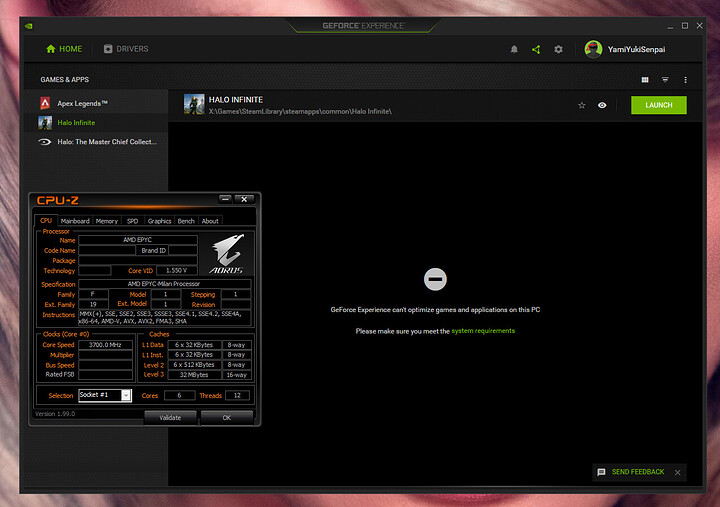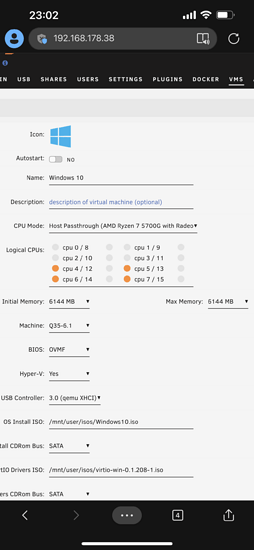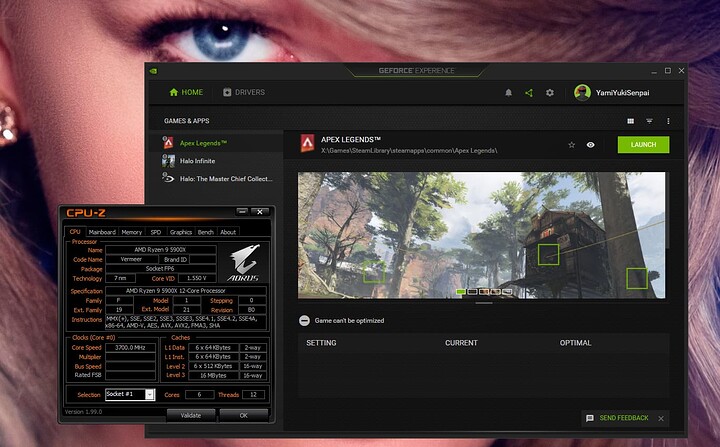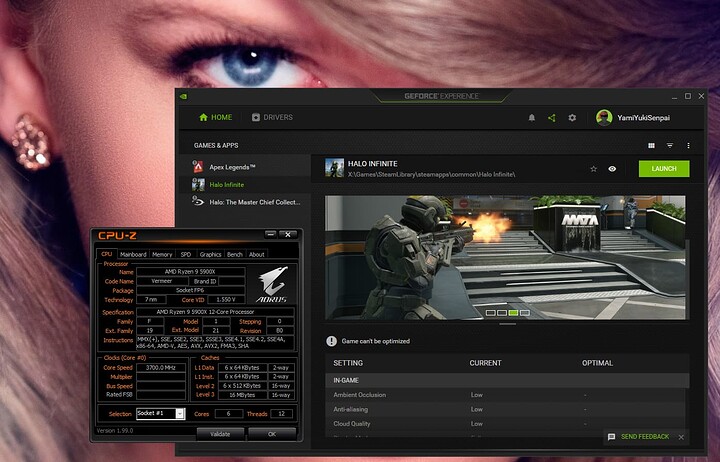Any idea what GeForce Experience is looking for?
Jup its because your cpu is not recognized as a Full ID CPU.
Its the same problem with ES CPUs
When Nvidia cant detect a proper CPU ID then you dont meet the „requierments“
On Unraid i need to passtrough my CPU as „Host“ so its fully recognized as a ryzen 5700g
Was it “host-model” or “host-passthrough”?
It mostly works now. Doesn’t work on APEX, though.
On Halo Infinite & MCC, I don’t see anything under the “optimal” column:
You might have success by enabling the kvm hidden state and set a kvm vendor id in your vm config > start the vm > open the GeForce Now settings > Shutdown the VM and revert the vm setting. I have similar issue where half the features of the Nvidia control panel (scaling , desktopsize) are missing after a new driver install.
I have solved my issue by end Nvidia GeForce experience task in task manager.