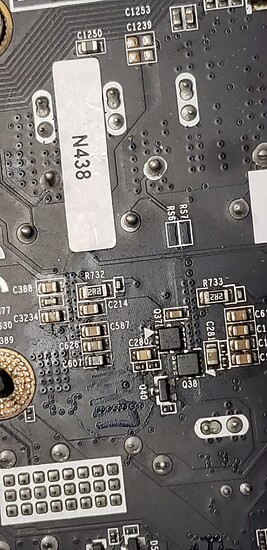Oh so no native sli, thought I saw an option a while back
The cards has a place for a bridge as I’m sure you know, but the outer casing would have to be modified to allow the bridge to be placed. Even then I’m not sure if the sli connections are live,
because I was also unable to find anything saying these cards are sli ready.
DooM Eternal runs at 60 FPS without any dips. Seems to be capped at 60 FPS. I tried changing
the setting in the game to allow up to 500 FPS, but still only maxed at 60 FPS. Maybe I didn’t change the right setting? Anyways the game plays very well on the M40 with K2000 as display out.
Curious if it would run forspoken it requires DX 12_1
I can give it a try I see there is a demo version I could download. I"ll give it a try and report back.
Thanks for the heads-up.
Edit: finally got my Steam setup on that rig and will take 4 hours or more to DL it on my slow shop internet connection. lol
Forspoken works but so far I am unable to get a FPS reading, I did set to 120 FPS in game and its playing very well. Maybe the new Afterburner will place the ODS in game.
Edit: EVGA PrecisionX 1 and 16 versions not working correctly or older Afterburner.
Avg. 65/70 FPS

For the past week of so I have been using my m40 in my daily system and have experienced some issues which I am curious if anyone else has had
After waking the computer from sleep, certain games would consistently crash on loading screens, and after doing some digging, I found that event viewer was filled with these errors after each crash:
The description for Event ID 14 from source nvlddmkm cannot be found. Either the component that raises this event is not installed on your local computer or the installation is corrupted. You can install or repair the component on the local computer.
If the event originated on another computer, the display information had to be saved with the event.
The following information was included with the event:
\Device\UVMLiteController0x1
Dynamic Page Retirement: Table full, unable to retire page (0x000000000004985d).
The message resource is present but the message was not found in the message table
The “Event ID 14” led me down a rabbit hole of trying different things over the past day to resolve the issue to no avail as most of what I found online was related to conflicts between AMD CPUs and Nvidia GPUs (This is on a Haswell system).
It wasn’t until I read back through the error and look up the line
Dynamic Page Retirement: Table full, unable to retire page
that the issue started to make sense and I was (seemingly) able to resolve the issue.
From what I can tell from here, Dynamic Page Retirement is related to the card’s ECC functionality which allows it to blacklist bad memory pages, which would suggest the crashes were being caused by the card finding more bad pages and not being able to retire them.
And sure enough, running
nvidia-smi -i <target gpu> -q -d PAGE_RETIREMENT
gave me
==============NVSMI LOG==============
Timestamp : Sun Jan 29 13:34:23 2023
Driver Version : 474.14
CUDA Version : 11.4
Attached GPUs : 1
GPU 00000000:03:00.0
Retired Pages
Single Bit ECC : 0
Double Bit ECC : 64
Pending Page Blacklist : No
As per Nvidia’s documentation, only 64 pages can be mapped and retired, meaning my card has more that that number of bad pages, which is why the crashes are occurring.
Since this functionality is related to the card’s ECC capability (which was enable by default in Nvidia control panel), disabling it should stop the errors in event viewer and the associated crashes, which it so far has.
So my question for anyone knowledgeable about this is this:
Is this to be expected from a used card of this age, or was I just unlucky in getting one with faulty/failing memory?
I can’t answer your question about faulty/failing memory, but I turned off ECC on all my cards since day one of getting them running correctly and have had no problems with the 2x K20m, 2x K40m, and the 4x M40 I have. Also, note on some Tesla cards it lowers the memory count when ECC is enabled. I didn’t notice if this was the case with my M40 but did with my K20m I thought the guy had sold me a 5GB card but once ECC was disabled I had the full 6GB of ram.
Edit: I think if you enable ECC you will see only 11520 of memory in GPU-Z vs 12288 with it disabled.
NVIDIA Tesla K10 8GB just popped up on my phone at eBay for 35 dollars. I’d grab one just to say I tested one but I’m already video card poor and it’s probably not that good at gaming or folding? If I was going to buy that’s a price I would pay.
I’ve been eyeing a p100 since it’s about as fast as my MI25 but has cuda
I couldn’t use my k40 for stable fusion because it’s kuda level was too old
I’d recommend staying with Maxwell or above
Yes, I may be parting with my 2xK20m and my 2xK40m soon. Don’t get me wrong they all work great, but I’d like to have something a little less power hungry. They actually run cooler than my M40’s under full load 24/7. They all basically use the same type of cooling system some home made others not. I picked up one of those back when I got my first K20m and I haven’t looked back. My hearing is not so good so I don’t have a problem with the fans running at 12.000 to 15,000 RPM. lol I also have 2x GTX 1060 I may part with if I can find something worthy of replacing them.Edit: I also have a 3rd 1060 I had almost forgot about. it doesn’t work I paid 85$ for it on eBay, I can see a small diod on the back C607 that looks burnt a little. It could probably be fixed real easy by someone that knows what they are doing. Its a PNY GTX1060
My eyes are just to bad and I’m an old man with shaky hands too. lol
I found 3x P100 for 150 each free shipped is that too much? All others I’ve seen are 200 and above.
payday is friday
they are the PCI-E ones and not the NVlink ones righ
I’ll send you a link PM. Edit: Never mind they are all gone.
Wherr you based and the p100 thats the 1080ti with hbm2 right
So with waking from sleep i would assume its not applying the right voltages if a restart fixes this maybe just restart the driver lcrtl lshift windows key and B see if that fixes it
K10 is bad i wouldnt waste my time 1536cores per core ver low clocks and low mempry clock the k40 is so much better and cost a little more and then the m40 is like 80quid in the states
I dont know the story with this aio modded p100 be worth a message though
US, p40 has more, slower ram and more of it’s core unlocked, it’s better at AI training
P100 however is better at AI generating and has unlocked FP16
Ah what is it with nvidia locking the fp16 and fp32 down so hard per gen like the fact a titan rtx can beat a 3090 in any situation is insane i was kinda curious to test a p100 as a gaming card if they where cheap as its got directx support and with the bandwidth i wonder how itd stack up