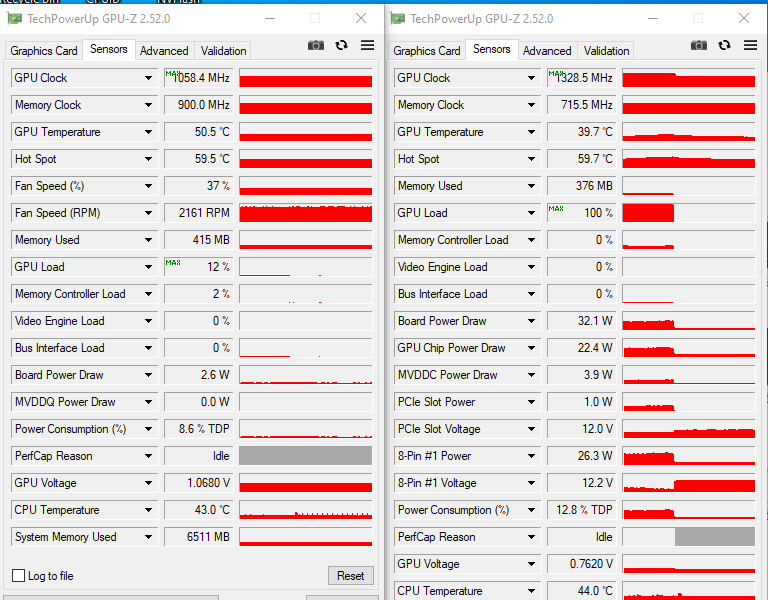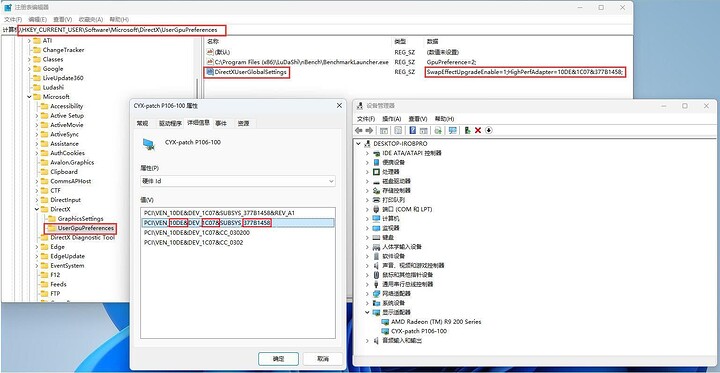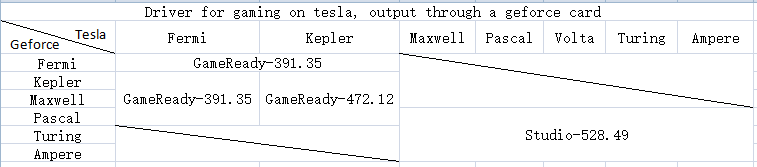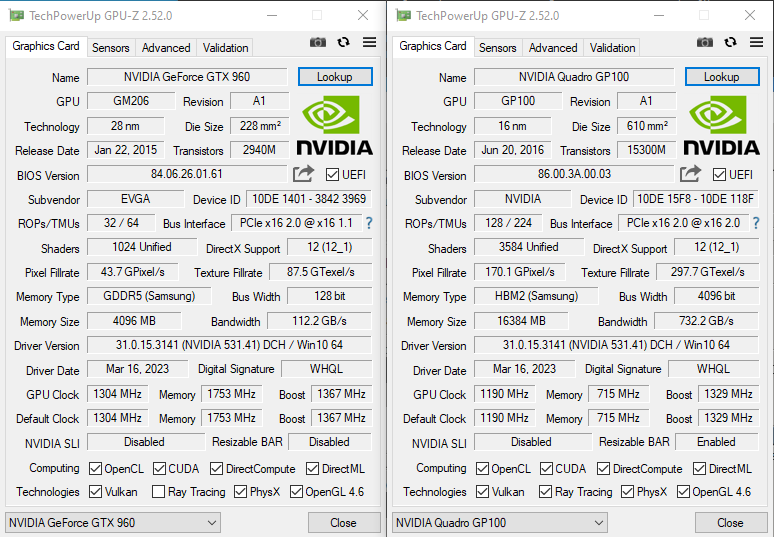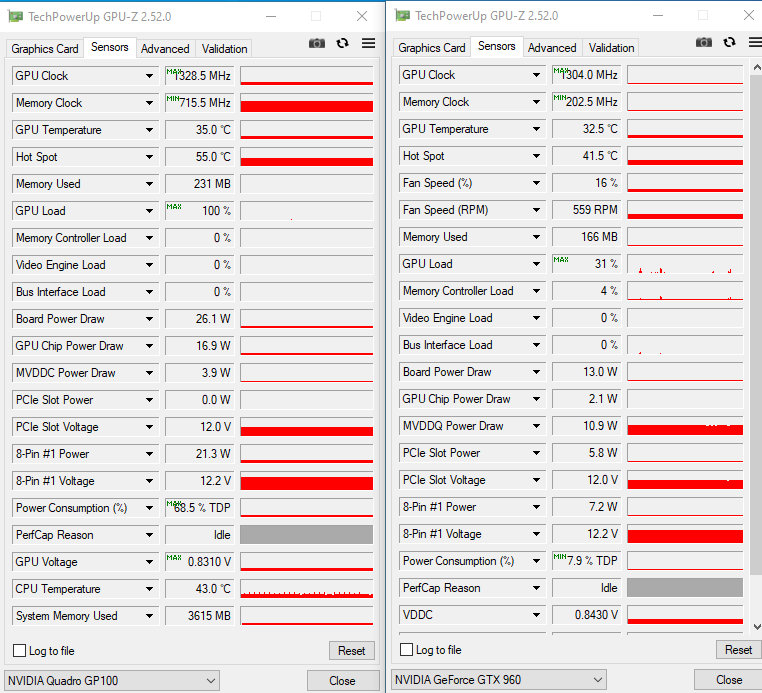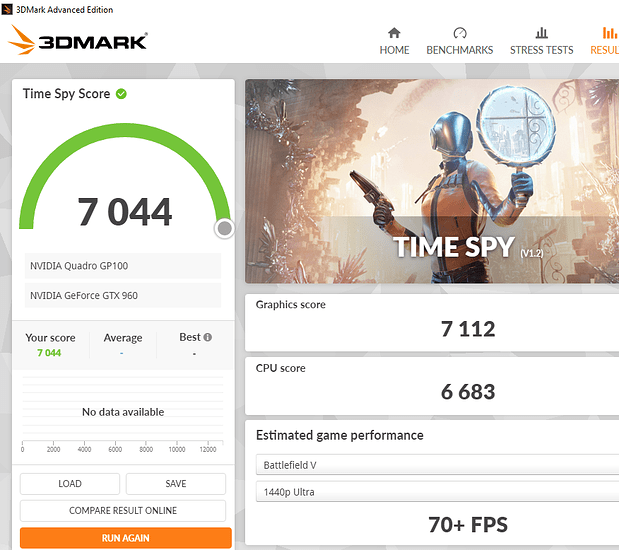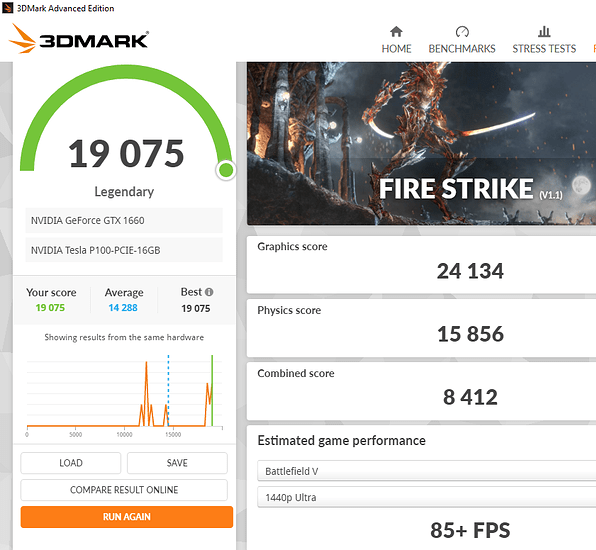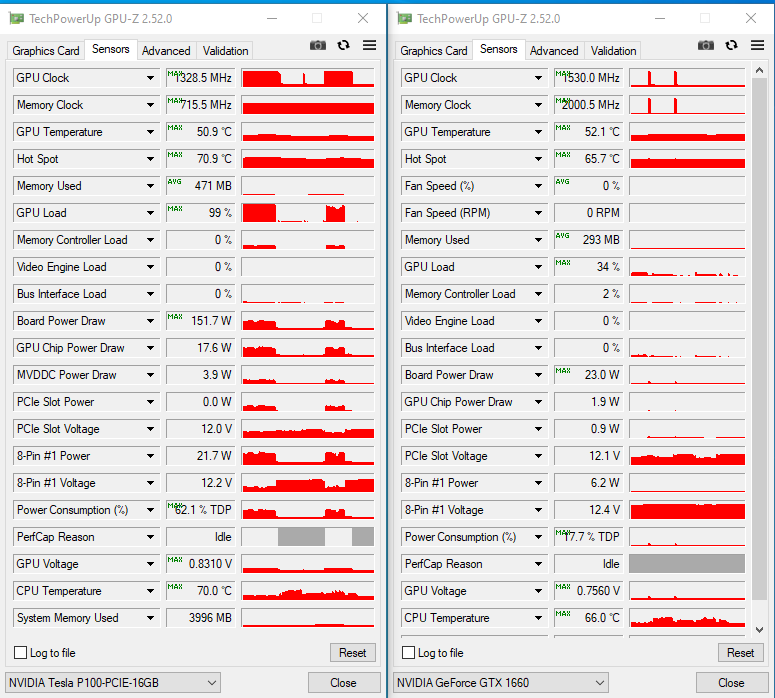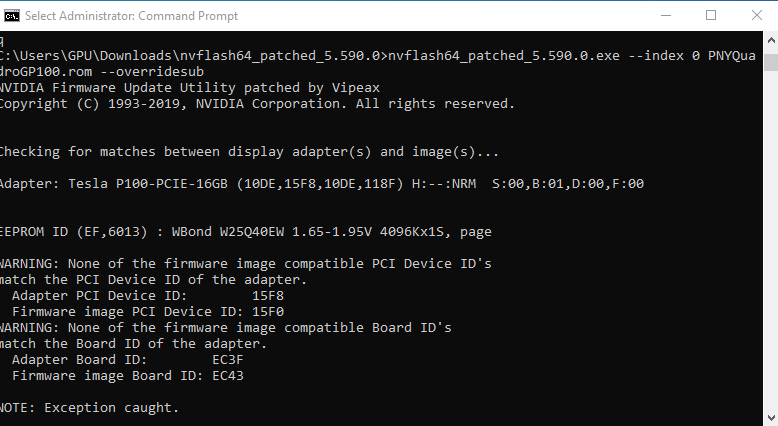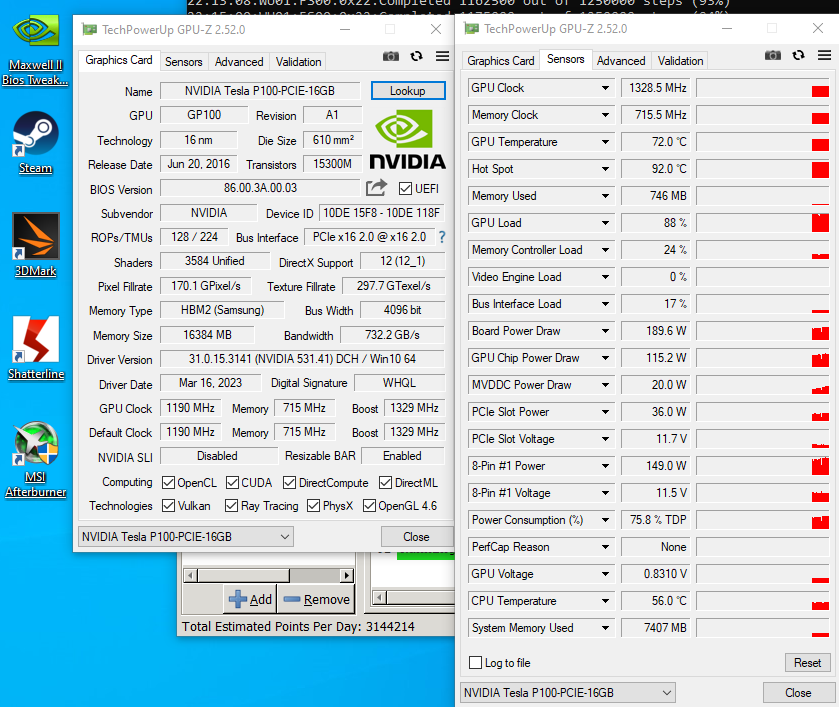The P4 = Quadro K620 so I wouldn’t have to use MS Basic Display Adapter.
Only seeing 12% load on 620 doing 3DMarks. 99% on the P100.
A cpu with integrated graphics which supported dx12(intel or amd), it’s the best choice to output display from Tesla card. Install the newest drivers for both integrated card and tesla, switch tesla’s driver mode to wddm,
change the “AdapterType” and “EnableMsHybrid” values to “1” in registry, where the tesla card is. Disable then enable tesla in the device manager. That’s finished.
The second choice is using a amd graphics card which supported dx12 if your motherboard has another pcie x16 slot. Beside following the steps above, we need another registry tweak to set the tesla card to be default high performance card.
HKEY_CURRENT_USER\Software\Microsoft\DirectX\UserGpuPreferences, create a new text type key which name is “DirectXUserGlobalSettings”, and set its value to “SwapEffectUpgradeEnable=1;HighPerfAdapter=xxx;”
XXX stands for hardware ID’s VEN&DEV&SUBSYS of the tesla card, which can be found in device manager.
After that, you can see the power saving card is amd graphics card, and the high performance card is tesla.
Another choice is using a nvidia graphics card which supported dx12 if your motherboard has another pcie x16 slot. It’s not suggested to do that, since we need use a nvidia graphics driver which both supported tesla and the display output card, it is more complex usually. Here is a table that showing which driver could be used.
From the table we can see, there is no driver for using a maxwell(or older) gefore card to display output for maxwell(or newer) tesla card.
Here are the steps for installing driver for geforce card as display output for tesla card:
- choose right driver from above table, install the driver. “RTX Desktop Manager” and “Geforce Experience” are needn’t.
- HKEY_LOCAL_MACHINE\SYSTEM\CurrentControlSet\Control\Class{4d36e968-e325-11ce-bfc1-08002be10318},
find where your tesla card is, change “AdapterType” value to “1” and “FeatureScore” value from “cf” to “d1”,
create a new dword key which name is “GridLicensedFeatures”, and set its value to “7”. Disable then enable tesla in the device manager.
This step changs the gefore driver into grid driver,and the tesla is in wddm mode now. - change the “EnableMsHybrid” value to “1” of tesla, “EnableMsHybrid” value to “2” of the geforce dispaly out card, where they are in the registry. Disable then enable both of them in the device manager.
- Set tesla as default high performance card following the step above.
Interesting, I will give this a try with a GTX 960 FTW 2.0 4GB as a display out the first chance I get, thanks for posting.
I used all the steps above for NVIDIA display out and it wouldn’t work with the latest driver 531.41-desktop-win10-win11 until I add EnableMsHybrid=2 to the GTX 960 folder. I did also have to pick QUADRO GP100 since Tesla P100 wasn’t supported in this or any of the other Gefore drivers I tested.
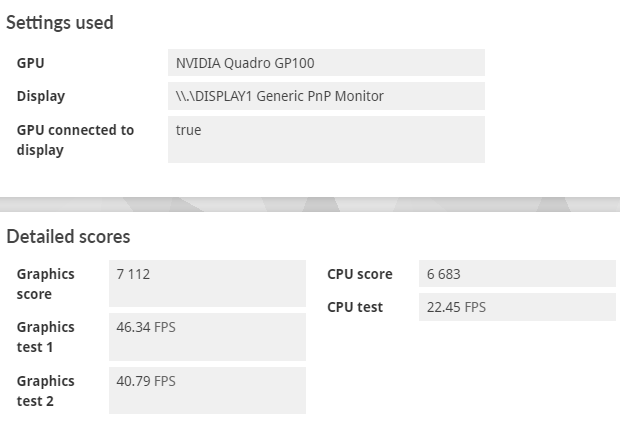
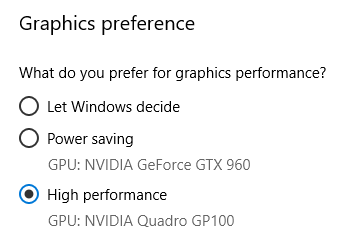
- “EnableMsHybrid” should be set for a nvidia card, you’re right. Amd and Intel graphics card needn’t.
- There is no driver both supported gtx960(maxwell structure) and tesla p100(pascal structure). The geforce card should be pascal structure or newer as a display out for tesla p100 or newer. And use the Studio driver, not GameReady. You can find these in the nv_dispsig.inf.
I have 2x GTX1060, 1660, and Titan X pascal but all are in use in other systems ATM.
The GTX 1660 would be the easiest to move for testing.
The 960 was unused and laying around so I used it for this first test.
I tested with Studio driver first, weren’t many of those I could find.
The card selected could have been why, will try again later on, thanks.
BTW welcome to the forum.
This worked perfect with the latest Studio driver 531.41-desktop-win10-win11-64bit-international-nsd-dch-whql with using EnableMsHybrid=2 in the 1660 folder and =1 in the P100 folder. Fire Strike scores look better as do Time Spy but only by a little in Time Spy.
Would flashing the tesla cards with the firmware of their quadro counterparts help with any of the driver/ performance issues you’ve experienced, or are they not compatible?
This I was just thinking about and started doing research. I’m looking and may give the Quadro vbios a try after more research.
Edit:
P100:
Base Clock
1190 MHz
Boost Clock
1329 MHz
Memory Clock
715 MHz
1430 Mbps effective
Quadro:
Base Clock
1304 MHz
Boost Clock
1443 MHz
Memory Clock
715 MHz
1430 Mbps effective
So yes a little boost could be had.
Check this out gang, the wife had a Copier/Fax/printer go out at the office
Got it replaced with a new one. Call me to ask if I thought there was anything
I could use out of it before it was hauled off.
I got a 160GB HDD, six 60mm fans, and one 80mm fan with a shroud.
I stopped there could have been more to get. With mods, I think it could
be used with an M40, P40, or just about any Tesla video card in that class.
The problem is most of the fans are 24v, not sure if they could be run on
12v and turn fast enough to do much good for cooling anything?
Another problem is the shroud is pretty big, would have to be open air setup,
bench or a huge case to be used. A good many of my rigs are open air so I
should be able to use it. ![]()
Where in the hell did you get that contraption
Out of a Fax/copier/ printer. Nothing some cutting stuff off in places and a different fan “UltraFlo high RPM 12v” and some ducktape couldn’t fix. lol
Edit: Just noticed the fan would need to be flipped to change the airflow.
I’d also trim off all that tall top edge I think.
For the price of a DC-DC boost converter, you can get yourself some pretty nice fans…
BTW this was nothing like a home unit.
This is not the exact model, but very much like the one that went out.
I need to take another look and see if there is anything else I could use.
.
You can’t flash any modified vbios, since nvidia use trusted boot at pascal structure and newer. If you do that, your card will not boot again.
Flashing the tesla card with the firmware of its quadro counterpart, the device ID won’t change, maybe it could boot up, but the nvidia driver knows it’s still a tesla card, not a quadro card.
Yes, may can mod the Quadro bios and change the ID’s to Tesla, but there is no
Pascal Bios Tweaker to resign the bios. I know I have already tried. lol
Edit I did find bios that look promising but do I want to take the chance with a 200$ card
Not really it may disable the card and for my use, it works well as is. For a 115Mhz OC, it’s not.
add: screenshot no go for Quadro even with bypass nvflash.
Turns out the other I found “was” for another P100 and it did flash, but no other testing was done ATM. I mainly just wanted to see if it would flash and then flash back to the card with the one it came with. Since the one, I pulled from the card didn’t look to pull correctly, it must have, and the flashback worked. Will look further into this as time will allow.
Increased tdp/clock/voltage, got a tech power up link?
This one has the same version number as the one on the card that it came with, but untested.
This one is the one that flashed ok.
The only Quadro GP100 I can find.
Not sure which you were asking about, so here is a list of all the P100 I could find as well.
Edit:add SS
While testing again for a short time I found another command and thought it might
help make the flash complete, but with same out come. --skipmcuidchecks
I need to look deeper into the help commands to see if there is anything else hidden.
nvflash64_patched_5.590.0>nvflash64_patched_5.590.0 --index 1 PNYQuadroGP100.rom --overridesub --skipmcuidchecks
Edit: Found – ignoreinforom = Ignore InfoROM mismatch.
–gmacinvalid = Allow to flash the invalid data to MCU.
Flash tweaked firmware.
and this is possibly why we couldn’t change the mode the command was change again:
Set the GPU mode to graphics: nvflash [options] --gpumode graphics
Set the GPU mode to compute: nvflash [options] --gpumode compute
Edit: I should also state these could be different depending on nflash version used. .