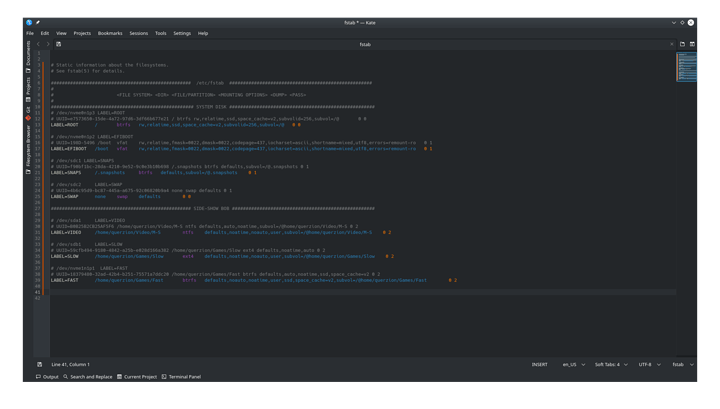And I’m to stubborn to comment out the drives that I added…
I was fixing a lot with my computer, and then I got this nice error yesterday, I couldn’t delete anything either… Talking about Snapper, and it’s chaotic way of doing things, eventually I gave up on it, since i couldn’t get anything loaded, because it was 4 TB backups on a 250GB nvme storage.
So I came up with the brilliant Idea of having something of both worlds, I could mount another drive to that folder, and then format it every time it got full, because of it not deleting the images often enough.
I have been working on some changes on the ArchTitus script. I’m calling my fork of it ArchTitus-Q, even though it’s still named ArchTitus out of convenience, but later on I’m probably going to just change the path etc, and when I learn more about settings etc.
I’m probably going to make a full on change on that script, but I’m currently working on a couple of others scripts, that will automate my hell start-up, but I needed to try it out first, but I think I fudged up the fstab table royally.
I don’t think I have the right settings at all. It might be because of the error messages that I get, and I can’t log in at all, so I had to live boot another system, I recommend Garuda … Only the Dragonized though, because, apparently I could go about and live my life with the root drive as if it’s a windows harddisk. hahaha
This is what I have done with /etc/fstab
The text in the top is because my script opens up kate, and lets after basically this here fstab was written, but I don’t know what to do now. I have been searching around for hours now, and I still don’t get it, there are 4 million ways to give privileges, there are as many ways to mount a drive, but I have always preferred fstab, BUT, i haven’t been in one for years now…
Can’t even remember what to use. It would be nice with some hints to where I can read up on what to use, or if someone can give me a plain answer for what’s best for the sake of the computer.
I actually got everything to work with my script… It’s just this damn fstab… "/ When I said that I have been looking at it for hours, that’s because when I did the script, I tried to re-create what I had before the re-install, but It was not really working for me. "/ At all.
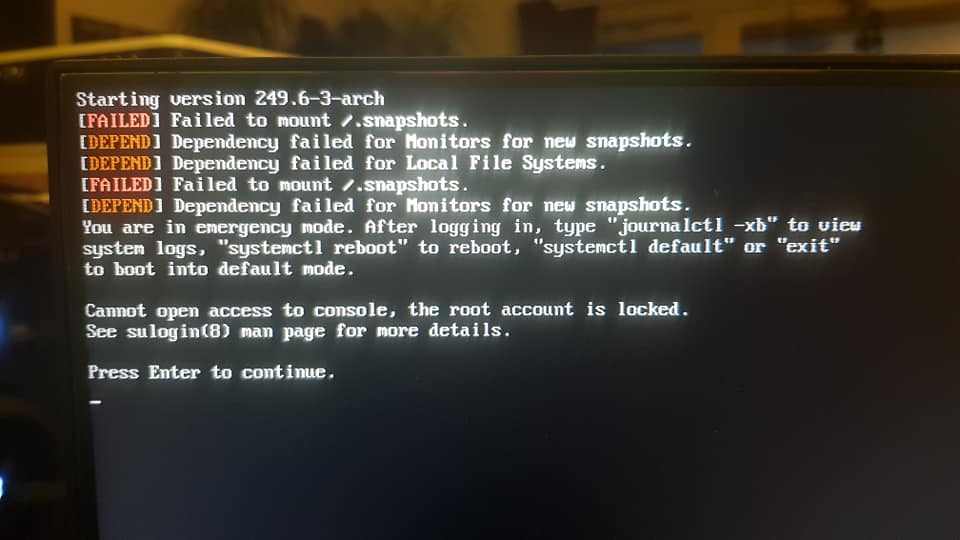
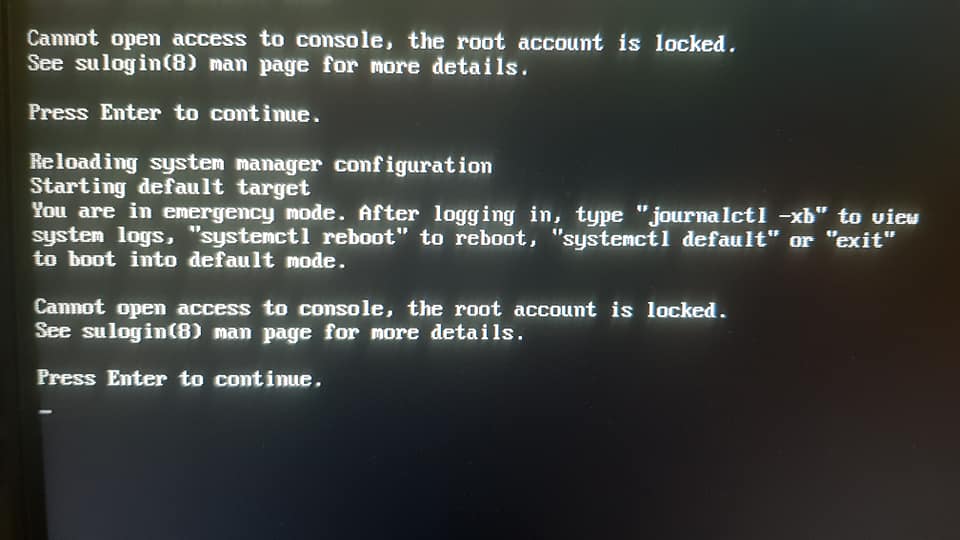
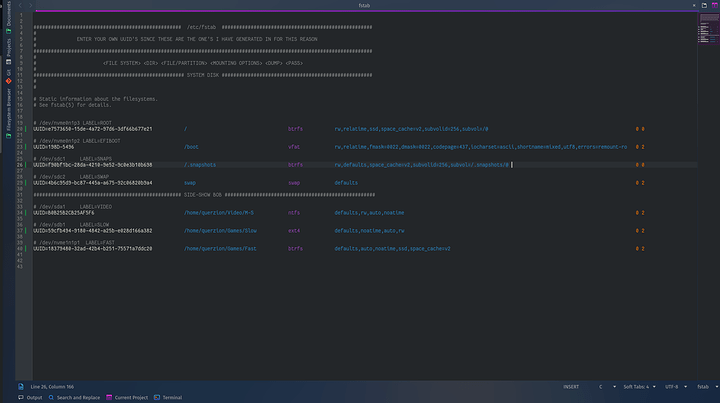
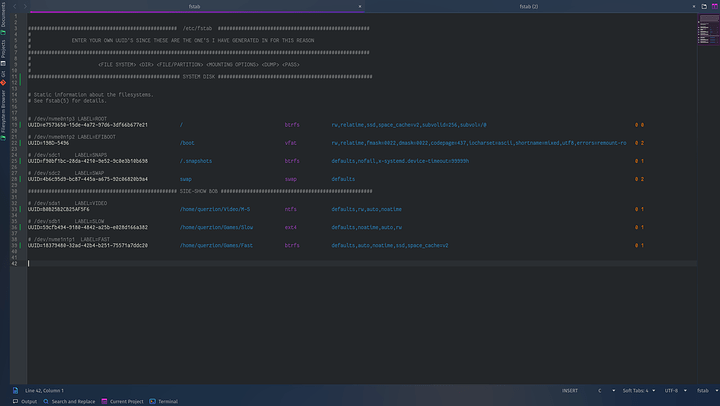
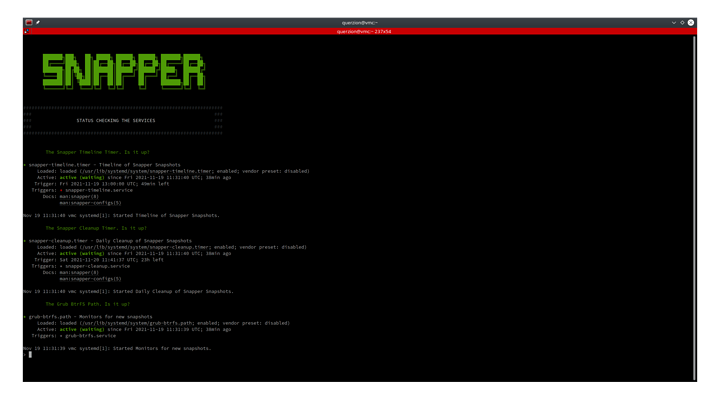
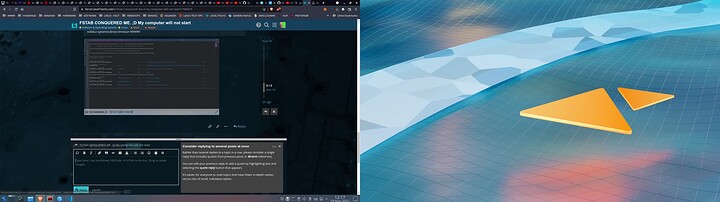
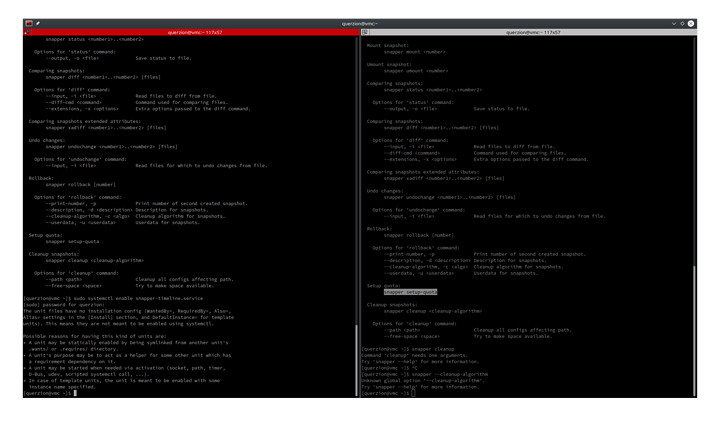
 haha
haha