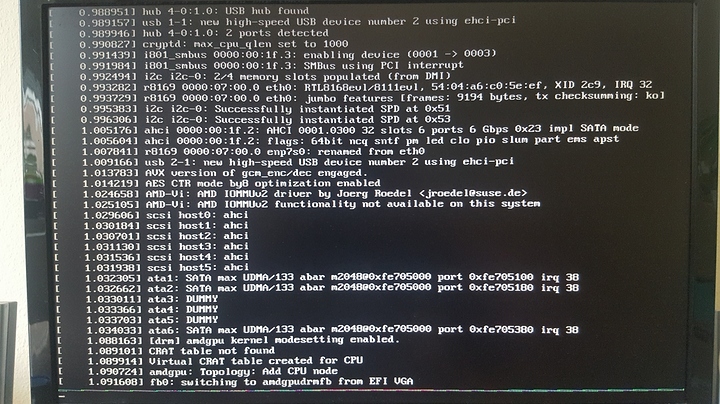Hi !
I have some issue with kubuntu and my AMD RX 580. I have a dual boot windows / linux. On windows, the AMD drivers are installed, the RX 580 performs just fine.
Linux: Distro: Kubuntu 20.04, kernel: 5.4 (also installed 5.5.0 rc5 in trying to find a solution).
The problem: starting the system results in a black screen with a “glitched” colorful horizontal line near the bottom. If I wait a while, the GPU’s fans start spinning at full speed for maybe 10 seconds, then stop, and nothing more happens. Impossible to switch to a console, I have not control here.
I can boot in low-res by adding “nomodeset” to the kernel boot parameters. I tried to install the proprietary drivers, alternatively amdgpu and amdgpu-pro (amdgpu-pro-20.20-1098277-ubuntu-20.04.tar.xz). The problem was not solved, so I removed them.
I removed “quiet splash” from /etc/default/grub. The problem was still there, but with some text diplay before the freeze, the last line being:“fb0: switching to amdgpudrmfb from EFI”
This got me to this post “b0-switching-to-amdgpudrmfb-from-efi-vga” (same forum, somehow I cannot insert the link in my post), but even trying the stuff mentioned there did not solved my problem: installing 5.5.0rc5 kernel and updating the open-source drivers with ppa:oibaf/graphics-drivers. With the new kernel, I got a different error message “MODSIGN: Couldn’t get UEFI db list Couldn’t get size: 0x800000000000000e” I dealt with by adding “noapic noacpi nosplash”. This simply reverted to the previous error message “fb0 …”
I tried other boot parameters: “pci=noats”, and “amdgpu.dc=0”. This did not solve the problem.
I purged the oibaf ppa to get back to the original state, I don’t really know what to do from here. Any help troobleshooting this would be greatly appreciated.
Best, BC.