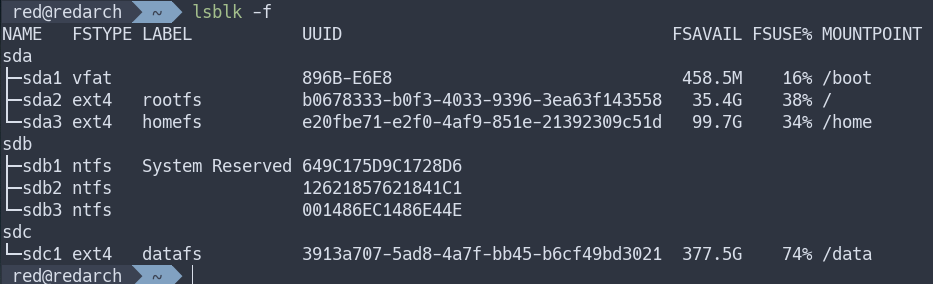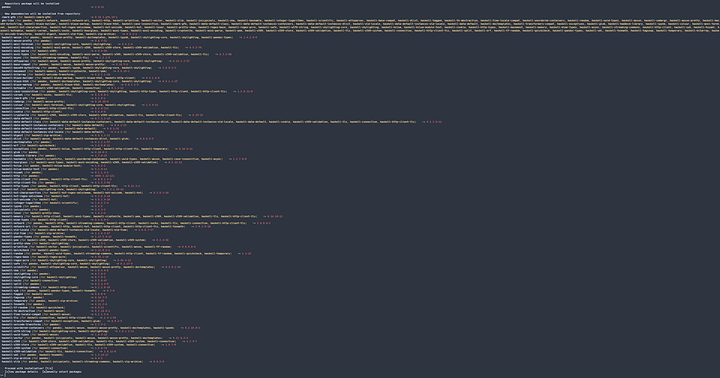Atm my Fedora Install has 4 Kernels Installed. My /boot Partition is uses 365MB. I stick to what i’ve said. For a Desktop Home PC, i’d go with a gig max.
Fair enough, and a reasonable assumption. I guess i’m more biased towards long term server builds where i’d rather just throw some thin provisioned space at it which doesn’t cost me anything anyway, and err on the high side.
The major take away point i was trying to make is on an end user desktop - unless you have a reason to split something off to a different partition, don’t. All you’re doing is wasting slack space on partitions that aren’t full to capacity that you can’t use in another partition (unless you go LVM / ZFS as above).
The old unix “rule” to make / as small as possible in case of disaster… fine for systems administered by a competent admin who can maybe log into a mostly broken system with small working root partition to fix it… doesn’t apply so much on the typical end user linux desktop.
They’ll just reinstall to fix a properly broken system anyway.
edit:
even most “real” system admins these days will probably just roll back to a san snapshot or other (probably HA) replica in a lot of cases rather than waste time trying to fix a borked system by trying to log into a minimal “/” environment.
This is pretty much why I do a separate home partition. It’s only come in handy a couple of times where I broke the install too much for me to care or know how to fix. I just format the root partition and set the mount point for the home partition, reinstall, and I was up and running again.
Yup, i used to do the same, but then i got backup-focused and i have /home backed up elsewhere anyway, so its just a case of restore from backup.
Having it on a different partition is a good first step for that reason you mention, but given i need a second copy anyway i just don’t bother with a seperate /home any more.
Sure, i pay the cost in terms of having to do a restore rather than just re-mount, but… it doesn’t happen very often so meh…
Partitioning
my partition setup:
sda1@/boot - EFI boot partition
sda2@/ - root, this is where the system lives
sda3@/home - home, this is where user part of the system lives, aka configs
sdb - we don’t talk about that one (windows 10)
sdc1@/data - this is where I actually store my user data
I simply link /data dirs to my home for ease of access and program compatibility
Super small and easy setup, the plus of it is, you can pull just the data (/data) or data + user configs (/home + /data).
Since I don’t care as much about my dotfiles (cept .vimrc) I just back the /data from time to time (too poor for proper backup solution)
((( Bloat )))
I am sad to report my system is bloated:
![]()
1346 packages is insane if you ask me.
How did I get there? I have tons of different development tools so that is a big chunk of that I assume, there are also some programs that pool insane amount of deps. There’s also KDE Plasma shell.
How not to get bloated?
Only install what you need, systems like Arch and Debian Minimal let you install bare system that simply can run with minimal userland, then just install only what you need.
Replace big bloated programs with minimalist ones. Check suckless.org, http://harmful.cat-v.org/software/ if you wanna go full aspie. Otherwise just check the deps of the software you install. If there’s too many in your opinion, check the alternatives.
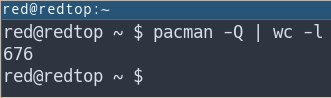
^ This is my laptop, much better. But still can be more minimal.
Lol, I’ve got over 2400 packages on my system. But I do a lot of stuff.
ur a big ((( BLOAT )))
IDGAF.
It enables me to pursue my many hobbies.
I 100% get ya, I have a few toolchains installed coz I use them from time to time for nerdy stuff 
Lol I feel the same way. One day I might want to dick around with perl. The other nodejs. Now C++ and hey lets play some stardew valley while were at it.
reeee
And Haskell, and Scheme and maybe soon Go and VHDL and let’s try Nim or some other hipster lang. 100%
using package count as a metric for determining bloat is about as idiotic as the idea of bloat in the first place. Incidentally, different distros use different package systems and many distros combine many packages into one or split them into many packages. Arch for example combines many of it’s packages giving the illusion of being a slim install. Secondly, it is rare that having many packages installed is a detriment to the running system, considering
You’re going to be well enough off with as many packages as you want, as long as you dont have multiple desktop environments installed and things like that. If your computer is a multipurpose machine, it’s going to have many packages installed that allow it to fill those roles.
Theres no shame in having 3000+ packages installed.
only if you use em all semi-regularly.
If you have 3k packages and all you wanted was a dekstop and a browser, well that’s bloat, and it’s bad coz it slows your system down and while disk space may be cheap, some people are also cheap
It’s not going to slow your system down and you really shouldn’t be too concerned about the space it consumes unless you’re running on a single 32GB drive
this is just plain wrong. running more programs (obv. not all of 3k packages are going to be running or even are programs not libs) will use up your limited resources
typically software doesn’t run on it’s own
there are reasons to try to reduce the number of installed packages, but performance is not a reason. One case I will make in your favor is that the fewer packages installed the lower the chance of package conflicts is. And it’s potentially possible to draw a pattern between desirability and # of required packages for a given piece of software; I’m not going to draw that correlation, but it’s possible (in a subjective sense) that you could.
less code = less bugs
packages = code + other stuff
more packages = more code
mode code = more bugs
mode code running at the same time = less resources for each individual program
more packages = more code
mode code = less resources
you’re drawing a false equivalency. More installed packages != more running software
bugs in code dont leave that code. I’m not going to suddenly be at a larger risk of experiencing software bugs in firefox after installing blender.