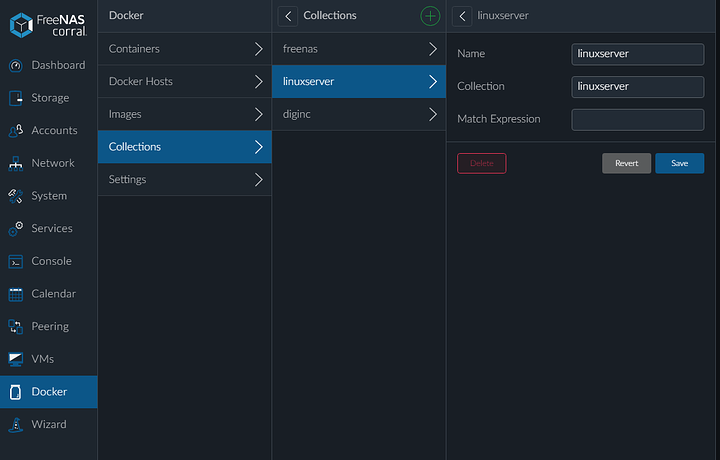Yes, here is the output of smartctl
> === START OF INFORMATION SECTION ===
> Model Family: Seagate Barracuda 7200.14 (AF)
> Device Model: ST3000DM001-1CH166
> Serial Number: Z1F65ENP
> LU WWN Device Id: 5 000c50 07b6fc3b2
> Firmware Version: CC27
> User Capacity: 3,000,592,982,016 bytes [3.00 TB]
> Sector Sizes: 512 bytes logical, 4096 bytes physical
> Rotation Rate: 7200 rpm
> Form Factor: 3.5 inches
> Device is: In smartctl database [for details use: -P show]
> ATA Version is: ACS-2, ACS-3 T13/2161-D revision 3b
> SATA Version is: SATA 3.1, 6.0 Gb/s (current: 6.0 Gb/s)
> Local Time is: Wed Mar 22 00:04:45 2017 PDT
> SMART support is: Available - device has SMART capability.
> SMART support is: Enabled
> === START OF READ SMART DATA SECTION ===
> SMART overall-health self-assessment test result: PASSED
> See vendor-specific Attribute list for marginal Attributes.
> General SMART Values:
> Offline data collection status: (0x82) Offline data collection activity
> was completed without error.
> Auto Offline Data Collection: Enabled.
> Self-test execution status: ( 0) The previous self-test routine completed
> without error or no self-test has ever
> been run.
> Total time to complete Offline
> data collection: ( 600) seconds.
> Offline data collection
> capabilities: (0x7b) SMART execute Offline immediate.
> Auto Offline data collection on/off supp ort.
> Suspend Offline collection upon new
> command.
> Offline surface scan supported.
> Self-test supported.
> Conveyance Self-test supported.
> Selective Self-test supported.
> SMART capabilities: (0x0003) Saves SMART data before entering
> power-saving mode.
> Supports SMART auto save timer.
> Error logging capability: (0x01) Error logging supported.
> General Purpose Logging supported.
> Short self-test routine
> recommended polling time: ( 1) minutes.
> Extended self-test routine
> recommended polling time: ( 335) minutes.
> Conveyance self-test routine
> recommended polling time: ( 2) minutes.
> SCT capabilities: (0x3085) SCT Status supported.
> SMART Attributes Data Structure revision number: 10
> Vendor Specific SMART Attributes with Thresholds:
> ID# ATTRIBUTE_NAME FLAG VALUE WORST THRESH TYPE UPDATED WHEN_ FAILED RAW_VALUE
> 1 Raw_Read_Error_Rate 0x000f 118 099 006 Pre-fail Always - 200694392
> 3 Spin_Up_Time 0x0003 093 093 000 Pre-fail Always - 0
> 4 Start_Stop_Count 0x0032 100 100 020 Old_age Always - 195
> 5 Reallocated_Sector_Ct 0x0033 100 100 010 Pre-fail Always - 0
> 7 Seek_Error_Rate 0x000f 085 060 030 Pre-fail Always - 381856396
> 9 Power_On_Hours 0x0032 089 089 000 Old_age Always - 9691
> 10 Spin_Retry_Count 0x0013 100 100 097 Pre-fail Always - 0
> 12 Power_Cycle_Count 0x0032 100 100 020 Old_age Always - 175
> 183 Runtime_Bad_Block 0x0032 100 100 000 Old_age Always - 0
> 184 End-to-End_Error 0x0032 100 100 099 Old_age Always - 0
> 187 Reported_Uncorrect 0x0032 100 100 000 Old_age Always - 0
> 188 Command_Timeout 0x0032 100 100 000 Old_age Always - 0 0 0
> 189 High_Fly_Writes 0x003a 100 100 000 Old_age Always - 0
> 190 Airflow_Temperature_Cel 0x0022 066 044 045 Old_age Always In_th e_past 34 (Min/Max 27/40 #1)
> 191 G-Sense_Error_Rate 0x0032 100 100 000 Old_age Always - 0
> 192 Power-Off_Retract_Count 0x0032 100 100 000 Old_age Always - 58
> 193 Load_Cycle_Count 0x0032 092 092 000 Old_age Always - 16570
> 194 Temperature_Celsius 0x0022 034 056 000 Old_age Always - 34 (0 12 0 0 0)
> 197 Current_Pending_Sector 0x0012 100 100 000 Old_age Always - 0
> 198 Offline_Uncorrectable 0x0010 100 100 000 Old_age Offline - 0
> 199 UDMA_CRC_Error_Count 0x003e 200 200 000 Old_age Always - 0
> 240 Head_Flying_Hours 0x0000 100 253 000 Old_age Offline - 7726h+01m+09.130s
> 241 Total_LBAs_Written 0x0000 100 253 000 Old_age Offline - 21408512548
> 242 Total_LBAs_Read 0x0000 100 253 000 Old_age Offline - 111105661253
> SMART Error Log Version: 1
> No Errors Logged
> SMART Self-test log structure revision number 1
> Num Test_Description Status Remaining LifeTime(hours) LBA _of_first_error
> 1 Extended offline Completed without error 00% 9673 -
> 2 Extended offline Completed without error 00% 9553 -
> 3 Short offline Completed without error 00% 9546 -
> 4 Short offline Completed without error 00% 9487 -
> 5 Short offline Completed without error 00% 9417 -
> 6 Extended offline Completed without error 00% 9385 -
> 7 Short offline Completed without error 00% 9345 -
> 8 Short offline Completed without error 00% 9273 -
> 9 Extended offline Completed without error 00% 9241 -
> 10 Short offline Completed without error 00% 9210 -
> 11 Short offline Completed without error 00% 9138 -
> 12 Extended offline Completed without error 00% 9082 -
> 13 Short offline Completed without error 00% 9025 -
> 14 Short offline Completed without error 00% 8961 -
> 15 Short offline Completed without error 00% 8910 -
> 16 Short offline Completed without error 00% 8839 -
> 17 Extended offline Completed without error 00% 8808 -
> 18 Short offline Completed without error 00% 8767 -
> 19 Short offline Completed without error 00% 8695 -
> 20 Extended offline Completed without error 00% 8639 -
> 21 Short offline Completed without error 00% 8623 -
> SMART Selective self-test log data structure revision number 1
> SPAN MIN_LBA MAX_LBA CURRENT_TEST_STATUS
> 1 0 0 Not_testing
> 2 0 0 Not_testing
> 3 0 0 Not_testing
> 4 0 0 Not_testing
> 5 0 0 Not_testing
> Selective self-test flags (0x0):
> After scanning selected spans, do NOT read-scan remainder of disk.
> If Selective self-test is pending on power-up, resume after 0 minute delay.