There is one very large point that hasn't been brought up in this thread:
NAS isn't really rolling release -- no need to upgrade if it already does everythng you need it to do.
just food for thought.
There is one very large point that hasn't been brought up in this thread:
NAS isn't really rolling release -- no need to upgrade if it already does everythng you need it to do.
just food for thought.
Very true. That said, with 11, I wanted the VM feature. Now I'm able to consolidate my servers from 2 to 1 and save on electricity. Also I can take my aging 2600k off server duty and use an system board with 32gb of ram for a pretty decent Linux system.
Ok, made a fresh install to migrate to FreeNAS 11 (away from Corral) and now I need to get the VMs working.
Does anyone know a good howto - for setting up and installing a VM OS? I mean yeah create it, add a zvol as disk, but how the ... get a os (debian or ubuntu server) onto the VM now?
Yeah. Let me give you a quick overview.
For now, the first VM that's created is broken, so you have to create a second one. So that's the first thing you do.
Once you've created the second VM, highlight it and click "devices" at the bottom. Add two devices. One of type DISK and one of type CDROM.
You'll want to choose virtio for all your devcies if you're not using Windows in the VM.
You can then turn it on and connect via a VNC client to the port listed. (the second VM should be port 5902)
You'll use your freenas login credentials to connect to VNC
From there, it's just like any other system.
Like create and keep or create and later remove?
I removed it after creating the second one and all was good.
Thank you so very very much! Was banging my head on how I can add the ISO and my google foo was bad this one. Thanks!!
x2, I really like Corral's UI and the only issue I had was sometimes the CIF would just fall off and I'd have to reboot (actually kind of a big problem but updates would have sorted it out). Rockstor's UI was great too, so here is to BTRFS improving and maybe getting reliable enough to replace ZFS for me.
It wasn't easy for me to figure out either. I found a forum post referencing the first VM being a broken one and I dug through the UI to figure the rest out. Took me about 2 hours of head banging.
Glad your hurting head found a solution! mine just did hurt XD
One more thing, do these VMs actually autostart after, lets say a reboot?
I don't think so. There may be a way to set that up, but for now, to my knowledge they don't.
Not that I found.
100% agree. However, I want NAS, VM and container functionality. I have multiple systems to convert, and Proxmox "seems" to be a good way manage them all.
From the changelog of the update I got notfied late yesterday:#23510 Feature No priority VMs need an autostart option
EDIT: Update went through but now my VM (debian) is dropping into the UEFI Shell -.-
Sounds like your zvol got disconnected or reset. That happened to me on my Unifi controller.
Not sure how it happened, but shut down the system, remove the disk and reattach it. See if that works.
Just conjecture, but it may help.
Did not help sadly - in the end after all tries I just drew a line and set it up agian; By now (thanks to FreeNAS) I can setup debian + ubnt nvr in my sleep XD
Ok,
Sorry for the necro, but I have updates. I had been struggling with hardware for sometime, but didn’t have the time to devote to trouble shooting due to work and school. Now I have some time…
So, I found that the SATA and SAS controllers on my motherboard were crap. My intended PROD server was throwing SMART errors left and right, but the same drives AND cables AND 5.25" drive bay adapters in another box worked fine - no SMART errors.
Based on the above, I had a hunch, took a small gamble and ordered two used Dell H310 6Gbps SAS HBA w/ LSI 9211-8i P20 IT Mode from Ebay and ordered x4 1 to 4 SAS breakout cables from Amazon. Drives are being recognized and test volumes have been working just fine without drops or errors.
So far I’ve only tested 6-8 drives in RaidZ2 to see throughput differences with my use cases: media (movies, music and pictures), datasets for machine learning, databases, and many-many-many files. What I want to do next is add some NVMe write (15gb), read cache (30gb), data disks and hit it hard. With the remainder of the mirrored sticks, I will create a separate partition and use for: jails, VMs and containers. I found instructions how to do most of this here.
Note: One thing I did learn was when I gparted the rest of the disks in another machine ( using the same process with SSDs instead of NVMe), I needed to use the console to export that named file system. After doing that, I could use the Web interface to import the mirror…not too shabby. The reason is that the console created partition was not showing up in the GUI - export, import, done!
Previously in this post, I couldn’t figure out how to get VMs to work, but I was missing the obvious; however, to be fair, the references I was finding at the time did not run you through the FULL process - only setting things up on FreeNAS. I found some directions here on YouTube. I haven’t had a chance to test this yet, but it’s on my list.
I finally have two FreeNAS boxes setup and replication setup between them.
My primary system is the main aggregation point from each of my system. In some cases it is a “backup” in others it is a filesync or network mount point. For all of my data I have hourly snapshots for most of my files, but for my most important documents I have 5 minute snapshots setup. Might be a waste, but I almost lost homework a couple semesters ago, so now I’m extra paranoid.
My secondary box is my replication target and VM, Jail and Container host. In order to get my Windows VMs to work properly I had to set some tuneables. Also, replication is moving @ around 200 Mb/s - not too bad.
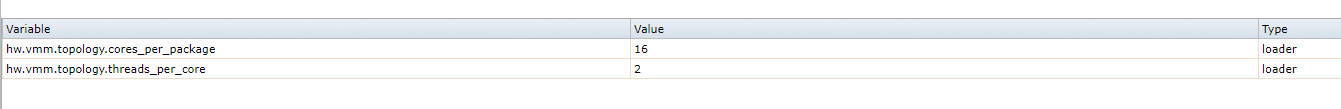
On my secondary system I have a VM that syncs my homework and work files to my old Synology and QNAP NAS boxes. I have them sync on alternating days.
For my MOST important files I’m sitting on 5 local “live” copies plus snapshots; however, a review of the 3-2-1 rule reveals I need a cloud backup of my important daters. I’m looking into an encryption & Backblaze solution (I could use some advice here). I’ll likely add a 2-3 drives to my current main rig and just keep that in sync with my primary FreeNAS box, which will keep the data pump flowing.