i’m curious if anyone figures this out too!
Same thing for me here. Bought the 930c and it has Chinese characters. I also have the 920. Logitech Capture works with the 920 and doesn’t recognize the 930c. Firmware tool doesn’t see it. Guess I’ll see if the 930e firmware update see’s it…
Anybody has problem of C930c intermittent stop of VDO function
please give me suggestion
I use Windows10 and Camera setting all version but not work.
Anyone have any luck? I have been trying to figure out how the change the firmware for a couple weeks now…
I’ve also purchased the device from a big Chinese vendor who were actually advertising it as the C930E. I digress…
Been looking at this issue, and I think the only real difference between these devices will be the VID and PID used to identify it.
Both devices have the following VID: 0x046D
The PID however is different. The non Chinese version is: 0x0843
The Chinese version is 0x0891
I have a feeling that if we used something like virtualbox to spin up with W10 VM and alter the VID/PID details being presented to the OS, you might have a chance at updating the firmware and flashing it back to the E (European?) version. I can’t think of any other way to do this.
Hi,
For whats its worth… i have also got the 930c and ended up doing a search-n-replace in regedit to change the name of it.
I have not tried to move it to another USB port yet, but so far by changing: 罗技高清网络摄像机 C930c -> Logitech C930c everywhere i could find it now makes the chinese letters go away in the windows user interface.
I know its not a perfect solution - but at least things start looking normal.
It even looks ok in device manager (also after reboot :D)
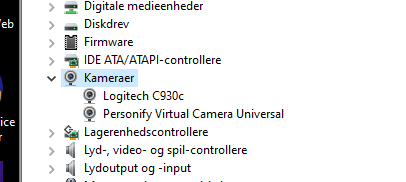
Not exactly sure how I would go about doing that. There doesn’t seem to be an option to add a webcam in Hyper-V. I’m guessing I will need something else.
I believe the E stands for Enterprise.
Thanks for this.
Hello, same story. I’m not too bothered by the Chinese writing (aesthetically speaking), but is it correct that if recognized as an “e”, the webcam would have more capabilities when it comes to settings?
For instance I think I manage to use the Logitech Camera Settings to get a closeup in in Zoom, but I would like to use the camera with Logi Capture? Any chance with that?
Thanks in advance if anyone knows.
Is there any chance to release a patch for this model directly from Logitech?
If we send some emails with complains, for example.
I have contacted Logitech support and they sent me a replacement c930e. (Because I bought a c930e but got a c930c, had to show receipts, etc…)
Pretty amazing from them, I was pleased.
In my country the seller refunded me the cost difference. I’m thinking of sending an email to Logitech, asking them to release a firmware update, based on the s/n of the device.
i changed the name everywhere and it seems fine. i’m not sure what features are actually missing. the cam settings app works fine
I had feedback from Logi. They claim that the firmware is not programmable, something that I don’t believe. They sent me a url for the latest Camera Settings app, which works fine. Could you share guys the registry keys to change all the Chinese names?
I can’t seem to post links directly but Google:
Win 10: **Camera Settings - 2.10.4
MacOS - Software Version: 3.10.12 -
Features seem to work fine. Don’t see a tilt but zoom and move up/down/side works fine.
Thinking of buying the c930c because the E is so hard/expensive to get right now. Are the pan/tilt/zoom features easy enough to use with the c930c? Any other reason I shouldn’t buy?
I have received the C930c instead of the C930e after waiting for 6 weeks. I am disappointed because I cannot upgrade the firmware and the Chinese characters are present in Windows when selecting the camera.
Thanks to this topic, I have managed to replace these characters in the registry.
Concerning the camera settings app (LogiDPPApp.exe):
In the Chinese (hc/zh-cn) Logitech support page, download the file with version 1.1.87.0, size is 4.47 MB.
Downloaded file is “LogiCamSettings1.1.87.0.exe”.
You can zoom in/out and “tilt” (in fact it’s just cropping). Software is in computer’s language and the layout is different compared to the “e” version (see C930e Youtube tests) but functionalities are the same.
The only thing missing is the preview.
Overall image quality is good and microphone is stereo.
I bought a c930e on Ebay and received a C930c unfortuantely.
I’m not great with computers so I was wondering if someone could walk me through how to change the name/names in regedit
----EDIT----
Figured it out after puzzling some stuff together using this thread
I searched regedit in the search bar > Edit > Find > I personally had all the check boxes checked including Match whole string only > searched 罗技高清网络摄像机 C930c > right clicked the file that was highlighted with said name and replaced it with Logitech C930c
rinse repeat like 15 times lol
Just got the c930c and have two questions:
-
Has converting the c930c to c930e been figured out yet, or it likely impossible?
-
How do you save settings? I am using Logitech Camera Settings and I want to leave the angle on widescreen, but it always defaults to standard. I want to keep it at widescreen in Streamlabs OBS. Since you can’t use the camera in both at once, when I exit Logitech Camera Settings and go into Streamlabs, it is on standard.