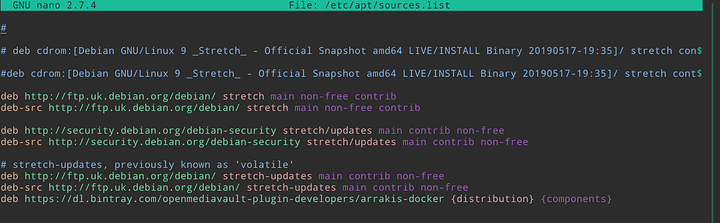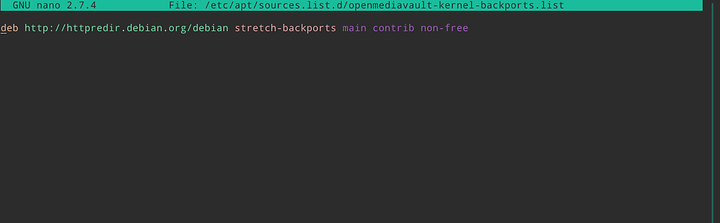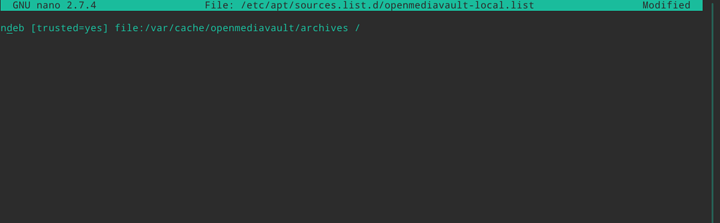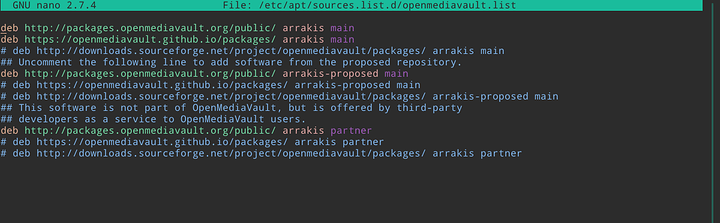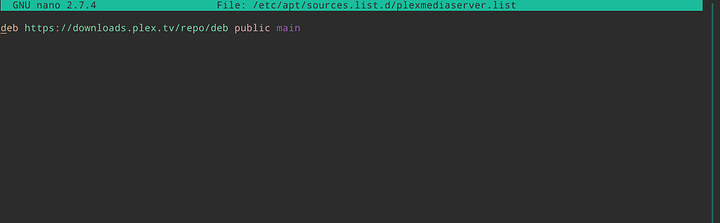Hi all, I have been googling this for a while now and I cannot find a solution to a problem I am facing. I have openmediavault 4.1.25-1 (Debian 9.11 stretch) when I try to do ‘‘Sudo apt-get update’’ after adding the plex and Debian stretch backports main repository, I get the following:
Get:1 file:/var/cache/openmediavault/archives InRelease
Ign:1 file:/var/cache/openmediavault/archives InRelease
Get:2 file:/var/cache/openmediavault/archives Release
Ign:2 file:/var/cache/openmediavault/archives Release
Get:3 file:/var/cache/openmediavault/archives Packages
Ign:3 file:/var/cache/openmediavault/archives Packages
Get:4 file:/var/cache/openmediavault/archives Translation-en
Ign:4 file:/var/cache/openmediavault/archives Translation-en
Get:3 file:/var/cache/openmediavault/archives Packages
Ign:3 file:/var/cache/openmediavault/archives Packages
Get:4 file:/var/cache/openmediavault/archives Translation-en
Ign:4 file:/var/cache/openmediavault/archives Translation-en
Get:3 file:/var/cache/openmediavault/archives Packages
Ign:3 file:/var/cache/openmediavault/archives Packages
Get:4 file:/var/cache/openmediavault/archives Translation-en
Ign:4 file:/var/cache/openmediavault/archives Translation-en
Get:3 file:/var/cache/openmediavault/archives Packages
Ign:3 file:/var/cache/openmediavault/archives Packages
Get:4 file:/var/cache/openmediavault/archives Translation-en
Ign:4 file:/var/cache/openmediavault/archives Translation-en
Get:3 file:/var/cache/openmediavault/archives Packages
Ign:3 file:/var/cache/openmediavault/archives Packages
Get:4 file:/var/cache/openmediavault/archives Translation-en
Ign:4 file:/var/cache/openmediavault/archives Translation-en
Get:3 file:/var/cache/openmediavault/archives Packages [1100 B]
Get:4 file:/var/cache/openmediavault/archives Translation-en
Ign:4 file:/var/cache/openmediavault/archives Translation-en
Err:5 https://dl.bintray.com/openmediavault-plugin-developers/arrakis-docker {distribution} InRelease
Failed to connect to dl.bintray.com port 443: Network is unreachable
Err:9 https://openmediavault.github.io/packages arrakis InRelease
Failed to connect to openmediavault.github.io port 443: Network is unreachable
Err:11 https://downloads.plex.tv/repo/deb public InRelease
Failed to connect to downloads.plex.tv port 443: Network is unreachable
Get:6 http://security.debian.org/debian-security stretch/updates InRelease
Get:7 http://httpredir.debian.org/debian stretch-backports InRelease
Get:8 http://ftp.uk.debian.org/debian stretch InRelease
Get:10 http://ftp.uk.debian.org/debian stretch-updates InRelease
Get:12 http://packages.openmediavault.org/public arrakis InRelease
Get:13 http://packages.openmediavault.org/public arrakis-proposed InRelease
Err:6 http://security.debian.org/debian-security stretch/updates InRelease
Clearsigned file isn’t valid, got ‘NOSPLIT’ (does the network require authentication?)
Err:7 http://httpredir.debian.org/debian stretch-backports InRelease
Clearsigned file isn’t valid, got ‘NOSPLIT’ (does the network require authentication?)
Err:8 http://ftp.uk.debian.org/debian stretch InRelease
Clearsigned file isn’t valid, got ‘NOSPLIT’ (does the network require authentication?)
Err:10 http://ftp.uk.debian.org/debian stretch-updates InRelease
Clearsigned file isn’t valid, got ‘NOSPLIT’ (does the network require authentication?)
Err:12 http://packages.openmediavault.org/public arrakis InRelease
Clearsigned file isn’t valid, got ‘NOSPLIT’ (does the network require authentication?)
Err:13 http://packages.openmediavault.org/public arrakis-proposed InRelease
Clearsigned file isn’t valid, got ‘NOSPLIT’ (does the network require authentication?)
Fetched 8800 B in 0s (213 kB/s)
Reading package lists… Done
E: Failed to fetch http://ftp.uk.debian.org/debian/dists/stretch/InRelease Clearsigned file isn’t valid, got ‘NOSPLIT’ (does the network require authentication?)
E: Failed to fetch http://security.debian.org/debian-security/dists/stretch/updates/InRelease Clearsigned file isn’t valid, got ‘NOSPLIT’ (does the network require authentication?)
E: Failed to fetch http://ftp.uk.debian.org/debian/dists/stretch-updates/InRelease Clearsigned file isn’t valid, got ‘NOSPLIT’ (does the network require authentication?)
W: Failed to fetch https://dl.bintray.com/openmediavault-plugin-developers/arrakis-docker/dists/{distribution}/InRelease Failed to connect to dl.bintray.com port 443: Network is unreachable
E: Failed to fetch http://httpredir.debian.org/debian/dists/stretch-backports/InRelease Clearsigned file isn’t valid, got ‘NOSPLIT’ (does the network require authentication?)
E: Failed to fetch http://packages.openmediavault.org/public/dists/arrakis/InRelease Clearsigned file isn’t valid, got ‘NOSPLIT’ (does the network require authentication?)
W: Failed to fetch https://openmediavault.github.io/packages/dists/arrakis/InRelease Failed to connect to openmediavault.github.io port 443: Network is unreachable
E: Failed to fetch http://packages.openmediavault.org/public/dists/arrakis-proposed/InRelease Clearsigned file isn’t valid, got ‘NOSPLIT’ (does the network require authentication?)
W: Failed to fetch https://downloads.plex.tv/repo/deb/dists/public/InRelease Failed to connect to downloads.plex.tv port 443: Network is unreachable
W: Some index files failed to download. They have been ignored, or old ones used instead.
I have tried ’ chmod o+r /etc/resolv.conf’ etc
I have absolutely no idea what is wrong here, I know it is having problems reaching the debian servers. I am not sure if I have included everything valid here but if you need any additional info, please ask. Thanks