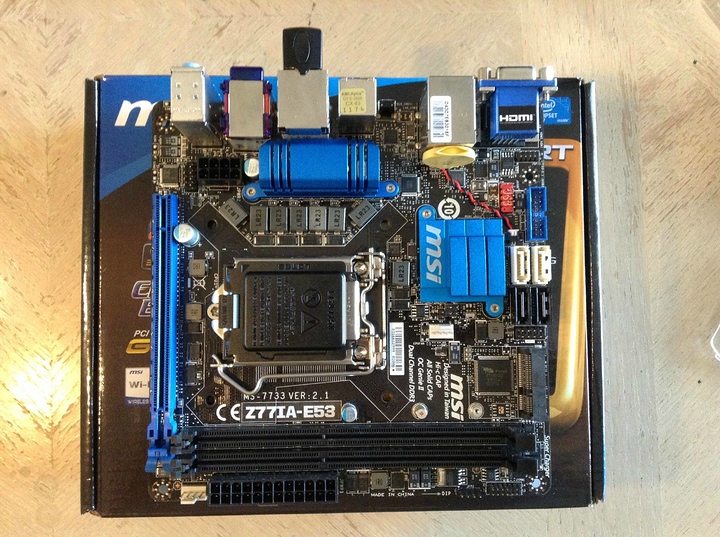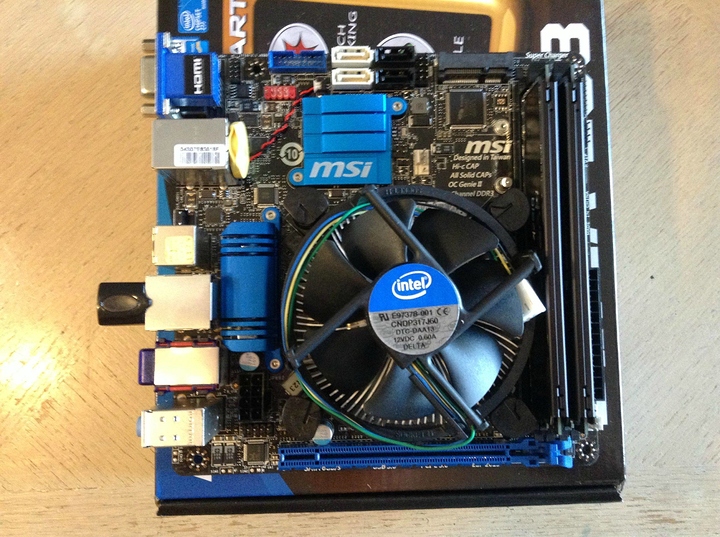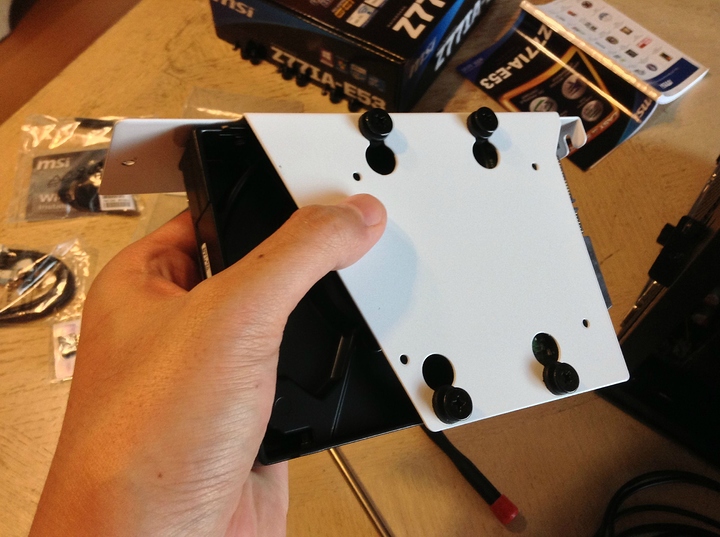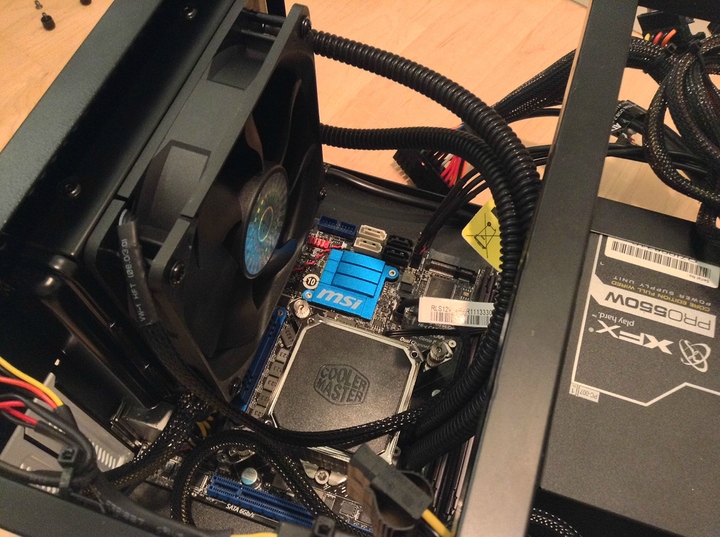Here's a little build log for those that like to read this stuff. I apologize for the crappy photos, as they were taken with my iPod touch. This'll be my gaming rig for the years to come, but I still might upgrade the stuff, like the GPU and CPU Cooler and maybe add an SSD.
Specs:
CPU: Intel Core i5-3570K Ivy Bridge 3.4GHz @ 4.2Ghz
CPU Cooler: Cooler Master Seidon 120V w/ Noctua NF-F12
MOBO: MSI Z77IA-E53 LGA 1155 Intel Z77
SSD: Kingston HyperX 3K 120GB
HDD: Western Digital WD Blue WD10EZEX 1TB 7200 RPM 64MB
PSU: XFX Core Edition PRO550W w/ Noctua NF-F12
RAM: Kingston HyperX Black 8GB (2 x 4GB) 240-Pin DDR3
GPU: Sapphire Dual-X HD 7950 3GB
CASE: Fractal Design Node 304 FD-CA-NODE-304-BL Black
Two big boxes came in the mail today!
Unboxed:
Unboxed Again!:
Here's the motherboard. Nice and blue. Except for that stupid usb 2 header.
Installing the i5 into the motherboard. Easy. Only slots in one way.
Fully installed CPU:
Pretty Kingston HyperX Black RAM!
Ram installed. The MSI board is weird, having only one side with a latch.
Here's how far we are now :3
Popped on the stock Intel CPU Cooler.
Time to prep up the Node 304:
Panels off:
HDD Bays out:
I almost forgot the stupid Mobo I/O Shield.
Put in the standoffs and screwed in the mobo. The I/O shield pressed really hard against the I/O on the mobo. I had to bend some of the spring things and push the mobo in. I couldnt put the mobo in without taking off the rear case fan. Super tight area.
Mounted the full size ATX psu. Easy.
Here's a crappy image. GTS 250 slotted in and mounted. HD 7950 upgrade came in the later months.
Mounted the HDD. I'm not too sure how tight to tighten these things, so I just went a little bit tighter than the "beginning of the rubber", if you know what I mean.
Connected the fans to the included fan controller.
Pretty much it. Wired it up all nice and tidy. I have an OCD for wiring lol. Took me almost 2.5 hours for wiring.
I did run into another hiccup. The poor machine wouldn't POST, and I ended up testing the ram sticks. I switched them and then the computer worked :wtf:
With that out of the way, here are the rest of the pics while I set up Win7:
A couple months later:
Liquid Cooling Upgrade! Seidon 120V.
Cooler Master Seidon 120V
Makes little ticking noises from the pump. This pump undervolts pretty well - all the way down to 5v. This makes it much quieter and doesn't seem to affect temperatures.
GPU, SSD Upgrade.
Clusterf of wiring!
Dat 7950
Still too loud - NF F12s incoming!
RIP power supply warranty.
Integrated WiFi sucks. Intel 7260 received and installed, as well as 2x 9dbi antennas.
And that's it for now!