Hello everyone! So pretty much the title says it all. I’d like a suggestion for a NAS that I can gift to my parents that’s easy to use and won’t require them calling me to fix it because something’s wrong with it. My dad knows his way around tech enough so any GUI that’s intuitive enough will work.
Functionality wise it’s going to be used 99% of the time for storage of all the precious family memories but I’d like for them to be able to use it to stream old pics and vids to their smart TV (LG something with web os). They won’t be doing any transcoding or streaming of any kind. Maybe, a very big one, stream some music off of it but nothing more.
I guess a 4 drive enclosure would be good enough to set up a RAID 5 array on it.
Last but not least if it’s not too noisy it’s better.
Thanks for all the help!
Dad got us a Synology DS1618+ and its real nice. I can stream movies and music off it real ez, plus it can do encrypted backups to different remote sites. And also has Active Backup so it can backup PCs to it. It has 6 bays so you can even do RAID-6 (which is how ours is). The DSM interface is real easy to use, even I can do stuff in it. 
If they dont already have one, putting a 1Gb switch is nice too.
Nothing is truly fire and forget, but Synology is closest, imo. Just be sure to configure email alerts so you know when a drive dies or any other event that requires intervention.
@Buffy Thanks for the suggestion! It’s a bit expensive (I know I didn’t list the price range) but maybe I’ll shell out the cash if I can’t find anything better.
@oO.o Sure, I didn’t mean “fire and forget” like turning it on and not do anything. Going through the installation and setting up alerts is fine for me. Maybe saying “low manteinance needed” is better, but still not 100% correct I guess. What Synology would you recommend?
I would go Synology if I got an off the shelf.
Their SHR seems okay, and can be transplanted between Synology models, if mph is to be beleived.
I’m not personally familiar with the consumer models, but the DS1618+ @Buffy mentioned looks good to me.
Synology would be my choice as well. My first NAS was one of the low end models from about 5 years back with only 512MB RAM. Still going, if a little slow within the web gui. Even with all that I can stream movies from it over wifi with no problems.
I bought a 1019+ a bit ago but can’t really rate it yet. The reason was the external PSU. GN had issues with more than one of the boxes that have internal ones.
Yea a Synology or like a qnap are the first things that come to mind. Setup notifications and have it replicate to something like backblaze for a cheap offsite backup. That or with something like the synology get two and put one at your house and sync them.
what do you need it to do and how much storage do you think you’ll need. Even their little ones like the 220j are capable little boxes, but what are you expectations?
If your parents are like mine, anything running OpenMediaVault is good. Can setup the NAS like a folder in windows for super easy access.
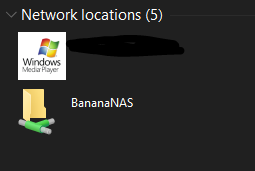
On Smartphones/Tablets, you would need something like TotalCommander which allowes you to set up NAS access as an “App” (creates a symbol that can be tapped on to access the NAS) too.
As for backups, you can configure OMV to do them to a connected USB-SSD.
My parents are absolutely not tech savvy at all and the same goes for my brother.
My brother is a dentist and has his own clinic and had some very specific requirements around file sharing with outside partners and having an easy-to-use solution for storing files safely and reliably.
Synology ticks all of those boxes - I set him up with a DS212J with 2x 4TB WD REDs and got it up and running in an hour or less.
The great thing about synology, I find, is the apps it provides. Using Synology Drive you can set up file syncing in a very similar way to what someone would get from Dropbox (which everyone seems to be familiar with).
Did the same thing for my parents and, surprisingly enough, they have been able to use the system for syncing documents and backing up photos.
It has really been a life saver in what concerns basic backup, syncing needs.
Do note that in my case RAID1 with 2x WD REDs is more than sufficient, but for you this might not be enough. From a software perspective, however, hard to beat the UX of Synology.
Hope this helps!
I hope you have them set up to use HyperBackup to make encrypted backups to off-site storage too?
I’ve set up the cloud backup app to push the critical things onto Backblaze B2 - quite surprised at how cost-effective a solution it has proven to be.
For photos, I’m still looking for a viable option. I used to upload them manually to Google Photos but that has proven a problem since I’m somewhat lazy and end up not doing it when I’m back from a trip.
Everything else is pretty much disposable stuff that I can lose without remorse
Thanks everyone for the overwhelming support and answers to my question! I’ll look into the QNAP devices too and after I bought the thing I’ll think of an offsite backup.
@Adubs 8 to 10TB is what I’ll need to accomodate for future growth in data. I was looking for a 4 bay solution just to have better redundancy, not for storage space. Expectations are stability, reliabity and bearable performance in file transfers (no hangs) and web GUI.
@MazeFrame To run OpenMediaVault I’d need to buy at least a Pi4 and an hard drive. But that won’t give me redundancy. What I was looking for is a NAS for safe storage. I’ve been thinking about it for a while and some of my friends are experiencing catastrophic data losses so I need to act fast now.
If you plan to do SHR-2 for 8-10TB, make sure you don’t buy the EFAX Red drives under 8TB size, they are on the Not Recommended List from Synology (for being SMR drives). If you’re planning on gifting a NAS, you could consider buying two 4-bay NAS-enclosures from Synology, that would be the lowest initial cost for site to site backups? If you want to be able to add more drives later, you can pick a larger enclosure (more drive slots) or use higher capacity drives and not use all the slots in the enclosure initially.
This I didn’t know, I thought they didn’t use SMR for 2TB drives. Thanks!
Seagate Ironwolf are fine, right?
To be honest I wasn’t looking for site to site backup for now. Also, at least for me, the cost of one NAS (Synology 918+) + drives will be 1000€ so for now one NAS is fine.
Staying on this forum: Western Digital selling SMR drives as "NAS" drives
Plenty of other articles on-line, dont blame you for not knowing. GamersNexus just posted a YT video about WD being class action sued for this SMR debacle.
The current Ironwolfs are CMR, they might be a bit more noisey. I dont know, i currently have WD EFRX drives.
The DS420j or DS418 would be good then.
On the topic of data loss. RAID is not a replacement for a backup. If you care about this data then you should also be looking to back it up some how. Redundancy is for uptime
Absolutely. I will set up “cold” backup for them along with the NAS and later an offsite backup. For now I’d like for them to have a manageable safe enough backup.
I didn’t find them listed on the Synology website under the home NAS section or something like that. Are they new enough and supported?