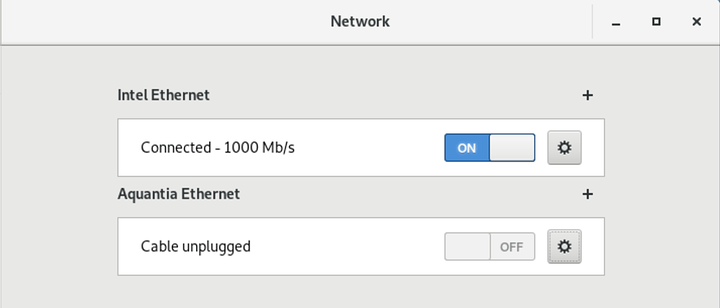I have an odd issue with Fedora 29 and an AQC107 NIC that I don’t know how to start troubleshooting properly. When I wake Fedora from suspend the AQC107 will either report that it is not connected to the network (no cable connected), its connected but doesn’t do anything (loop-back pingable but not to other network devices) or just disappears from Network Manager (lspci shows the device). The NIC is an onboard on a Asrock X470 Ultimate motherboard with a AMD Ryzen 7 2700x CPU. I tested the other NIC on the board (Intel I211AT) but it does not experience the same issue the AQC107 does. They only way for me to get connectivity back is by rebooting the system. I’m still indoctrinating myself with Linux so I am at a loss on how to proceed with troubleshooting.
Have you an update on this?
What have you tried ? ifconfig, NetworkManager ?
You can check the status of the network by issuing the following command :
sudo systemctl status network.service
You can also restart the network if needed :
sudo systemctl restart network.service
I am not sure if this helps your specific problem.
But the driver module used in Fedora 29 is not the newest. I think V2.02 on the Website of Aquantia you can grab the V2.15 and compile it for Fedora.
Helped me a lot with stability and performance. Maybe you can give it a try.
Last time I tried finding Linux drivers for the Aquantia 10g NICs I had trouble, are they working well for the most part?
Sorry for the late response, Poo hit the fan at my job.
Anyway I replicated this issue today. Their is another wrinkle that I found when testing. When I have the onboard Intel NIC enable from BIOS I will have an unstable network connection on the Aquantia NIC. The funny part is when I disable it the Intel NIC in the BIOS the Aquanita NIC becomes stable. I don’t know if its two separate issues or that have the same root cause expressed in different ways.
Well to follow up on Magnus_Pythons comment. Ifconfig and NetworkManager both show the Aquantia NIC as available. Her is the info sanitized a bit:
Ifconfig:
enp45s0: flags=4099<UP,BROADCAST,MULTICAST> mtu 1500
ether 1a:2b:3c:4d:5e:6f txqueuelen 1000 (Ethernet)
RX packets 174960 bytes 238089341 (227.0 MiB)
RX errors 0 dropped 0 overruns 0 frame 0
TX packets 83461 bytes 6836210 (6.5 MiB)
TX errors 0 dropped 0 overruns 0 carrier 0 collisions 0
Network Manager:
sudo systemctl restart network.service
[Administrator@localhost ~]$ sudo systemctl restart network.service
Job for network.service failed because the control process exited with error code.
See "systemctl status network.service" and "journalctl -xe" for details.
[Administrator@localhost ~]$ systemctl status network.service
● network.service - LSB: Bring up/down networking
Loaded: loaded (/etc/rc.d/init.d/network; generated)
Active: failed (Result: exit-code) since Sat 2019-02-09 17:40:37 CST; 6s ago
Docs: man:systemd-sysv-generator(8)
Process: 11671 ExecStart=/etc/rc.d/init.d/network start (code=exited, status=1/FAILURE)
Feb 09 17:40:37 localhost.local network[11671]: RTNETLINK answers: File exists
Feb 09 17:40:37 localhost.local network[11671]: RTNETLINK answers: File exists
Feb 09 17:40:37 localhost.local network[11671]: RTNETLINK answers: File exists
Feb 09 17:40:37 localhost.local network[11671]: RTNETLINK answers: File exists
Feb 09 17:40:37 localhost.local network[11671]: RTNETLINK answers: File exists
Feb 09 17:40:37 localhost.local network[11671]: RTNETLINK answers: File exists
Feb 09 17:40:37 localhost.local network[11671]: RTNETLINK answers: File exists
Feb 09 17:40:37 localhost.local systemd[1]: network.service: Control process exited, code=exited status=1
Feb 09 17:40:37 localhost.local systemd[1]: network.service: Failed with result 'exit-code'.
Feb 09 17:40:37 localhost.local systemd[1]: Failed to start LSB: Bring up/down networking.
[Administrator@localhost ~]$ journalctl -xe
-- Subject: Unit network.service has begun start-up
-- Defined-By: systemd
-- Support: https://lists.freedesktop.org/mailman/listinfo/systemd-devel
--
-- Unit network.service has begun starting up.
Feb 09 17:40:36 localhost.local network[11671]: WARN : [network] You are using 'network' service provided by 'network-scripts', which are now deprecated.
Feb 09 17:40:36 localhost.local network[11684]: You are using 'network' service provided by 'network-scripts', which are now deprecated.
Feb 09 17:40:36 localhost.local network[11671]: WARN : [network] 'network-scripts' will be removed from distribution in near future.
Feb 09 17:40:36 localhost.local network[11685]: 'network-scripts' will be removed from distribution in near future.
Feb 09 17:40:36 localhost.local network[11671]: WARN : [network] It is advised to switch to 'NetworkManager' instead for network management.
Feb 09 17:40:36 localhost.local network[11686]: It is advised to switch to 'NetworkManager' instead for network management.
Feb 09 17:40:37 localhost.local network[11671]: [46B blob data]
Feb 09 17:40:37 localhost.local NetworkManager[1361]: <info> [1549755637.3846] audit: op="connection-activate" uuid="00000000-0000-0000-0000-000000000001" name="Wired connection 2" result="fail" rea>
Feb 09 17:40:37 localhost.local network[11671]: Bringing up interface Wired_connection_2: Error: Connection activation failed: No suitable device found for this connection.
Feb 09 17:40:37 localhost.local network[11671]: [13B blob data]
Feb 09 17:40:37 localhost.local NetworkManager[1361]: <info> [1549755637.5318] audit: op="connection-activate" uuid="00000000-0000-0000-0000-000000000002" name="enp0s31f6" result="fail" reason="No s>
Feb 09 17:40:37 localhost.local network[11671]: Bringing up interface enp0s31f6: Error: Connection activation failed: No suitable device found for this connection.
Feb 09 17:40:37 localhost.local network[11671]: [13B blob data]
Feb 09 17:40:37 localhost.local NetworkManager[1361]: <info> [1549755637.6852] audit: op="connection-activate" uuid="00000000-0000-0000-0000-000000000003" name="enp6s0" result="fail" reason="No suit>
Feb 09 17:40:37 localhost.local network[11671]: Bringing up interface enp6s0: Error: Connection activation failed: No suitable device found for this connection.
Feb 09 17:40:37 localhost.local network[11671]: [13B blob data]
Feb 09 17:40:37 localhost.local network[11671]: RTNETLINK answers: File exists
Feb 09 17:40:37 localhost.local network[11671]: RTNETLINK answers: File exists
Feb 09 17:40:37 localhost.local network[11671]: RTNETLINK answers: File exists
Feb 09 17:40:37 localhost.local network[11671]: RTNETLINK answers: File exists
Feb 09 17:40:37 localhost.local network[11671]: RTNETLINK answers: File exists
Feb 09 17:40:37 localhost.local network[11671]: RTNETLINK answers: File exists
Feb 09 17:40:37 localhost.local network[11671]: RTNETLINK answers: File exists
Feb 09 17:40:37 localhost.local network[11671]: RTNETLINK answers: File exists
Feb 09 17:40:37 localhost.local network[11671]: RTNETLINK answers: File exists
Feb 09 17:40:37 localhost.local systemd[1]: network.service: Control process exited, code=exited status=1
Feb 09 17:40:37 localhost.local systemd[1]: network.service: Failed with result 'exit-code'.
Feb 09 17:40:37 localhost.local systemd[1]: Failed to start LSB: Bring up/down networking.
-- Subject: Unit network.service has failed
-- Defined-By: systemd
-- Support: https://lists.freedesktop.org/mailman/listinfo/systemd-devel
--
-- Unit network.service has failed.
--
-- The result is failed.
Feb 09 17:40:37 localhost.local audit[1]: SERVICE_START pid=1 uid=0 auid=4294967295 ses=4294967295 subj=system_u:system_r:init_t:s0 msg='unit=network comm="systemd" exe="/usr/lib/systemd/systemd" hos>
Feb 09 17:40:37 localhost.local sudo[11648]: pam_unix(sudo:session): session closed for user root
Feb 09 17:40:37 localhost.local audit[11648]: USER_END pid=11648 uid=0 auid=1000 ses=3 subj=unconfined_u:unconfined_r:unconfined_t:s0-s0:c0.c1023 msg='op=PAM:session_close grantors=pam_keyinit,pam_li>
Feb 09 17:40:37 localhost.local audit[11648]: CRED_DISP pid=11648 uid=0 auid=1000 ses=3 subj=unconfined_u:unconfined_r:unconfined_t:s0-s0:c0.c1023 msg='op=PAM:setcred grantors=pam_env,pam_fprintd acc>
Feb 09 17:40:38 localhost.local org.gnome.Shell.desktop[2470]: [3574:3574:0209/174038.861493:ERROR:gl_surface_presentation_helper.cc(237)] GetVSyncParametersIfAvailable() failed!
Feb 09 17:40:51 localhost.local org.gnome.Shell.desktop[2470]: [3529:3529:0209/174051.821643:ERROR:gcm_channel_status_request.cc(151)] GCM channel request failed.
Feb 09 17:40:52 localhost.local org.gnome.Shell.desktop[2470]: [3574:3574:0209/174052.539477:ERROR:gl_surface_presentation_helper.cc(237)] GetVSyncParametersIfAvailable() failed!
Feb 09 17:41:20 localhost.local org.gnome.Shell.desktop[2470]: [3574:3574:0209/174120.601117:ERROR:gl_surface_presentation_helper.cc(237)] GetVSyncParametersIfAvailable() failed!
Feb 09 17:41:20 localhost.local org.gnome.Shell.desktop[2470]: [3574:3574:0209/174120.615349:ERROR:gl_surface_presentation_helper.cc(237)] GetVSyncParametersIfAvailable() failed!
Feb 09 17:41:20 localhost.local org.gnome.Shell.desktop[2470]: [3574:3574:0209/174120.626532:ERROR:gl_surface_presentation_helper.cc(237)] GetVSyncParametersIfAvailable() failed!
Feb 09 17:41:20 localhost.local org.gnome.Shell.desktop[2470]: [3574:3574:0209/174120.631743:ERROR:gl_surface_presentation_helper.cc(237)] GetVSyncParametersIfAvailable() failed!
Feb 09 17:41:27 localhost.local org.gnome.Shell.desktop[2470]: [3529:3925:0209/174127.531788:ERROR:get_updates_processor.cc(244)] PostClientToServerMessage() failed during GetUpdates
Feb 09 17:41:27 localhost.local org.gnome.Shell.desktop[2470]: [3574:3574:0209/174127.536031:ERROR:gl_surface_presentation_helper.cc(237)] GetVSyncParametersIfAvailable() failed!
In general the Aquantia runs fine if I use it with the onboard Intel NIC disabled and I dont put the system into Standby.
Update:
I did what _Yves suggested and installed the latest driver module from Aquantia. This seems to have fixed the suspend issue I was experiencing before. The only issue I have now is when both the Aquantia and Intel NICs are enable at the same time in BIOS.
Update2: 24Feb2019
Aquanita has published V2.22 of their driver. I had to install it with “SU” instead of “Sudo” as I kept getting permission denied errors when I ran “Make” scripts.