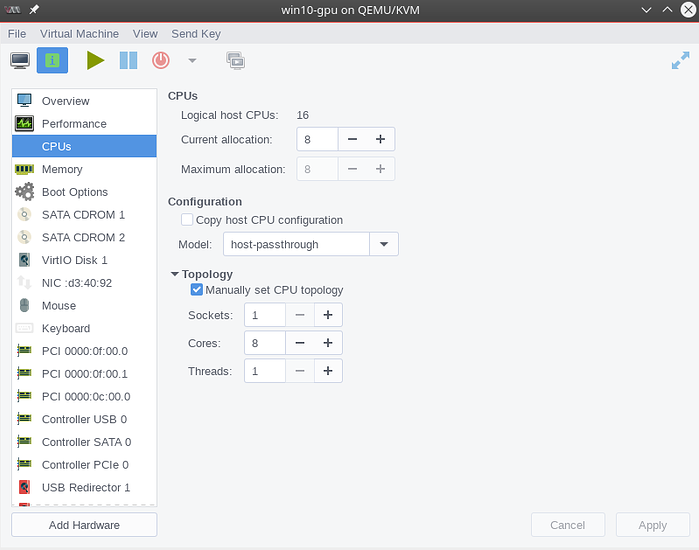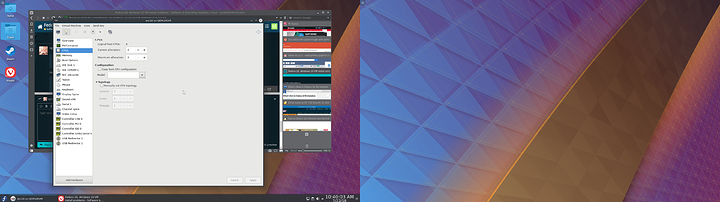Hi All,
First time posting here.
I have toyed with Linux in the past but due to one reason or another I always wound up reinstalling Windows.
However, as my needs have changed and grown and with the news of Looking Glass I have decided to make a deep dive and get some VMs working.
Anyways, I chose Fedora because it and KVM are both developed by RedHat so I thought that it would be best to stick to the same distro.
I have Windows installed on KVM but after hanging int he “Just a Moment” screen for awhile I will get an error that “something’s not right-oobwelcom” or “oobkeyboard” or something along those lines.
Been trying to do some google searches and I have not found much of anything that helps.
Unfortunately I have to have Windows as some software for my business only runs on Windows and then I also have some Steam games that are Windows only as well so I plan to use Looking Glass as well.
I double checked the bios and virtualization is enabled, using a AMD 955(older I know, hope to make change to Ryzen/Threadripper depending on how my needs develop over the next couple months/year.)
Any help here would be really appreciated!
-B
1 Like
Hey all,
thought I would try something a bit different and gave GNOME Boxes a shot.
It worked right away.
Not sure what the difference is.
Anyways, now the question will be if Boxes will allow GPU Passthrough and if Looking Glass support is coming.
I know that Boxes uses some of the same resources as KVM so I am curious to see what I can get going or if I need to possibly work on getting Virt-Manager working.
since boxes worked i did another install on KVM and now it is working…not sure what happened
’
Preface: welcome to the forum and welcome to Linux!
First things first: are you doing passthrough or is this just a normal vm?
Next up, which kernel are you runing, which version of libvirt and qemu?
Also, which windows iso are you using? A lot of people have reported odd problems with 1803 in kvm, but it’s been mostly passthrough where the issues occur.
Lastly, can you share your libvirt xml?
I can try to replicate the issue.
Frankly, I don’t think the issue is hardware related (relating to your more dated hardware), but its worth asking if you have any odd issues outside the vm.
2 Likes
No more odd issues outside of the VM and I have it working now.
I do plan to do PCI passthrough of a GPU and I have enabled IOMMU on my motherboard already. I did a quick test last night and screen just went black.
I am short on time right now so I will get back to you in regards to the kernel and version numbers.
Thanks for the warm welcome.
1 Like
Running
dnf info qemu-kvm
kicked back this info:
ame : qemu-kvm
Epoch : 2
Version : 2.11.2
Release : 1.fc28
Arch : x86_64
Size : 0.0
Source : qemu-2.11.2-1.fc28.src.rpm
Repo : @System
From repo : updates
Summary : QEMU metapackage for KVM support
URL : http://www.qemu.org/
License : GPLv2 and BSD and MIT and CC-BY
Description : This is a meta-package that provides a qemu-system- package for native
: architectures where kvm can be enabled. For example, in an x86 system, this
: will install qemu-system-x86
2 Likes
dnf info libvirt
gave this info:
Name : libvirt
Version : 4.1.0
Release : 3.fc28
Arch : x86_64
Size : 0.0
Source : libvirt-4.1.0-3.fc28.src.rpm
Repo : @System
From repo : updates
Summary : Library providing a simple virtualization API
URL : https://libvirt.org/
License : LGPLv2+
2 Likes
@madbrayniak Too much info is always better than not enough, but since you’re new to Linux, I just thought I’d let you know that rpm -q <package> returns only the version number of the package and is normally sufficient. But welcome to the Linux and congrats on choosing the best distro!
2 Likes
Libvirt and QEMU look good to me. Can you drop the output of uname -a here? that shows your kernel version.
I’m starting to think your windows installation is the culprit.
What CPU are you emulating in libvirt? In this situation, host-model or host-passthrough are probably the best options.
using the bash konsole I only get:
bash: syntax error near unexpected token `newline’
uname -a:
Linux localhost.localdomain 4.17.3-200.fc28.x86_64 #1 SMP Tue Jun 26 14:17:07 UTC 2018 x86_64 x86_64 x86_64 GNU/Linux
host-model:
host-model
bash: host-model: command not found…
host-passthrough:
host-passthrough
bash: host-passthrough: command not found…
Maybe I am entering this into the wrong area? Once again, I am using bash konsole on KDE Plasma desktop
P.S. I tried getting GPU Passthrough working and the screen just goes black.
I went into KVM and did add new hardware>selected GPU>set video settings to VGA
When I launched the Win10 VM the screen goes black. I am thinking maybe I need to give it some more time before I try and exit as nothing seems to work so I have had to do a hard reset last time I tried by powering off/on.
Those are fields in your kvm configuration. What software did you use to create the vm?
I used KVM through Virt-Manager.
Also, just signed up for a Linux course on Udemy. If anyone has any recommendations for other classes I would be interested.
Please see above,
Plus, I set the core allocation as 2. the 955 I am using is a 4core
Regarding the config, this is where you put either host-model or host-passthrough.
That shouldn’t be a problem.
1 Like
my Virt-Manager looks different from yours.
Hardware info is a lightbulb for example. Maybe there is an icon pick for Virt-Manager that I am not aware of.
where you have “host-passthrough” I do not have that option. It has been blank since I got the VM running…
I’m rocking Fedora KDE, so that’s probably why.
Post a screenshot of what it looks like?
Hey you go.
I am running KDE as well as I like it much better than GNOME.
I am going to try and get the GPU Passthrough going today I think. My neighbor also builds computers and I think he has an older GPU that I can use for my Monitor as I use my GTX970 for the TV sitting near by.
Once I get that working I think I am going to try and get Looking Glass going as well.
p.s. @SgtAwesomesauce are you running Threadripper? I ask because of how many cores you have in that screenshot?
Once I get this figured out I plan to upgrade next year and was thinking Threadripper would be best because of PCIe lanes.
Also, working on getting my computer working as a NAS so I can backup my wife’s and my own work(both work from home) as well as run Plex Media Server. Would it be better to run another VM for this or just on Fedora 28 host?
I could make it more complicated and run multiple VM NAS machines separating work and play but I don’t see the need for that but I could be wrong.
Hey all, kinda bringing back a dead thread here but thought it would be better than starting a new one.
I had to go back to Windows 10 briefly as some work I do needs Windows to run and I was having issues with it running as a VM…which I think was actually tied to the Spyware as I still had problems after getting rid of Linux.
Anyway, I went ahead and got a 2700X and XPG SX8200 that I would like to run Linux off of and keep Windows 10 on the SSD.
Which already has all the driver’s installed. I think this is called Duel(not dual) booting? Right?
Anyways, can I just direct KVM to the SSD as a boot drive? How does that work?
You’re OP, no harm. 
Nope, Ryzen 1700.
I would recommend using the host for this. You could use containers if you want some separation, but Plex will benefit from access to the raw hardware.
Yes, you can.
I forget if there’s any permissions stuff you need to do, but you need to tell libvirt that your virtual disk is /dev/xxx.
You’ll also need to tell the disk that it’s “raw” and not “qcow”. You’ll probably want to use writeback cache as well.
You should be able to just assign it and boot directly.