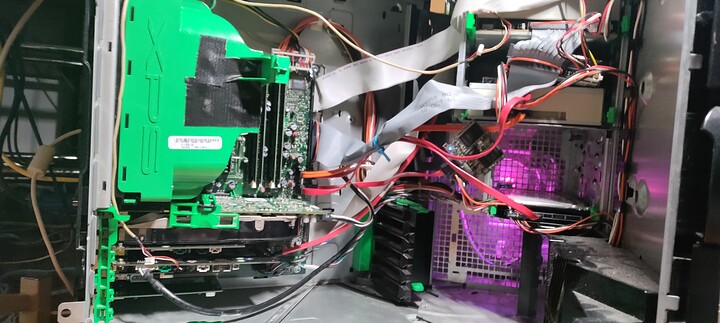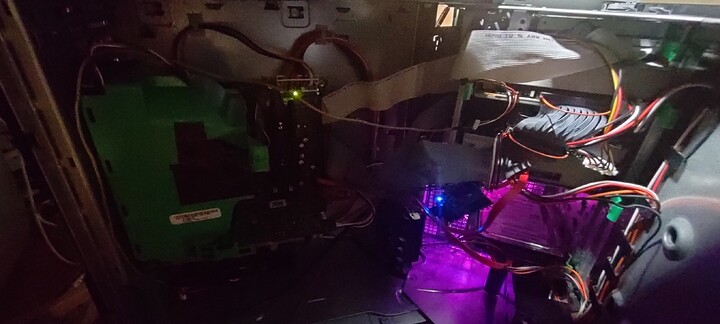Unsure where to put this rn.
So ya’ll remember Koga. The Dell Dimension XPS that I bought a while ago on a whim. Well, I have done some upgrades to it and I have been waiting for the right time to put the work in, and now I think it has come. So, I wanted to share this little experiment with ya’ll.
Table of contents of post I guess (trying this out for organization sake)
1 - This post! Main content.
2 - Changelog
3 - Benchmarks, Specs, and Upgrades
4 - FAQ, OS Info, Software Info
D1: So here is Koga as shi stands.
Keeping the purple light on.
Found a good CD drive and a good DVD RW drive, I’ll call it square with that. CD drive is wired to SC1 I think?
The inside is sorta clean. I did my best, but I’m gunna change out a bunch of wires here and get a tiny cable snake in there, or a few. Just so its not so hectic.
PURPLE. Also the SSD has an LED on it, lol.
As of right now I am trying to figure out what operating systems I am going to want it to run. Since I only have so much boot space on the SSD, I have a need to either upgrade it, which seems silly rn, or prioritize one or two systems. Actually, I thought about busting up all my linux shit onto literally just the SSD, and have the important shit on individual partitions. So like, have all my bins dedicated on a partition on a hard drive so the SSD has more room, but then take stuff like var, or the kernel, and have those on the SSD. I don’t have money for upgrades right now, so this seems viable to me. If I can even just have like the kernel, my config files, and like refind on the SSD, I’m golden. I can use a velociraptor to handle windows boot, and I have a 1tb sshd for storage, that’ll do fine, whatever honestly.
Absurdly enough I want to build windows 11 for it. I want to AME a windows 11 image specifically for this machine with some tools already built in so I can either pxe boot it or just flash it whenever I need to when windows gets slow. Its a pentium 4 after all, its going to do that.
Past that, I’m struggling with if I want W98 or 2K, if I want DOS or not, and what linux I want on it. I think Void might be my only real option for real world use and up to date kernels, but there might be something else I could use. Don’t suggest gentoo I’m not using it. I’ve looked at puppy a bit, but I haven’t gotten it to solidly boot yet. If I could I’d just use that and not care, honestly. Really, I just need something to boot and give me UI access to JACK so I can route audio over the cards between devices, or pass through to my headphones. As well, I can record audio on a separate machine, and listen to music while I stream and not get copyright claimed.
Bank.
I don’t know what I could use in windows for audio stuff. Mostly I wanted an older windows OS to be able to boot and run old games in. Its a powerful enough PC that I can play anything up to about fallout new vegas. Maybe just fallout 3. Problem is, I don’t have steam access like I used to for W2K, which is why I’m looking at W11 (as it has better performance than W10 kernel wise) So that’ll take some thonk, or a bit of cash to get some box games lol.
I’// probably also run Icaros OS on it and do work with that a lot of the time. If I can manage to get a pcie capture card, I want to build a capture PC for streaming and then I can even stream games off it lol. But, thats later.
ATM I am going to make a windows 2000 USB, and at the very least get the machine bootable. From there I can do some tests, try some overclocking stuff, and go from there.
/blog start