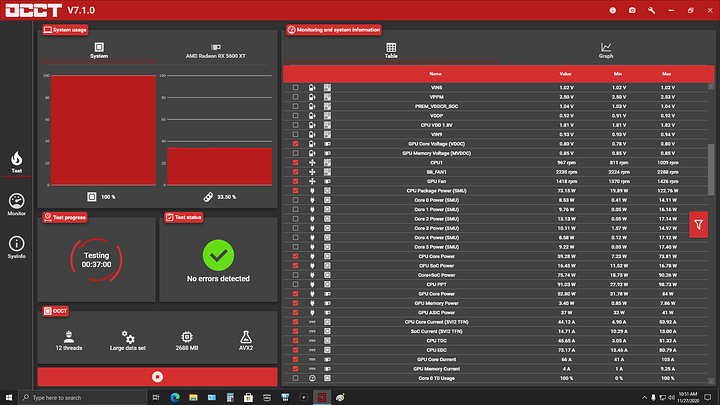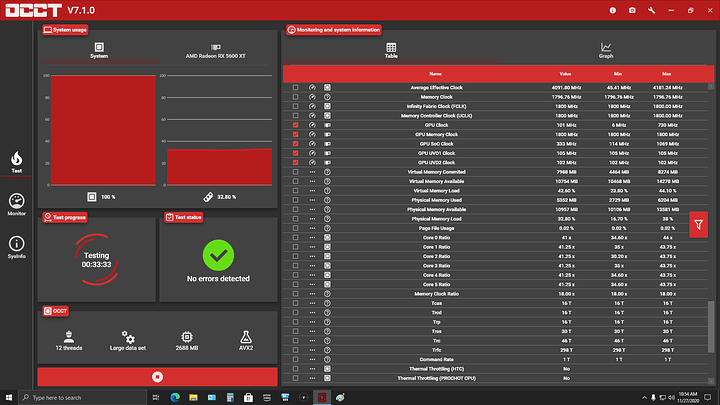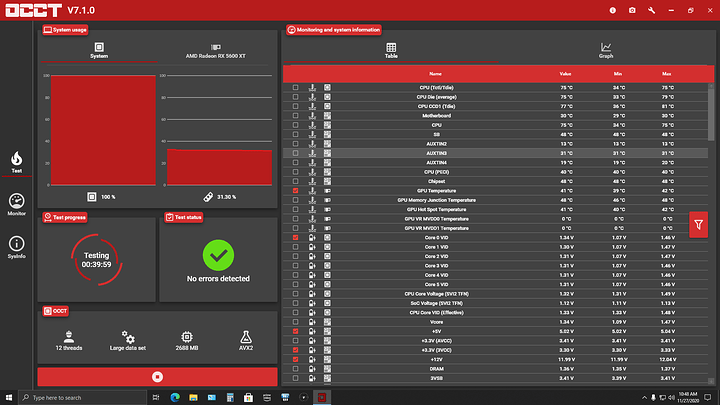I just read a 2019 page here about boards with the best power delivery. so my build has an AsRock X570 Phantom Gaming 4S and I’ve read that the VRM’s are pretty crappy on the “4” no one mentioned “4S” yet but it’s new using the same VRM. I have a Ryzen 5 3600X in it, all this stuff is 7 months old now. I have random crashes, mainly while gaming, but it’s just rebooted for no reason a few times. I’ve troubleshot everything, and I mean all. I have 20+ years exp. building PC’s. I’ve been to AMD forums, their support, AsRock’s, and none have a clear answer. The error code is usually processor core failure(18), processor hierarchy error, the system has rebooted unexpectedly, critical hardware failure/unknown, Kernel Power System error, etc. It’s intermittent and can be like the weather. When this rig runs, it runs real well. My thought is from various complaints online about poor VRM’s on AsRock boards in general, many specifically mention this board’s predecessor/offshoot, mostly X570 boards in the mid-range area, that I should’ve opted for a Gigabyte with a true 8 or 12 phase VRM. This, I think has a 6+1 but it advertises 8 phase. I don’t have an oscilloscope but running OCCT the GPU shows some wild AMP usage and the sinewave is all over the place, like mad ripple. HWINFO shows the board grossly under reporting voltage, sometimes under load as well.
Sorry for the W.O.T. I really think changing to a better brand board would fix this issue. Like a Gigabyte Aurous something, those boards never failed me. I tried a PSU but no dice. Multimeter is too slow to read and I need someone to game while I read it, lol, my 65 year old mom doesn’t cut it. She can only drive like 20mph in Dirt Rally.
I find it tough to believe that I have a faulty CPU and GPU. Others in the AMD world have similar issues and they are using mid-range boards too. Some I know to be problematic. Possibly the right path? Some other software way to tell for sure that I missed? Just go for it?
Thanks, my specs should be in my profile when I signed up.