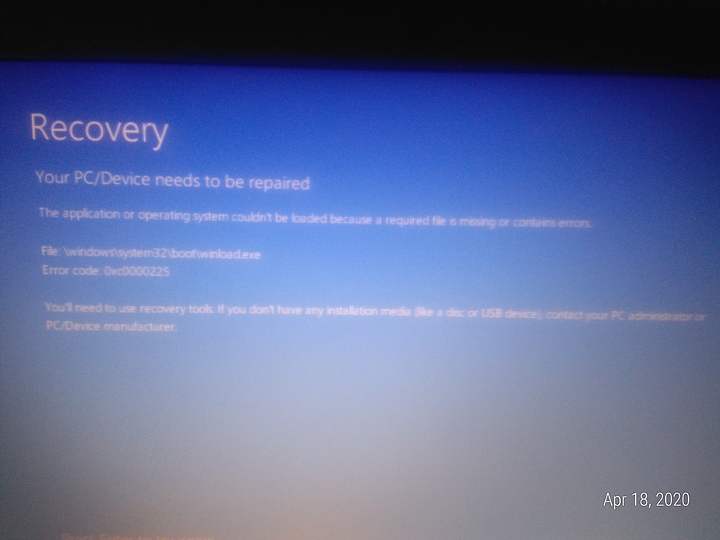I see that this has been around a while At my work, we use the .iso file with another app called Rufus, and have not had any issues with it. You download the Windows 10 .iso, insert your thumb drive, then fire up Rufus and point it to your .iso file (Rufus will automatically recognize your thumb drive). You can even set up the boot drive as UEFI or BIOS, although we only use UEFI at work.
I would say your boto media is corrupted. Could be bad sectors on it. First step would be to re-download the boot media creation tool and overwrite your USB (make sure you know your product key first). https://www.microsoft.com/en-au/software-download/windows10
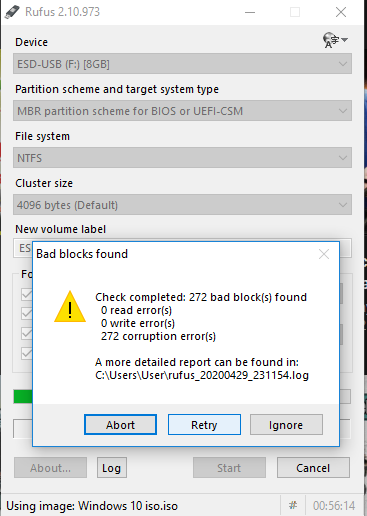 does this mean the flash drive is no good? And if it is nog good I’m guessing I do this until I get one without any bad blocks
does this mean the flash drive is no good? And if it is nog good I’m guessing I do this until I get one without any bad blocks
That is quite a few bad blocks. I would change to another thumb drive.
This topic was automatically closed 273 days after the last reply. New replies are no longer allowed.