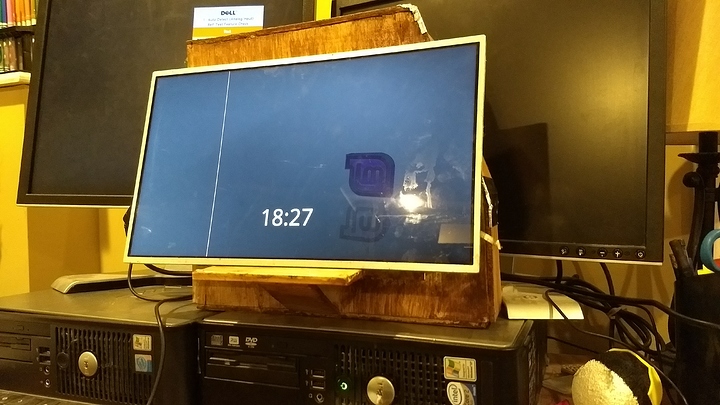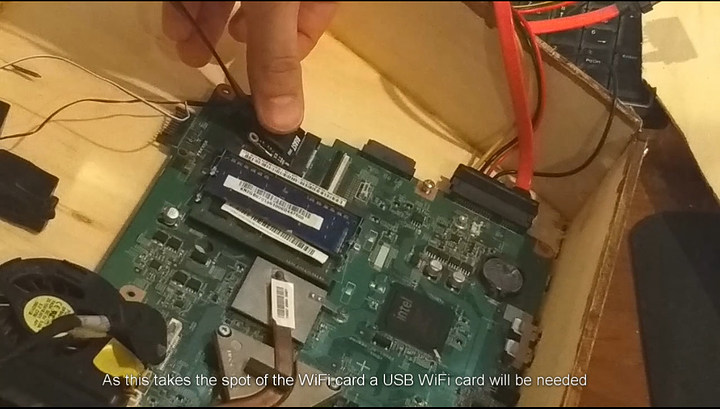This is a continuation of a previous post which can be found here. Also I made this in video form so if you’d prefer that click here.
The humble laptop converted into a desktop that I gave to my sister and she never used. Perhaps it had something to do with the way you turned it on and it’s top-heaviness (it fell over quite a bit) and overall lack of performance as you’ll see.
First lets go over the specs on this old N5030 from Dell, it has a Pentium T4500 dual core processor with 4GB of RAM and a 150GB el-cheapo hard drive from ebay. The graphics chipset on this CPU is utter garbage as with most Intel graphics solutions. It never performed well but the lack of a driver really doesn’t help. The only drivers available for this chipset are for Windows 7 and 8.
In Minecraft that with the lowest possible settings it struggles to get 25 FPS. In Left 4 Dead 2 (Which i forgot to turn multicore rendering on but it didn’t make much difference, unplayable is still unplayable) it chokes on the fire of the first floor pulling off a measly 5 FPS. Insurgency is no better averaging at 13 (Panj bot match).
Game steaming is hardly any better, the game lags and stutters all the time rendering all games unplayable.
Normal Youtube steaming suffers as well failing to load any semblance of a video at 4k or 1080 for that matter. Just loot at those dropped frames!
So after installing Windows 10, windows update found so generic driver to use offering the same performance as Linux. But here’s where this gets exciting, external graphics!
To do external graphics you might think you need a thunderbolt 3 port but, you actually don’t. This adapter here called “The Beast” coverts mini PCIE into full size PCIE.
Now it’ll still be a 1x or 2x slot not the full 16x, but you can plug in a GPU.
The GPU I’m using is a AMD HD 6450.
You will also need a 5.5mm outer diameter and 2.1mm inner diameter 12 volt (with appropriate amperage) power supply or an ATX PSU for cards that need additional 6 or 8 pin plugs. You can lean more about this adapter here and if y’all have any questions on it I’ll do my best to answer.
After plugging everything in and using the power clip I was worried that it wouldn’t boot but alas it did! After booting I checked device manager and lo and behold there it was though it’s listed as a 7000 series card. I installed the driver and we’re off to the races, right?
Well no. In Left 4 Dead 2 while loading a level it kept minimizing and full-screening the window. The fix for this was simple, connect an external display with a DVI cable. My hypothesis as to why it wasn’t working on the built in display is that it’s hard wired to the integrated graphics.
Minecraft is stutter city on Fancy graphics (something that Optifine would surely fix) and playable on fast.
Left for Dead 2 will actually run now and while the card isn’t as good as it is in my Core 2 Duo system it will be adequate for the purpose of this machine. I should also mention that with just a little bit of tweaking I’m positive that this machine could run this game at a playable frame-rate all the time. I didn’t have time to do said tweaking otherwise I’d of showed y’all.
Skyrim will also run pretty good on low settings and even better at 720p avageing 35 to 40 FPS.
So I no longer have the machine, I gave it to my little sister, and I want to talk about why I chose the HD 6450.
1.It’s cheap
2.Low power consumption/no 6 or 8 pin power required
3.I had one for my Plex media server and was satisfied with the performance
4.It works with the Beast, the pascal Nvidia GPUs with the latest drivers don’t work with this setup
Now the card that I showed here is not the card that I sent the machine off with. It is the same make and model but it’s a tad bit more glitchy. Let me elaborate, with the new card plugged in the machine won’t boot. Kinda a problem. So to boot you unplug the GPU, get signed in, hibernate the machine, plug in the GPU and then it will work. It didn’t do that on the old GPU so I’m low key afraid that it’ll stop working some day.
Also upgrading this computer should have only taken a couple of weeks for all the parts to ship but it took me all summer because I was a slacker and didn’t order the new GPU until 2 weeks ago.
Thanks for reading! Please leave any questions below and I’ll do my best to answer.